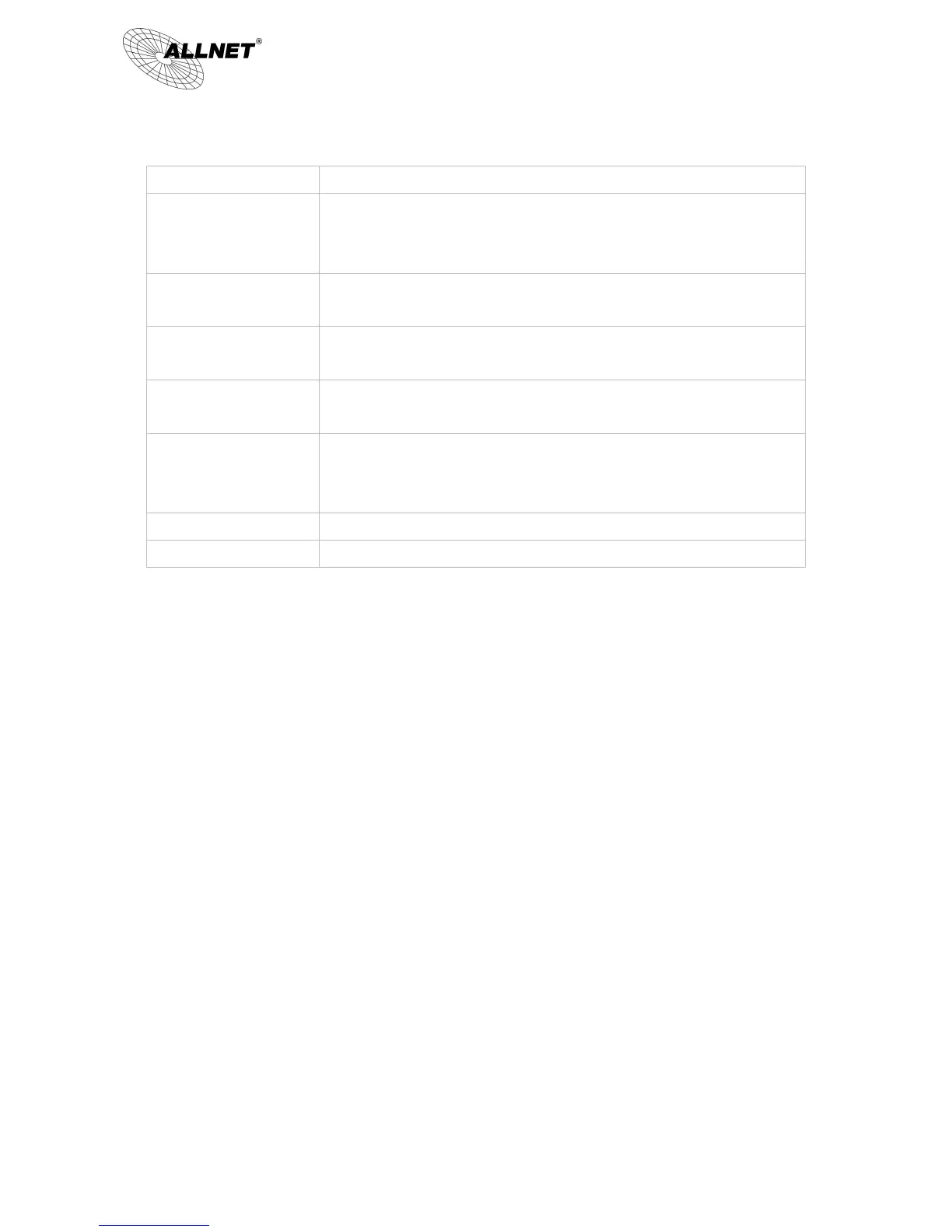ALL-VPN10 VPN/Firewall WLAN-N WAN Router
© ALLNET GmbH München 2013 - All rights reserved
address within a session.
Select the destination IP range (such as Any, Single, Range, or preset IP group
name) If Single or Range is selected; please enter a single IP address or an IP
address within a session.
Select “Always” to apply the rule on a round-the-clock basis. Select “from”,
and the operation will run according to the defined time.
Select "Always" to apply the rule on a round-the-clock basis.
If “From” is selected, the activation time is introduced as below
This control rule has time limitation. The setting method is in 24-hour format,
such as 08:00 ~ 18:00 (8 a.m. to 6 p.m.)
”Everyday” means this period of time will be under control everyday. If users
only certain days of a week should be under control, users may select the
desired days directly.
Click “Apply” to save the configuration.
Click “Cancel" to leave without making any change.
Example 1.:How to block TCP135-139 virus port?
Firstly, Add TCP 135-139 port in "Add new service port" (Please refer to the chapter of how to add a new service
port), then have the configuration as below step:
Action:Forbid
Service Port:TCP135-139
Source Interface:ANY (Meaning to block all traffic from intranet to internet and all attack from internet to
intranet through the service port.)
Source IP:ANY (Meaning to block all traffic from intranet to internet and all attack from internet to intranet
through the service port.)
Dest. IP:ANY (Meaning to block all traffic from intranet to internet and all attack from internet to intranet through
the service port.)
