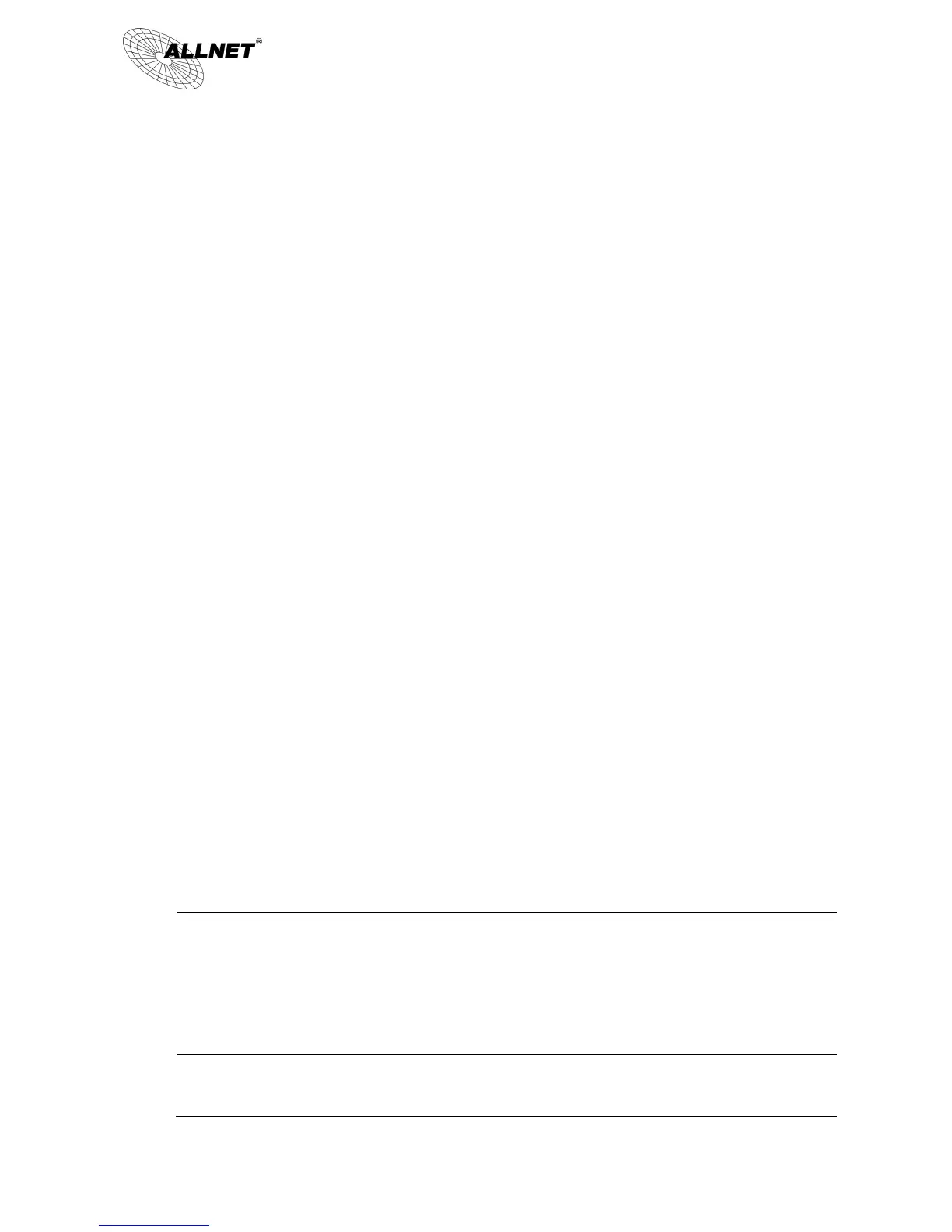The advanced settings include Main Mode and Aggressive mode. For the Main mode, the default setting is set to
VPN operation mode. The connection is the same to most of the VPN devices.
● Aggressive Mode: This mode is mostly adopted by remote devices. The IP connection is designed to
enhance the security control if dynamic IP is used for connection.
● Use IP Header Compression Protocol: If this option is selected, in the connected VPN tunnel, the device
supports IP Payload Compression Protocol.
● Keep Alive: If this option is selected, VPN tunnel will keep this VPN connection. This is mostly used to
connect the remote node of the branch office and headquarter or used for the remote dynamic IP
address.
● AH hash calculation: For AH (Authentication Header), users may select MD5/DSHA-1.
● NetBIOS Broadcast: If this option is selected, the connected VPN tunnel allows the passage of NetBIOS
broadcast packet. This facilitates the easy connection with other Microsoft network; however, the traffic
using this VPN tunnel will increase.
● Dead Peer Detection (DPD): If this option is selected, the connected VPN tunnel will regularly transmit
HELLO/ACK message packet to detect whether there is connection between the two ends of the VPN
tunnel. If one end is disconnected, the device will disconnect the tunnel automatically and then create
new connection. Users can define the transmission time for each DPD message packet, and the default
value is 10 seconds
● Heart Beat:VPN Tunnel Heart Beat Detection function。
If this option is selected, the system will sent ICMP ACK packet to the remote host with VPN tunnel
regularly; the remote host will also send an ICMP ACK reply packet toward the originator.
If there is still no received ICMP ACK reply after exceeding the setting retry, the Heart Beat originator will
terminate this VPN tunnel.
Under this situation, if you are the VPN tunnel initiator, the system will try to reconnect the tunnel; if
you are the passive party, the system will wait for the initiator to establish the tunnel again.
