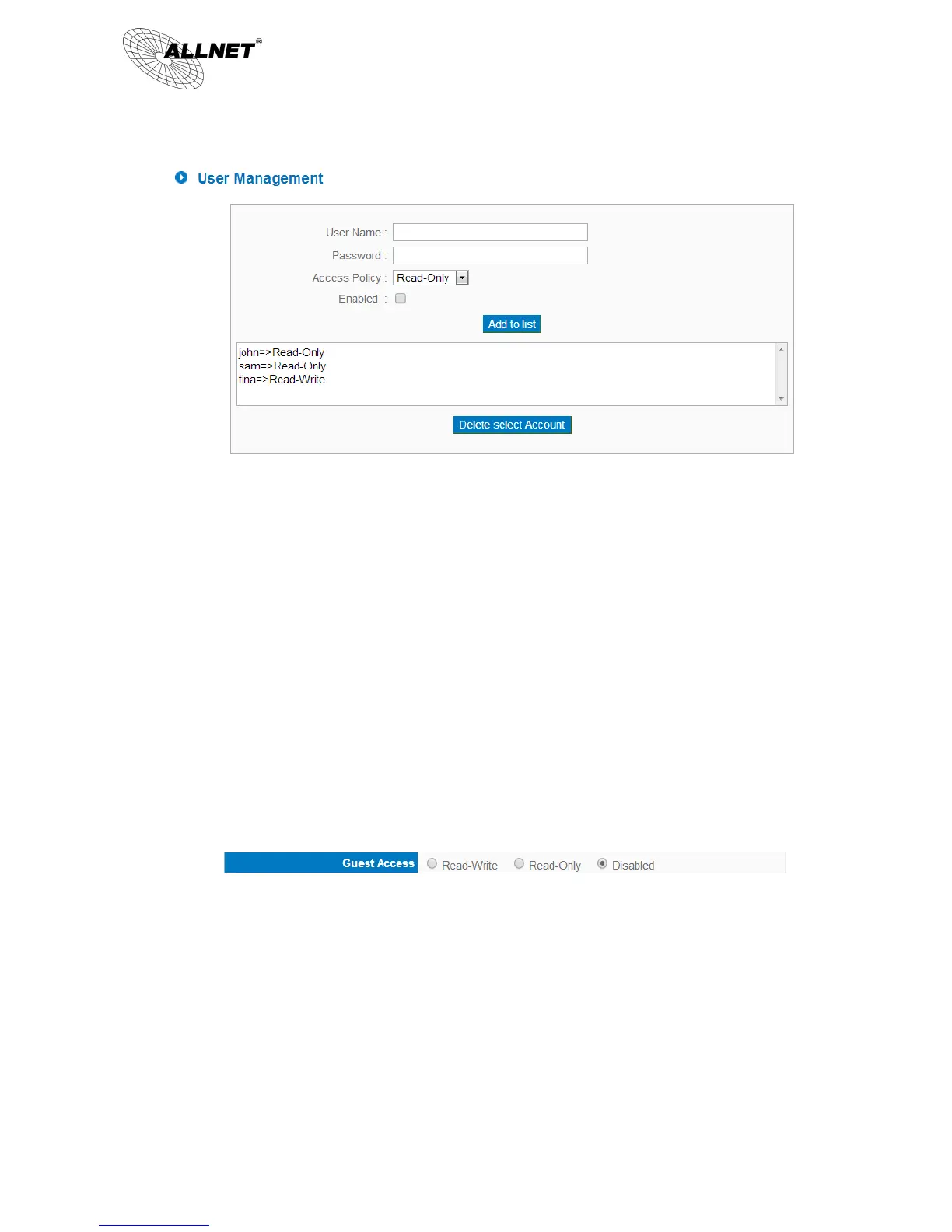User name:User name of the account for both FTP and SAMBA Services.
Password: Password of the account for both FTP and SAMBA Services. Must contain at least 5
characters.
Access Policy:
read only:User can only read the files in the USB Storge device.
read-write:User can add, read, or delete the files stored in the device.
Enabled: Check this box to enable the rule.
(2) Guest Account Setup
Guest Access is for providing guests (username: Guest) access to the files within the USB Storage without
requiring a password. The default setting for this function is disabled. There are only two permissions for this
function.
read only:Users can only read from the storage device.
read-write:Users can add, read, or delete the files stored in the device.
