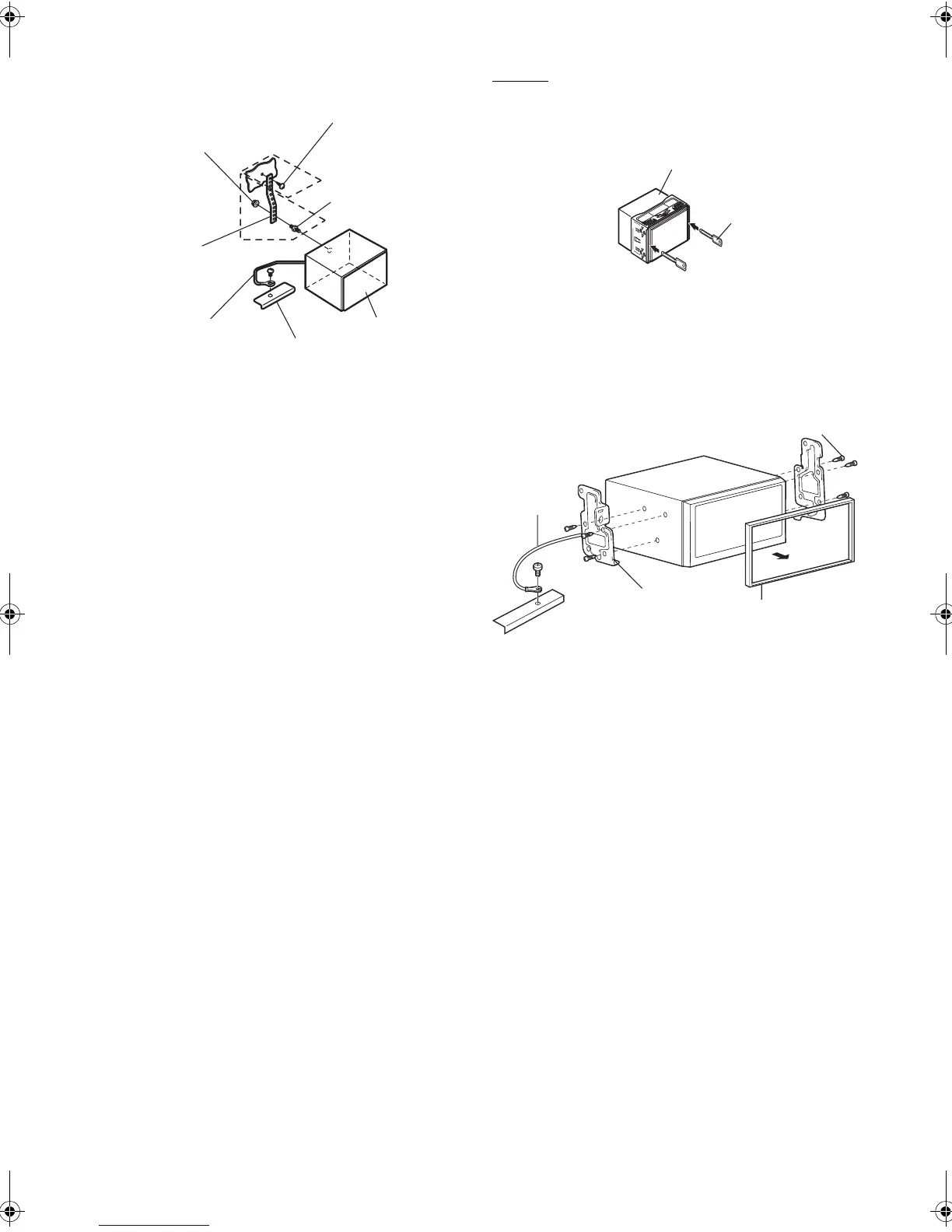82-EN
01GB07ICS-X8.fm
ALPINE ICS-X8 68-13530Z91-A (EN)
Removal
1. Insert the bracket keys into the unit, along the guides
on either side. The unit can now be removed from the
mounting sleeve.
2. Pull the unit out, keeping it unlocked as you do so.
<JAPANESE CAR>
Take the face plate off, and secure the ground lead of the unit to
a clean metal spot using a screw (*) already attached to the
car’s chassis.
Attach the Original Mounting Bracket to each side of the
ICS-X8, using the screws supplied with ICS-X8.
5
Reinforce the head unit with the metal mounting
strap (not supplied). Secure the ground lead of the
unit to a clean metal spot using a screw (*
1
) already
attached to the vehicle’s chassis.
• For the screw marked “*
2
”, use an appropriate screw for the chosen
mounting location.
Connect each input lead coming from an amplifier or
equalizer to the corresponding output lead coming
from the left rear of the ICS-X8. Connect all other
leads of the ICS-X8 according to details described in
the CONNECTlONS section.
6
Slide the ICS-X8 into the dashboard until it clicks.
This ensures that the unit is properly locked and will
not accidentally come out from the dashboard.
Hex Nut (M5)
Screw
Bolt Stud
This unit
Chassis
Ground Lead
Metal
Mounting
Strap
*
2
*
1
This unit
Bracket keys
(Included)
Ground Lead
Chassis
Screws (M5 × 8) (Included)
Face Plate (Included)
Mounting
Bracket
*
01GB00ICS-X8.book Page 82 Wednesday, November 9, 2011 7:39 PM
