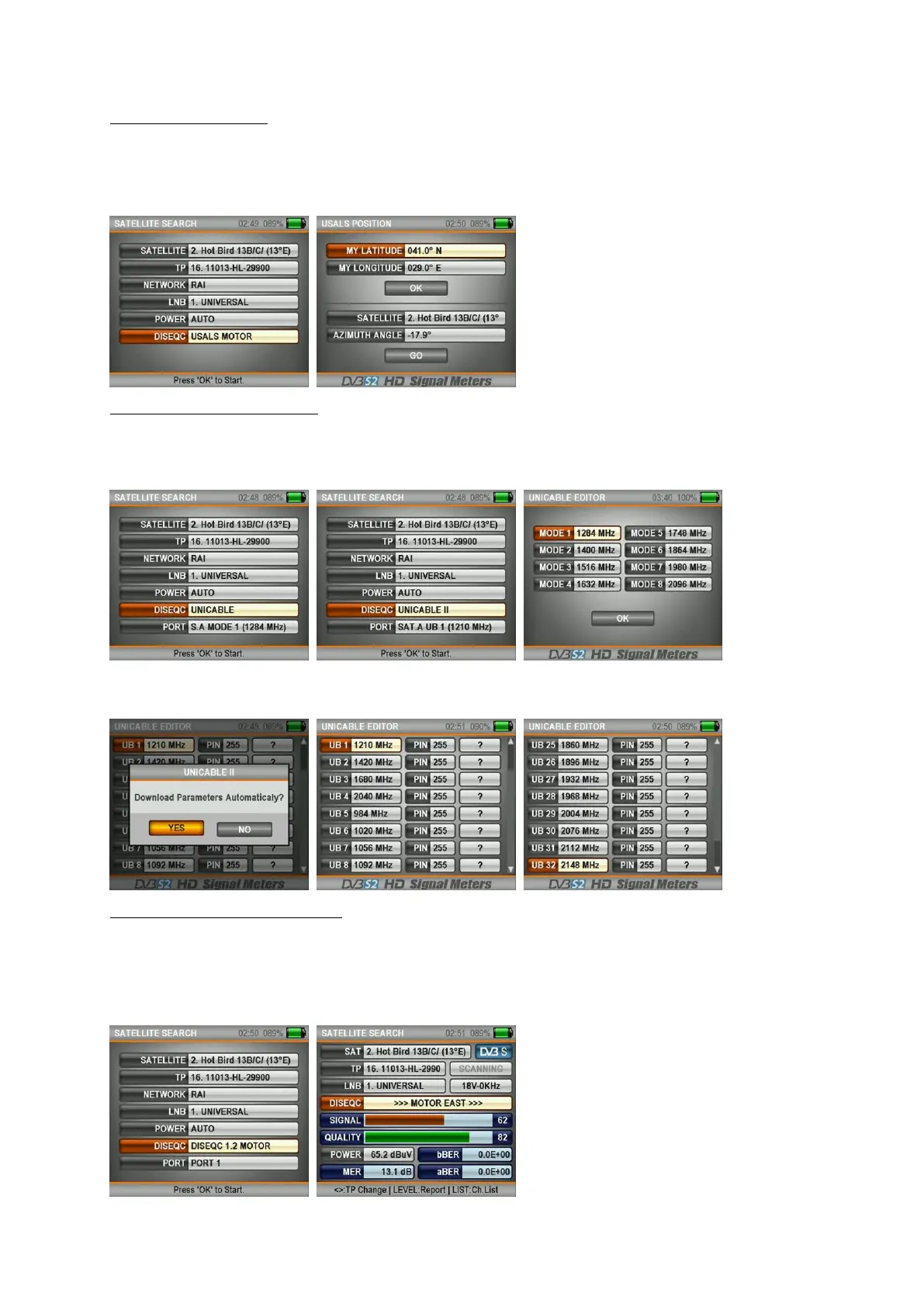11
USALS MOTOR SETTING:
Select the DISEQC type as USALS MOTOR in order to use the Diseqc Motors with Usals commands. Go ver to the
USAL SETTINGS menu by holding the EDIT button pressed for 2-3 seconds. Enter the coordinates of the region,
where you will perform the satellite setting and mark the OK box and the SATELLITE DISH will AUTOMATICALLY
go to the position of the satellite, when you then go to the GO box and press on ENTER.
UNICABLE I&II SETTINGS MENU:
You can use this menu for the UNICABLE Multiswitch or Unicable SCR LNB types and conduct the tests after
having performed these settings. First, select the DISEQC type as UNICABLE and go to the PORT section and
keep the EDIT button pressed for 2-3 seconds.
You can adjust on this screen the output IF frequencies according to the Unicable Multiswitch or Unicable SCR
LNB type you will test. Then you can test the signals from the SATELLITE SETTINGS menu.
DISEQC 1.2 MOTOR SETTING MENU:
First select in the DISEQC TYPE section the option Diseqc 1.2 Motor and go to the SATELLITE SETTINGS menu
signal levels by pressing on the ENTER button. Here you can view the signal levels and at the same time manually
rotate with the RIGHT/LEFT buttons your Diseqc 1.2 Motor in EAST/WEST directions. Your battery could be
discharged faster than normal since the DISEQC MOTOR will consume more poser in this menu. Please keep your
charging device available at this scan type.
