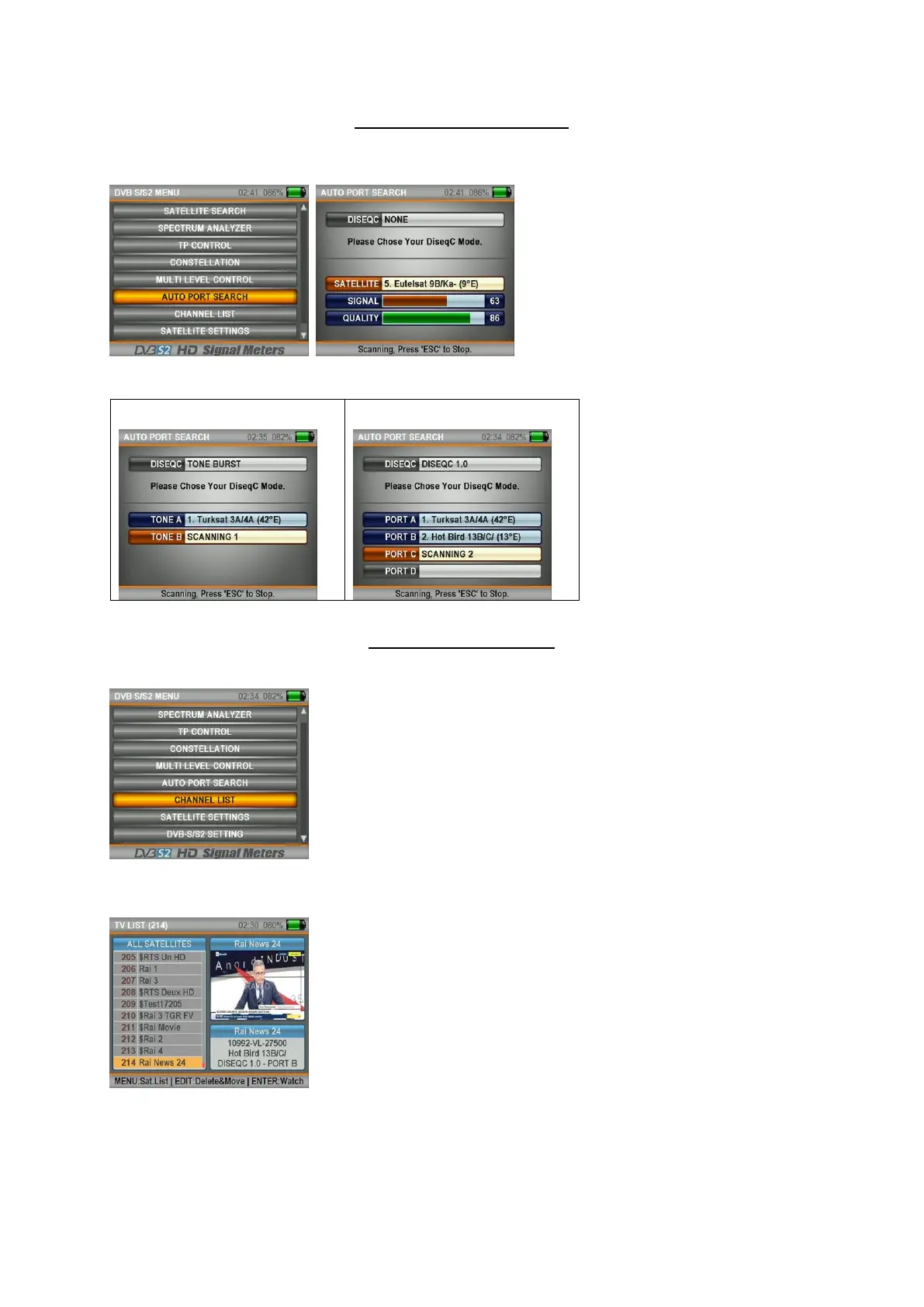15
AUTO PORT SCAN MENU:
Press on the MENU button and select AUTO PORT SCAN in the MAIN MENU. You can see in this menu which
satellite is connected to which Diseq-C port.
Select NONE/NA in cases, where no Diseq-C swich is available and the cable is directly connected to the LNB
CHANNEL LIST MENU:
You can call the CHANNEL LIST by pressing on the ENTER button in the MAIN MENU while watching any channel.
You can select, cancel and relocate in the Channel List menu the TV and Radio channels one by one or according
to the satellite name.