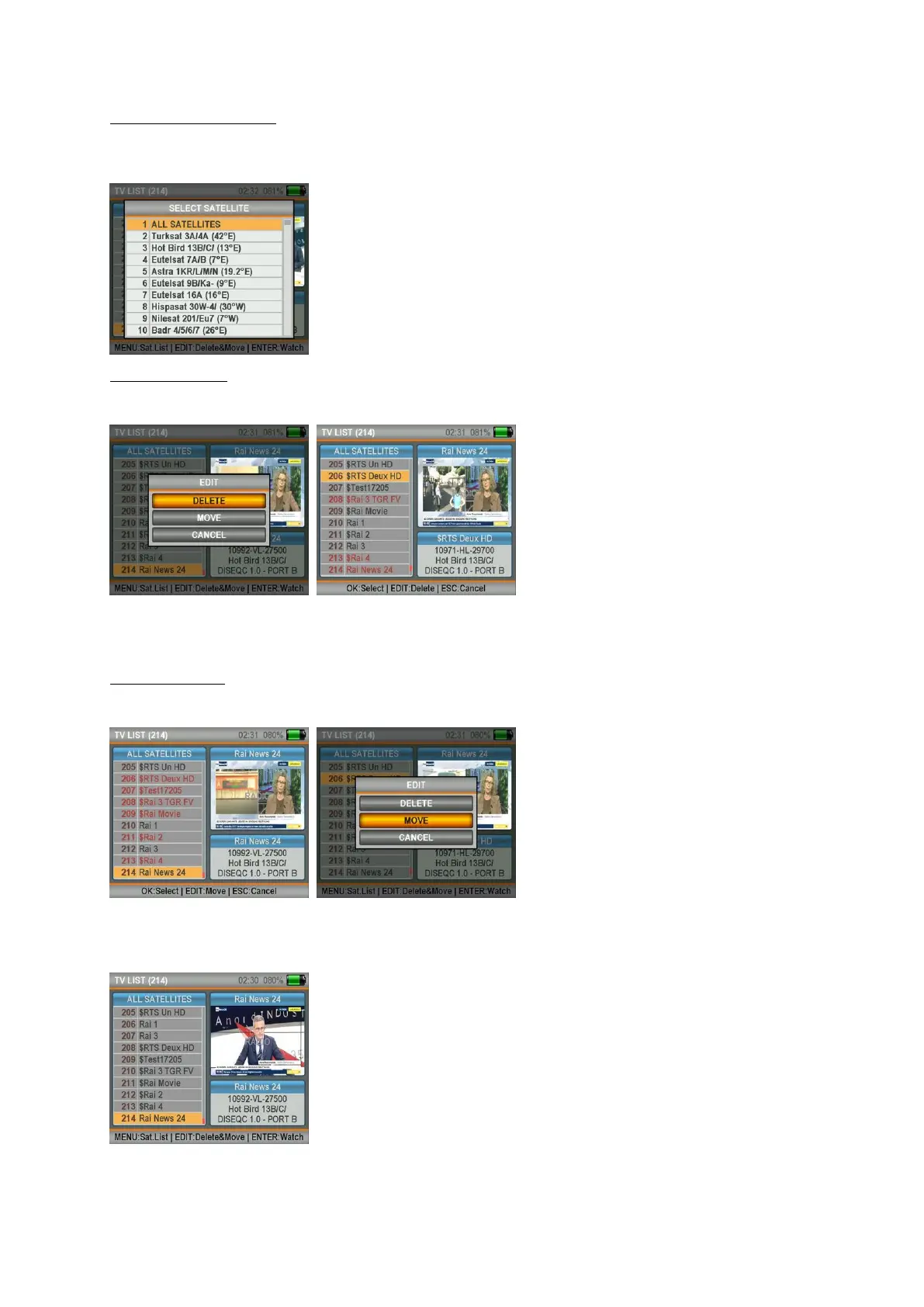16
ORDERING BY SATELLITE:
After having entered into the CHANNEL LIST menu, press on the MENU button and select the SATELLITE. In this
case will only the channels of the selected satellite be displayed.
CHANNEL DELETE:
Press on the EDIT button when you are in the CHANNEL LIST menu and select the DELETE box.
Select the channels you want to delete on the screen one by one with the ENTER button and finally press on
EDIT. The channels will be permanently deleted when you check YES to the question “RECORD?” while leaving
all menus.
MOVE CHANNELS:
Press on the EDIT button when you are in the CHANNEL LIST menu and select the RELOCATE box.
Select the channels you want to relocate one by one with the ENTER button and press on the EDIT button when
you are at the position you want to relocate them. The channels will be relocated to the position you wish when
you check YES to the question “RECORD?” while leaving all menus.