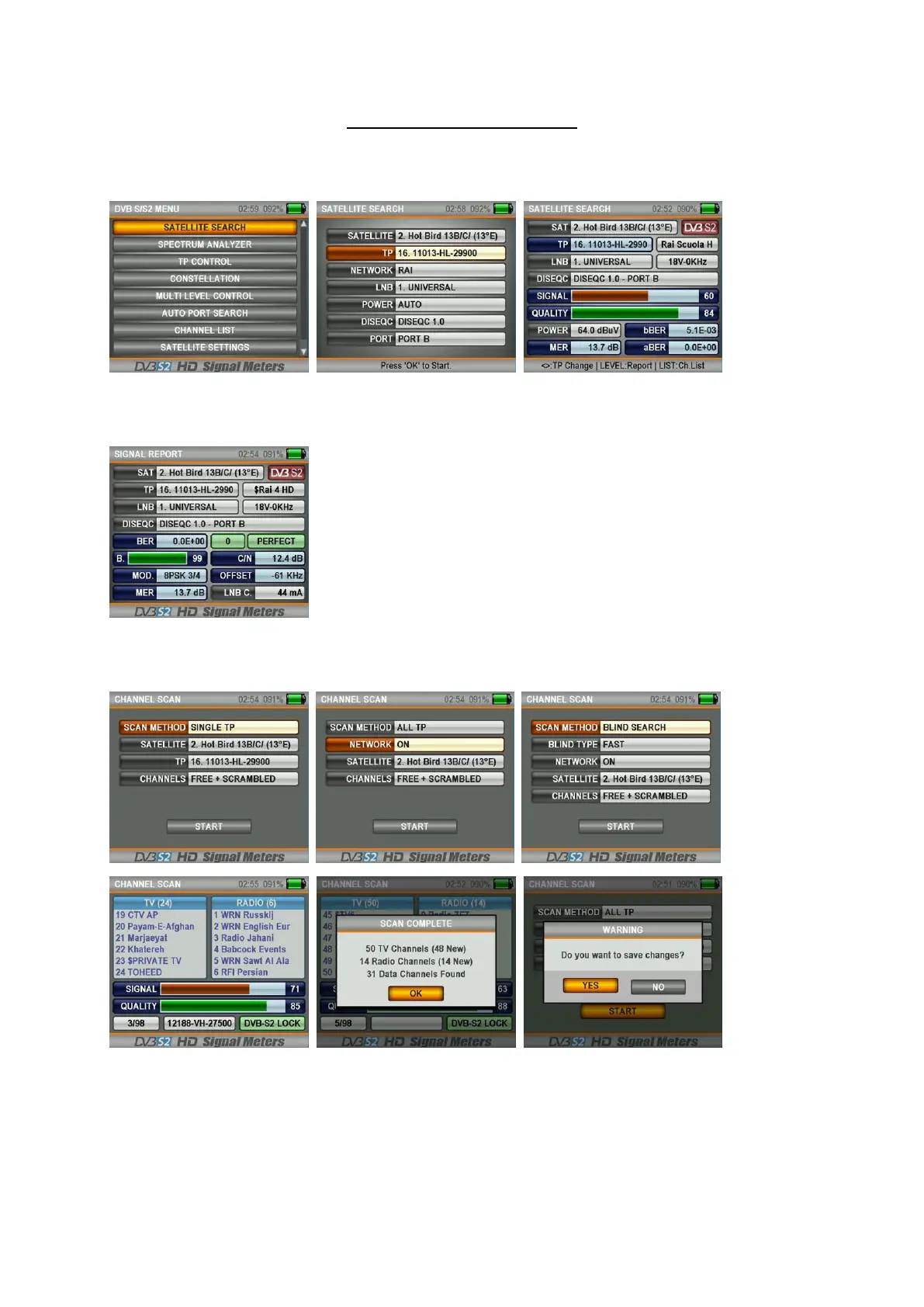10
SATELLITE SEARCH MENU:
Call the MAIN MENU to the screen by pressing on the MENU button and select the SATELLITE SEARCH menu by
using the down - up buttons. Select the satellite you want to set your satellite dish or see the signal levels of, the
transponder, the Diseqc type and the LNB type and press on ENTER.
You can see the signal levels on the screen that appears. You can check whether the signal levels have the highest
values or not. By pressing the LEVEL button, you can see the levels on the detailed screen. You can change the
ordered transponders with the RIGHT/LEFT buttons.
After having adjusted the signal level in the best way, you can press on the ENTER button and perform a CHANNEL
SCAN. You can perform the scan processes as SINGLE TP/ALL TP and BLIND SCAN, and then add the detected
channels to the CHANNEL LIST by following the instructions indicated in the figures below.
Thus, the channels are recorded into the memory and added to the end of the CHANNEL LIST.
