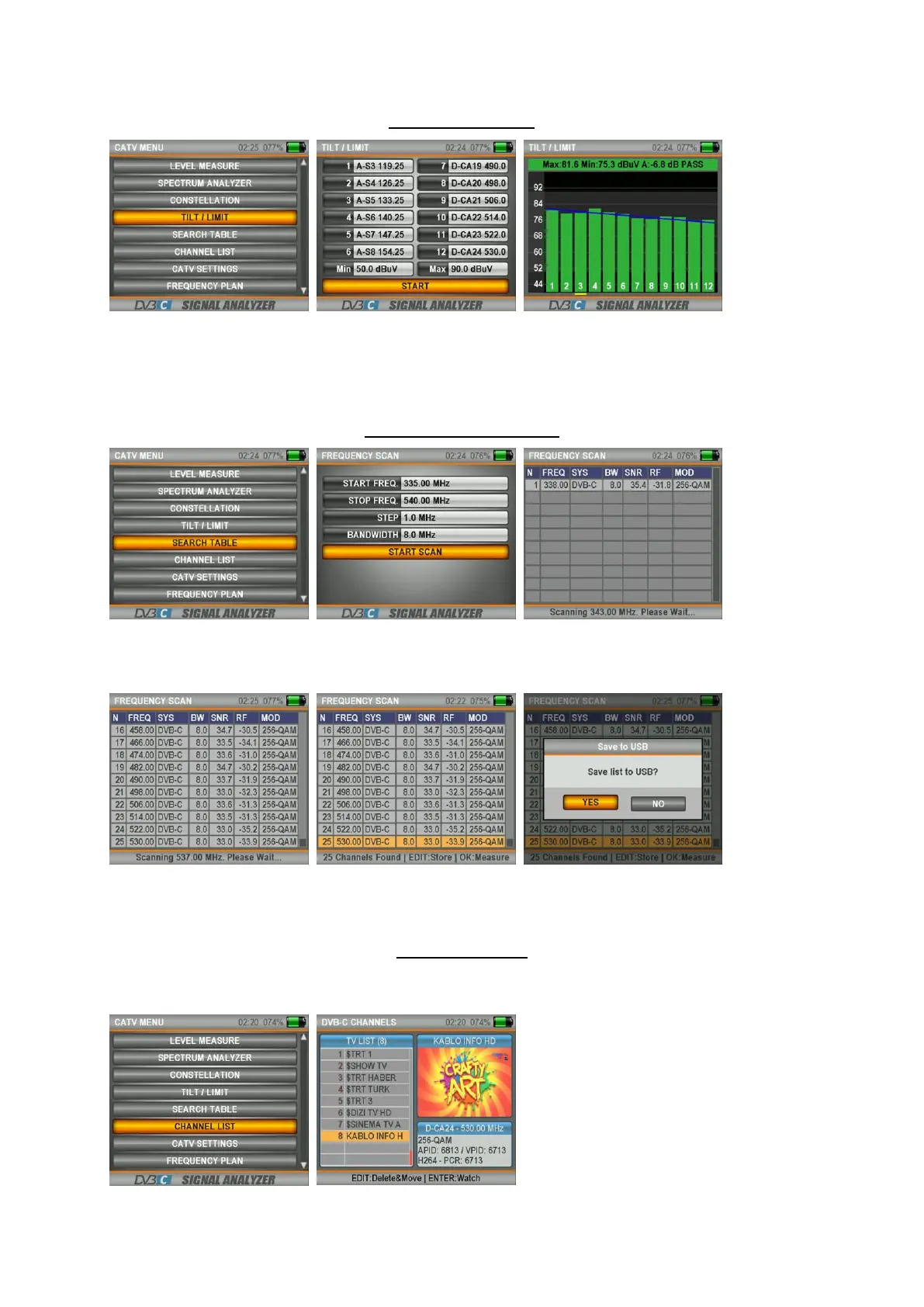22
TILT/LIMIT MENU:
The Tilt/Limit List test is an efficient solution for controlling the order of the cable system and the further
weakening of the wave at high frequencies. AS06STC can acquire the levels of 12 channels and observe the
measurement result, graphics easily. You can select the start of the first 6 frequencies of the group and the last
6 frequencies as of the end of the group. Then you can control the inclination and arrange the amplifiers and
elements according to this inclination.
SEARCH TABLE MENU:
AS06STC uses the channel scan function in order to test the order and gain of the DVB-C QAM Cable TV system
rapidly. You can select the step range and the end frequencies and scan all the signals within the band at one of
the bandwidths of 6, 7, 8 MHz.
A table similar to the figure above will appear after you have scanned the band you have selected. When you go
on a frequency in this table a click on OK, then you can measure this channel in real time. You can download the
signal parameters on a USB memory card when you press on the EDIT button.
CHANNEL LIST:
You can display the CHANNEL LIST from the MAIN MENU while watching any channel or watch it by pressing on
the ENTER button.
