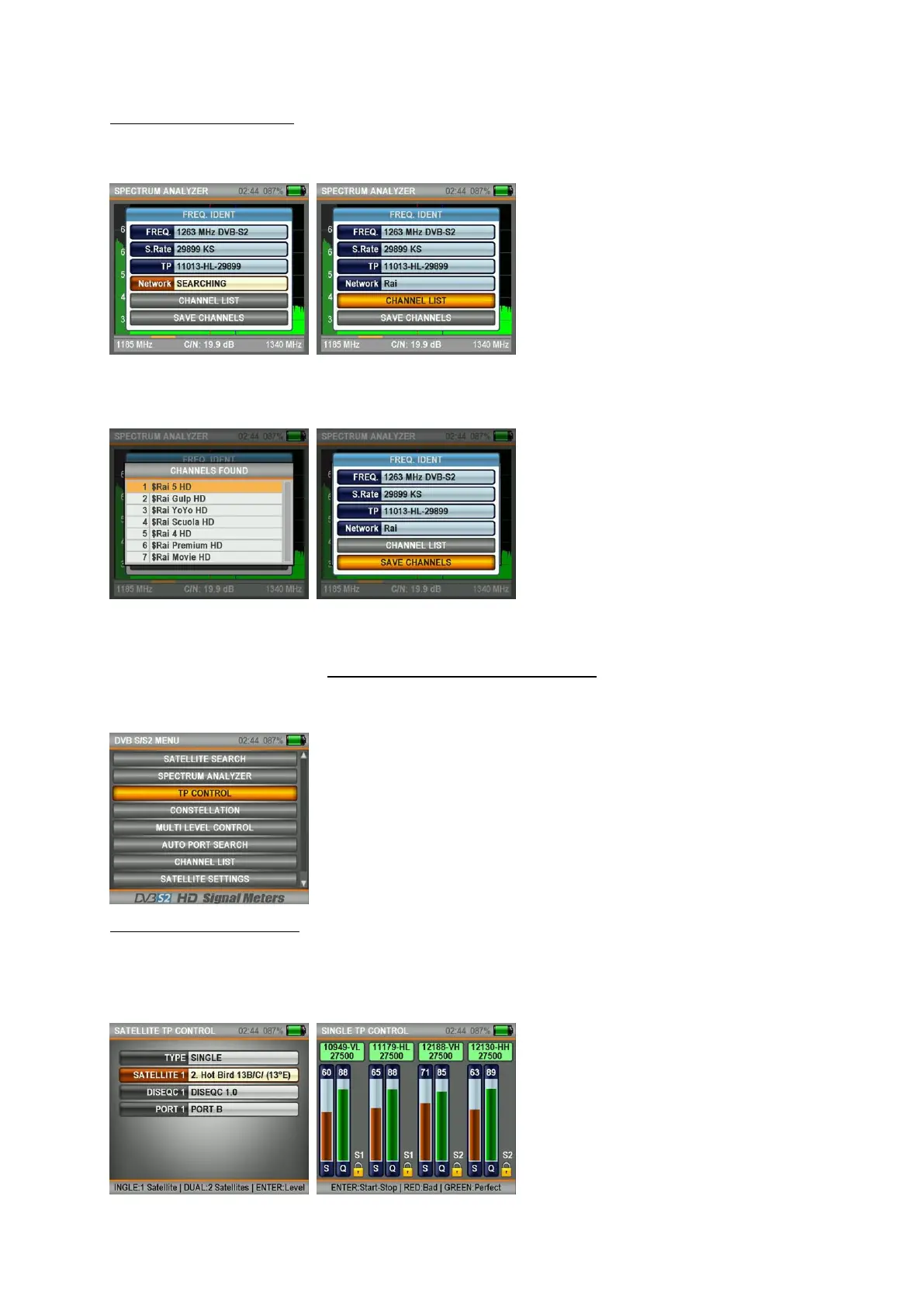13
NIT RECOGNITION FEATURE:
You can find the CHANNEL LIST and the SATELLIRE Position in Uplink automatically by pressing the ENTER button
when you have moved the IF Frequency cursor on a signal in the Spectrum Analysis menu.
NOTE: The satellite name might be indicated wrong due to the information in the NIT data in some cases when
the NIT data in the signals transmitted by the broadcasting institution should be faulty or when the broadcasting
company broadcasts to 2-3 satellites simultaneously.
You can see the channel lists, and record the channels into the memory with the setting performed with the
Universal LNB.
SATELLITE TP CONTROL MENU:
Press on the MENU button and select from the MAIN MENU the option SATELLITE TP CONTROL. The Satellite TP
Control menu allows also the indication of the signal levels of multiple TP frequencies.
SINGLE SATELLITE CONTROL:
Select SINGLE as type and press on ENTER after having performed the necessary SATELLITE settings. As to be
seen on the screen; it possible to visualize the signal levels of 4 different frequencies from 1 satellite on the same
screen. With this, you can control whether the signal levels and antenna setting are correct at all frequencies, or
not.