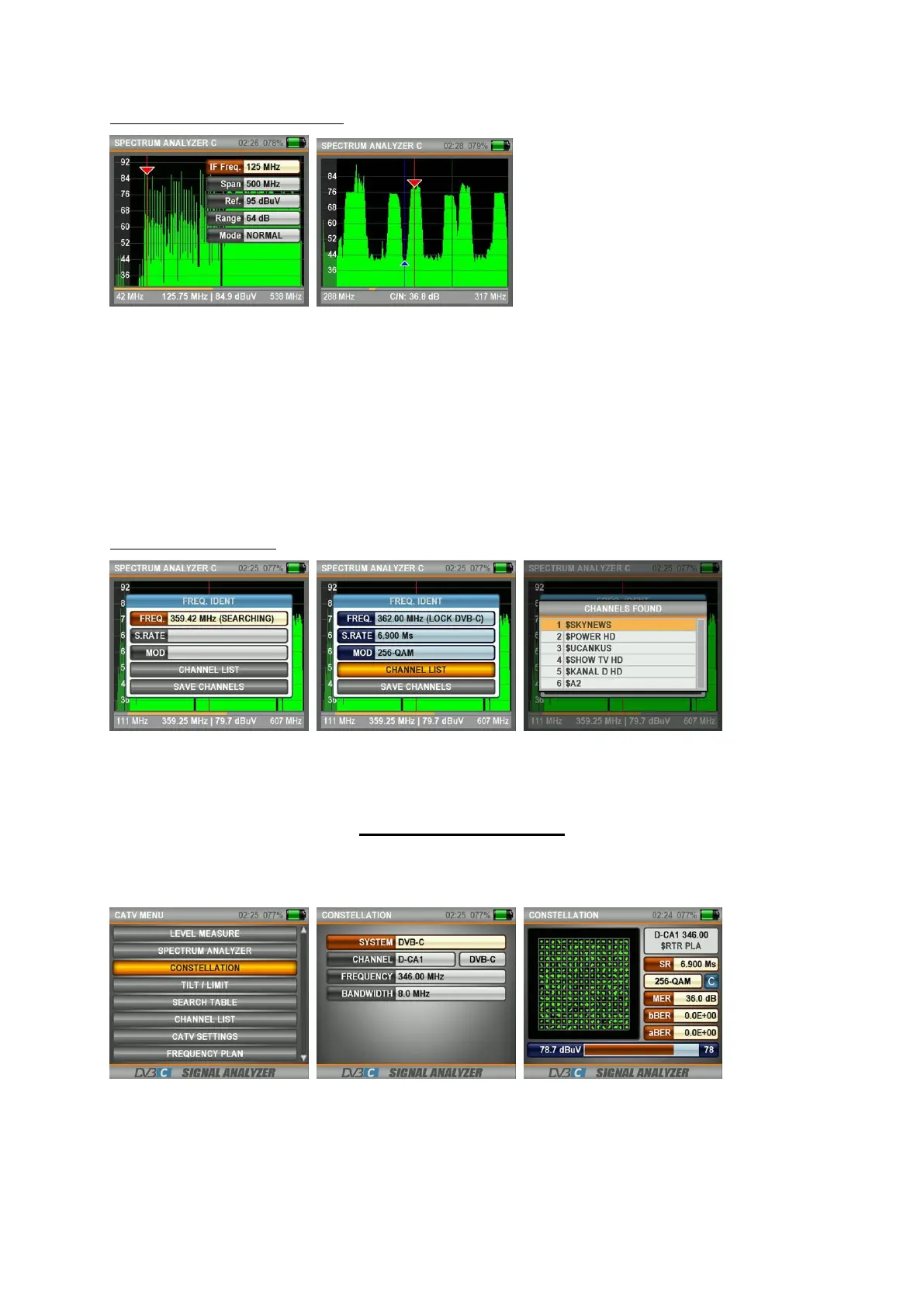21
Clicking on the LEVEL & EDIT button:
The Marker will show the C/N value at a point in accordance with the frequency on the screen when the LEVEL
button is pressed.
When you change the Marker’s IF FREQUENCY will the marker exactly pursuant to the change slowly move on
the spectrum when the EDIT button is pressed.
SPAN: You can display the frequency range you wish on the screen by selecting one of the options among
FULL/15/30/50/100/200/500MHz.
REFERENCE: Determined the measurement point
RANGE: Determines the range between the lowest measurement point and the top measurement point.
MODE: The spectrum will move at the optimal speed when NORMAL is selected. The spectrum will move faster
when FAST is selected, even if the image shouldn’t be displayed that detailed.
Clicking on the OK button:
When you move your marker to any signal top point on the spectrum screen and press on OK, then will this find
automatically any digital broadcast of this frequency, if any. You can click on the CHANNEL LIST and see the
names of the channels. You can record the channels you have found into the memory by clicking on the RECORD
CHANNELS box.
CONSTELLATION MENU:
Press the MENU button and go to the CATV MENU screen and here you can start measuring by selecting the
CONSTELLATION box. The constellation screen is a professional screen, where you can see the quality of the
digital signal you have measured.
You can see on the same screen both the constellation and the other signal parameters and perform rapid and
reliable measurements.