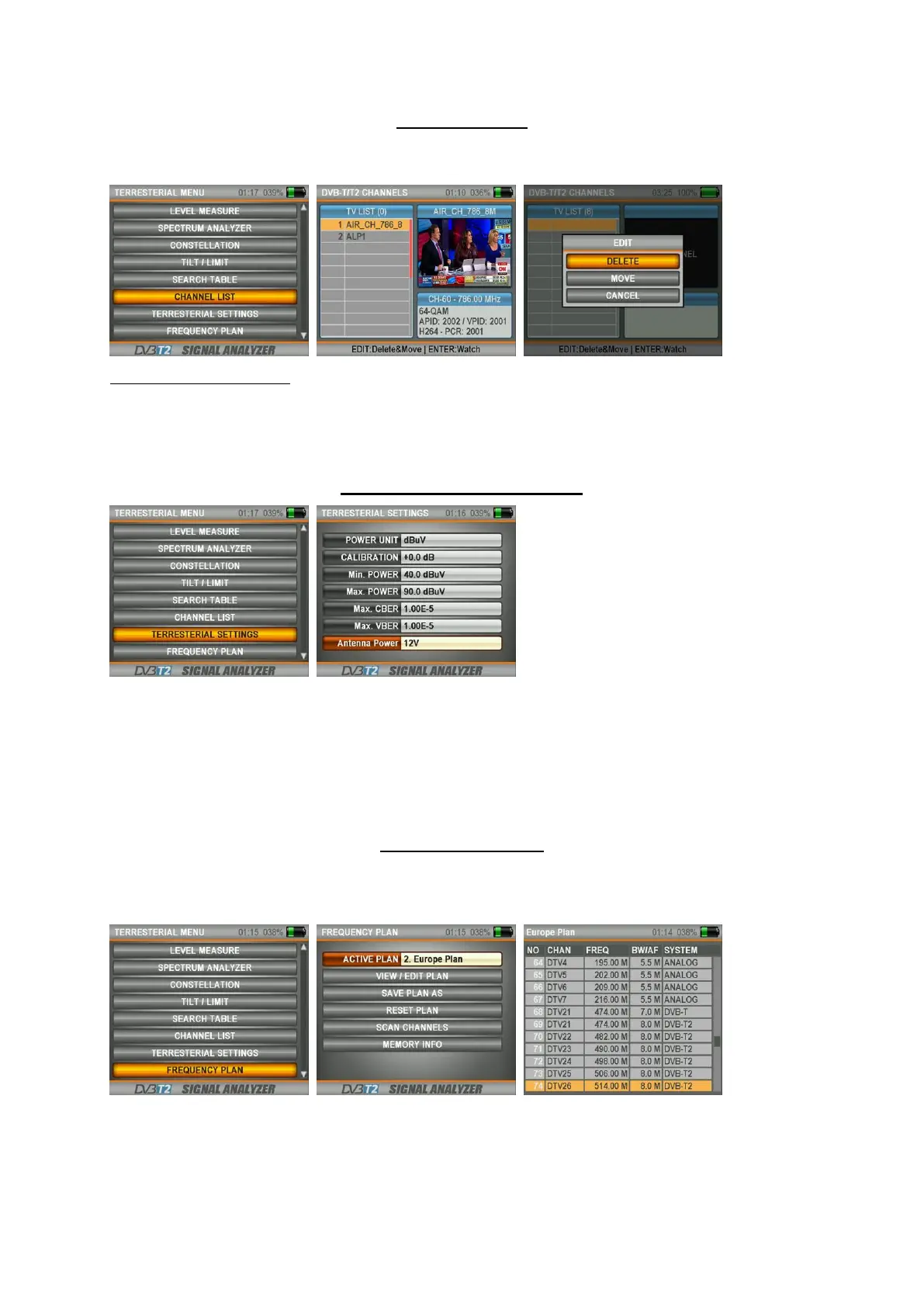29
CHANNEL LIST:
You can display the CHANNEL LIST from the MAIN MENU while watching any channel or watch later any channel
you want to by pressing on the ENTER button.
EDITING THE CHANNEL LIST
Go over the channels and press on the EDIT button and the select any of the DELETE, RELOCATE options and
mark the channel you want to process. Select once again when you want to delete it, and move the cursor to the
position you want, when you want relocate it. You can exit by responding YES to the RECORD CHANGES option
after you have completed your process.
TERRESTRIAL TV SETTINGS:
You change your TERRESTRIAL TV settings from this menu.
POWER UNIT: You can use the power level as dBuV, dBm, dBuV.
CALLIBRATION: You can change your calibration level with these settings when you want to see your
measurement levels high or low.
MIN & MAX POWER: You can change your measurement strength level with the settings.
MAX BER: You can change your measurement BER maximal limit with the settings
Antenna Supply: There may be amplifiers at terrestrial TV antennas, you might need to select a supply voltage
of 5V, 12V, 20V in this case .
FREQUENCY PLAN:
You can edit the appropriate frequencies in the region you are providing services in this menu. Thus will your
frequency plan be used with the settings you have made in all other menus and you will be able to perform faster
measurements. (Always control the correctness of the settings, since these setting are used in some menus.)
You can scan all channels and control the memory data for the TERRESTRIAL TV frequency plans and channel
lists.
