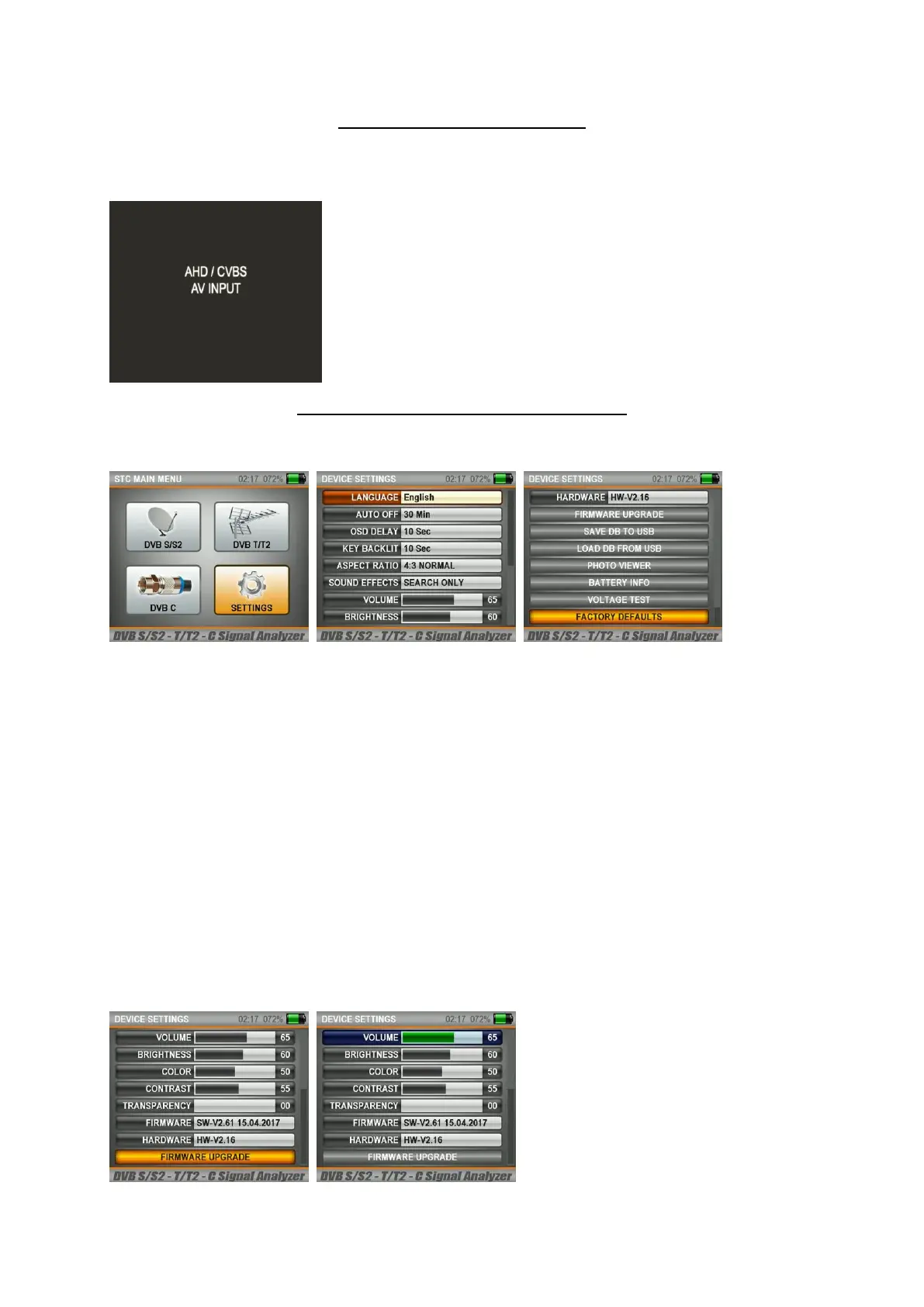30
AHD / CVBS Camera Interface:
The device will set over to the video input mode when you press on the AV IN button for 1 second while you are
in any menu and the test below will appear on the screen. Thus you can perform the installation of AHD and CVBS
ANALOGUE cameras and test the quality of videos by connecting external videos.
MAIN SETTINGS MENU OF THE DEVICE:
You can perform the optimal settings you will use your device with in the device settings menu. These settings
will both visually and in terms of processes accelerate your works.
You can see the unique options of the device settings below..
LANGUAGE: English, Turkish, German, French, Spanish, Portuguese, Russian, Arabic, Dutch, Italian , Greek
AUTOMATIC SHUT-OFF: 5-10-20-30-60 minutes / CLOSED (The device will automatically shut off by the end of
the time selected in AUTOMATIC SHUT-OFF, when the device is accidentally forgotten on. You may deactivate
this feature when you wish to.)
OSD DELAY: 1-2-3-4-5-10 seconds (You can determine the visibility time of some of the OSD menus on the
screen)
SCREEN TYPE: 16:9 WIDE SCREEN / 4:3 NORMAL / AUTOMATIC
SOUND EFFECTS: MUTED / ONLY SATELLITE SEARCH SOUND / SEARCH + SHORT / SEARCH + LONG
You can perform the SOUND, BRIGHTNESS, COLOUR, CONTRAST and TRANSPARANCY settings such to aid the
usage of the device.
SOFTWARE UPDATE: You can download the new software published by the high technology R&D department of
the manufacturer from time to time in this menu.
You can reset the device to the DEFAULT SETTINGS, cancel all TPs, cancel all channels. Beside this, you can check
the SOFTWARE and HARDWARE versions.
