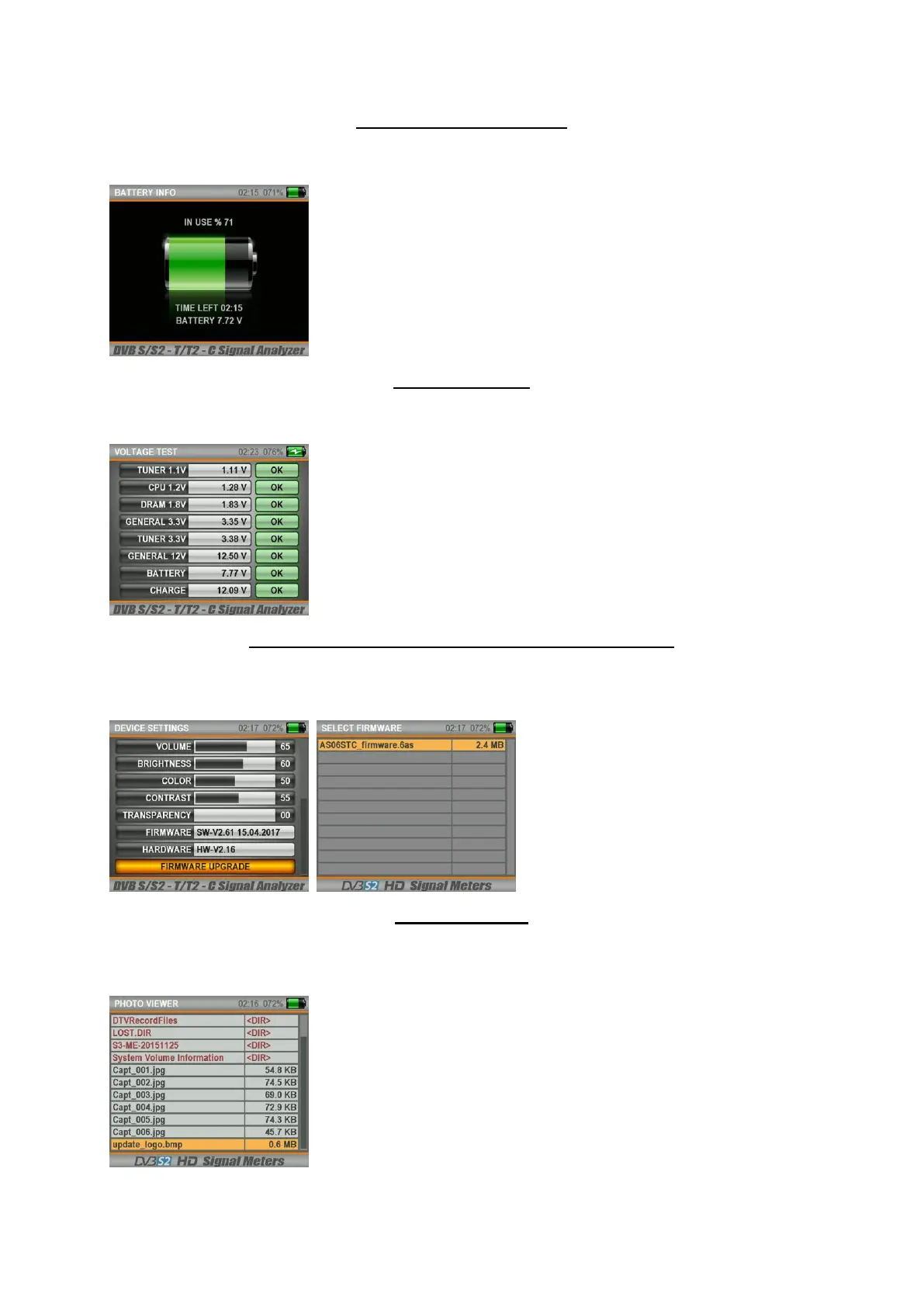31
BATTERY INFORMATION:
You can see on this screen the charge status of the battery and the remaining time. Thus, you can organize the
usage of the charging devices.
VOLTAGE TEST:
You can see on this screen the supply voltages of the electronic circuits of your device. When these are within
the required values, OK will be indicated in green boxes.
SOFTWARE and FREQUENCY DATABASE UPDATE:
You can record the CHANNEL LIST in your device on a USB memory card. Then you can later upload this channel
list again to your device. You can record the software you have downloaded from our site at www.alpsat.com and
update the software of your device by using the SOFTWARE UPDATE menu.
IMAGE VIEWER:
You can capture a screenshot by pressing simultaneously in any menu while using the device when your USB
memory card is plugged in. You can go back to the device settings menu and view the captured screenshot you
made or the images on your USB memory card.