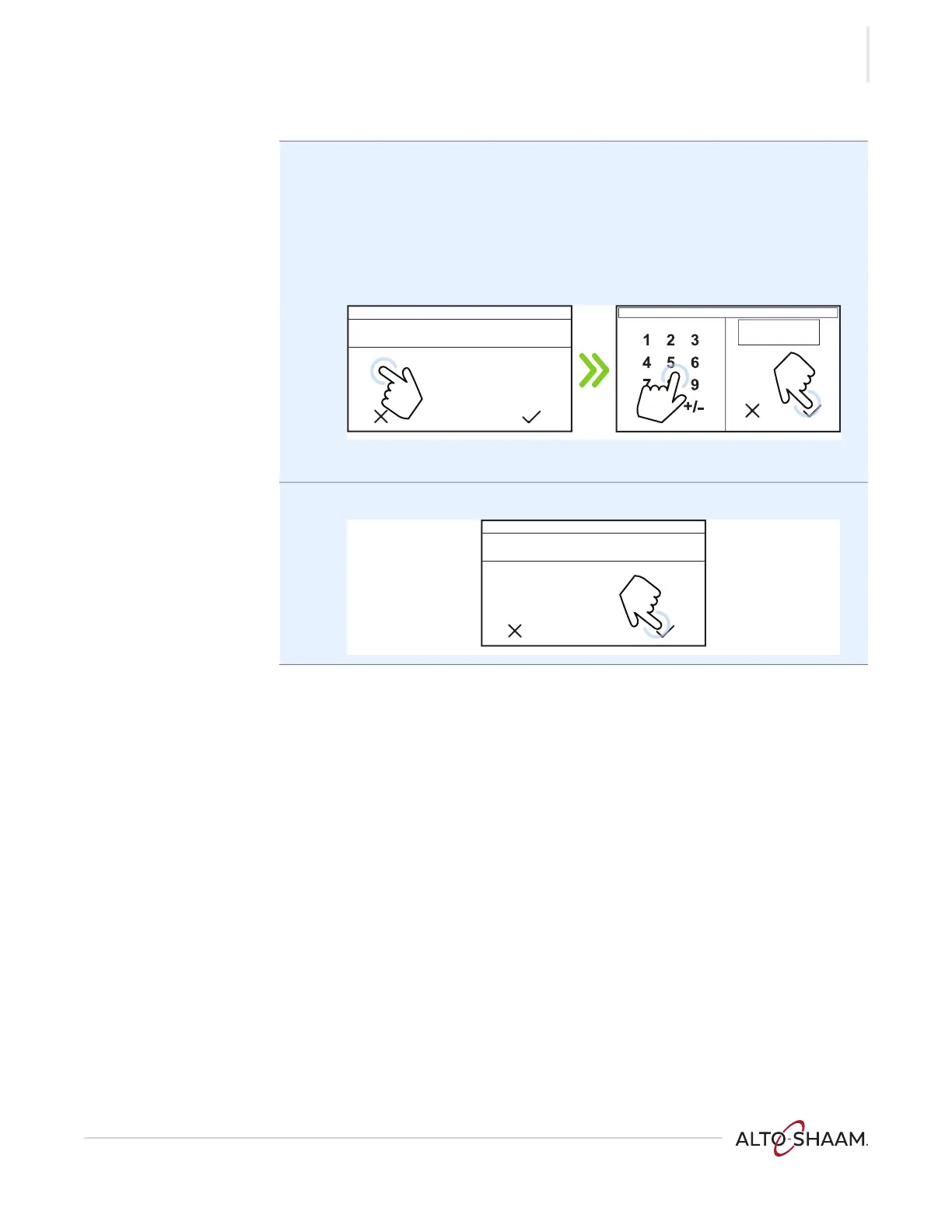TESTING
Ve ct or™ H Se ries ▪ S ervice Ma nual ▪ MN -4 6 54 3 ▪ R ev 01 ▪ 11/ 19
73
Continued from previous page
9. Touch the chamber that needs to be calibrated k. The Enter Offsets screen
displays.
Enter the offset number l from the calculation.
To determine the offset number, subtract the smaller number from the larger
number. If the multimeter number is larger, add a “+” in front of the resulting
number. If the chamber number is larger, add a “-” in front of the resulting
number.
Touch the green check mark m.
10. Touch the check mark n when finished.
Result The chamber thermocouple has now been calibrated.
1 2 3 4
0° 0° 0° 0°
Offsets
1 2 3 4
0° 0° 0° 0°
Offsets
VMC-TS-008589
n
