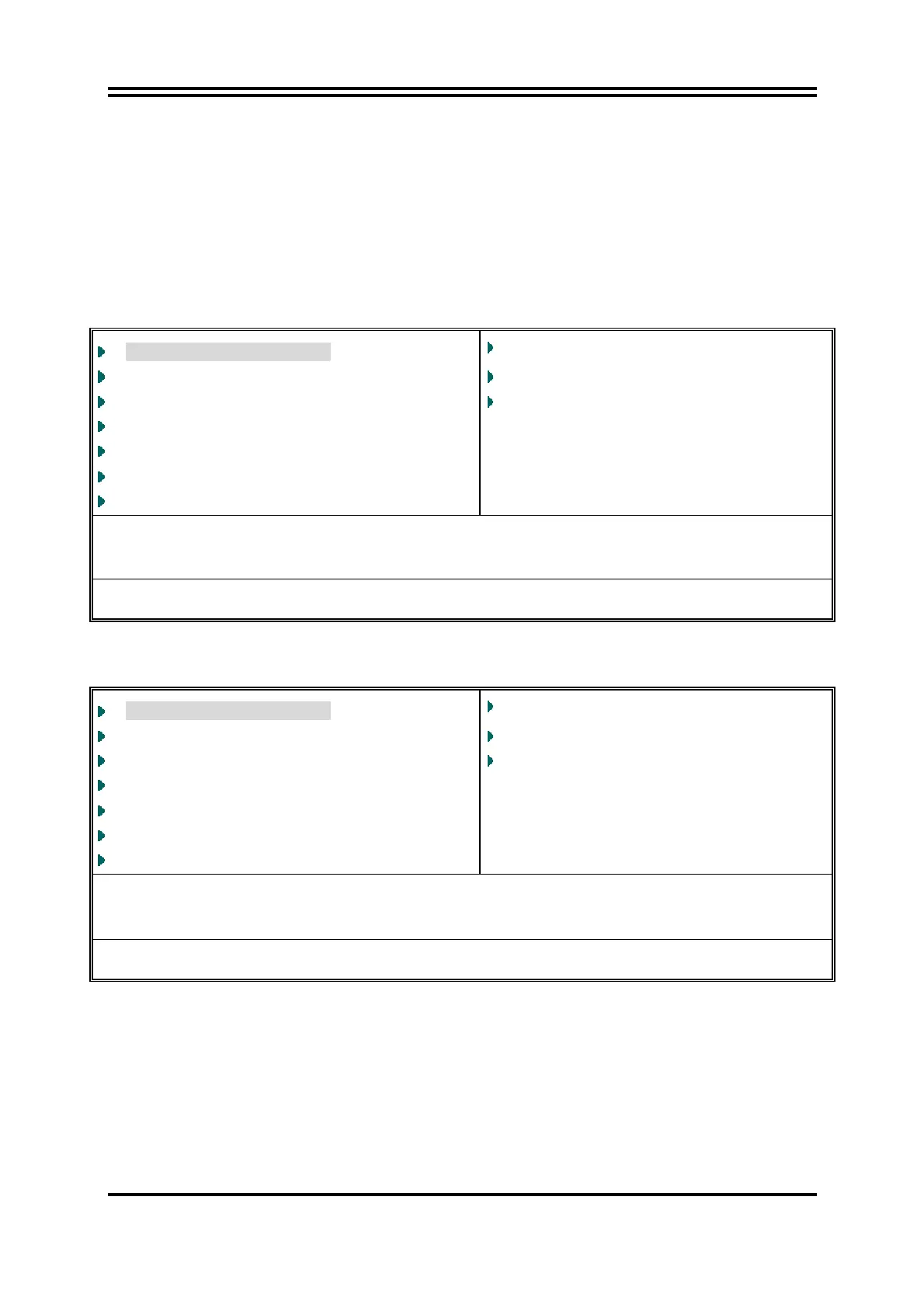23
3-3 The Main Menu
Once you enter AMI BIOS Setup Utility, the Main Menu (Figure 3-1) will appear on the
screen. The Main Menu allows you to select from 12 setup functions and 2 exit choices.
Use arrow keys to select among the items and press <Enter> to accept or enter the sub-menu.
XBLUE- 77A3
CMOS Setup Utility-Copyright(C)1985-2005 American Megatrends. Inc.
Standard BIOS Features
Advanced BIOS Features
Advanced Chipset Features
Integrated Peripherals
Power Management Features
Miscellaneous Control
Hardware Health Configure
Thermal Throttling Function
Power User OverClock Settings
BIOS Security Features
Load Optimal Defaults
Load Standard Defaults
Save Changes and Exit
Discard Changes and Exit
↑↓→←
: Move Enter: Select +/-/: Value F10: Save ESC:Exit F1:General Help
F5: Discard Changes F6:Standard Settings F7: Optimized Settings
V02.66(C)Copyright 1985-2008, American Megatrends. Inc.
XBLUE- 78GA3/XBLUE- 78VA3
CMOS Setup Utility-Copyright(C)1985-2005 American Megatrends. Inc.
Standard BIOS Features
Advanced BIOS Features
Advanced Chipset Features
Integrated Peripherals
Power Management Features
Miscellaneous Control
PC Health Status
Thermal Throttling Option
Power User Overclock Settings
Password Settings
Load Optimal Defaults
Load Failsafe Defaults
Save Changes and Exit
Discard Changes and Exit
↑↓→←
: Move Enter: Select +/-/: Value F10: Save ESC:Exit F1:General Help
F5: Previous Values F6: Fail-Safe Defaults F7: Optimized Defaults
V02.63(C)Copyright 1985-2008, American Megatrends. Inc.
Figure 3-1
Standard CMOS Features
Use this Menu for basic system configurations.
Advanced BIOS Features
Use this menu to set the Advanced Features available on your system.
Advanced Chipset Features
Use this menu to change the values in the chipset registers and optimize your system’s
performance.