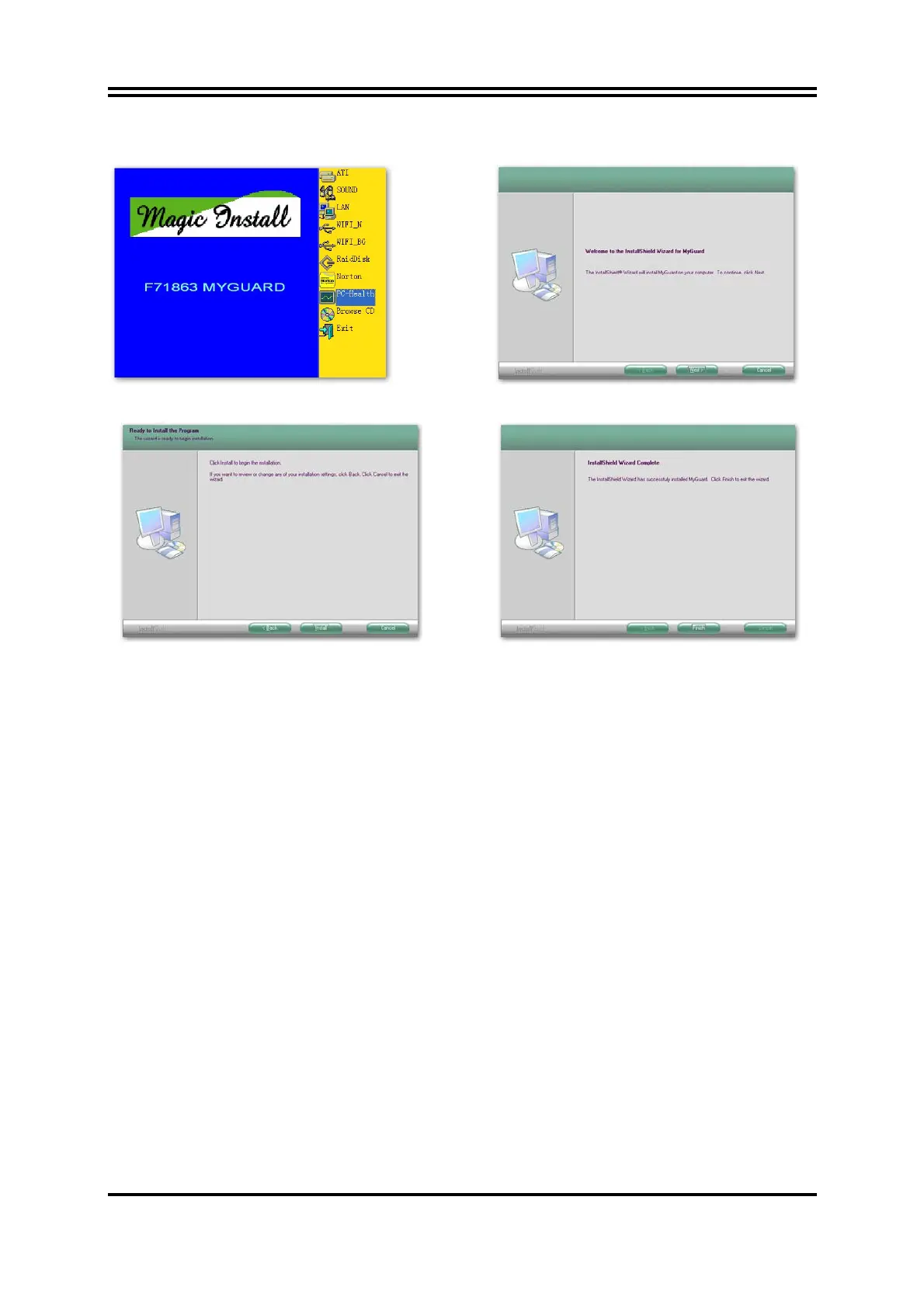49
4-8 PC-HEALTH Install MyGuard Hardware Monitor Utility
1. Click PC-HEALTH when MAGIC INSTALL
MENU appears
2. Click Next on Install shield wizard Window
appears。
3. Click Install to begin the installation. 4. Click Finish to complete the installation.
4-9 How to Update BIOS
STEP 1. Prepare a bootable floppy disk. (You may make one by click START click RUN
type SYS A: click OK)
STEP 2. Download upgrade tools and the latest BIOS files of the motherboard from official
website and then make a copy of it to your bootable floppy disk after
decompressing these files
STEP 3. Insert the disk into A: ,start your computer and then type in
“A:\xxxxxx.BAT”(xxxxxxx being the file name of the latest BIOS )
STEP 4. Type Enter to update and flash the BIOS. The system will restart automatically
when BIOS is upgraded.