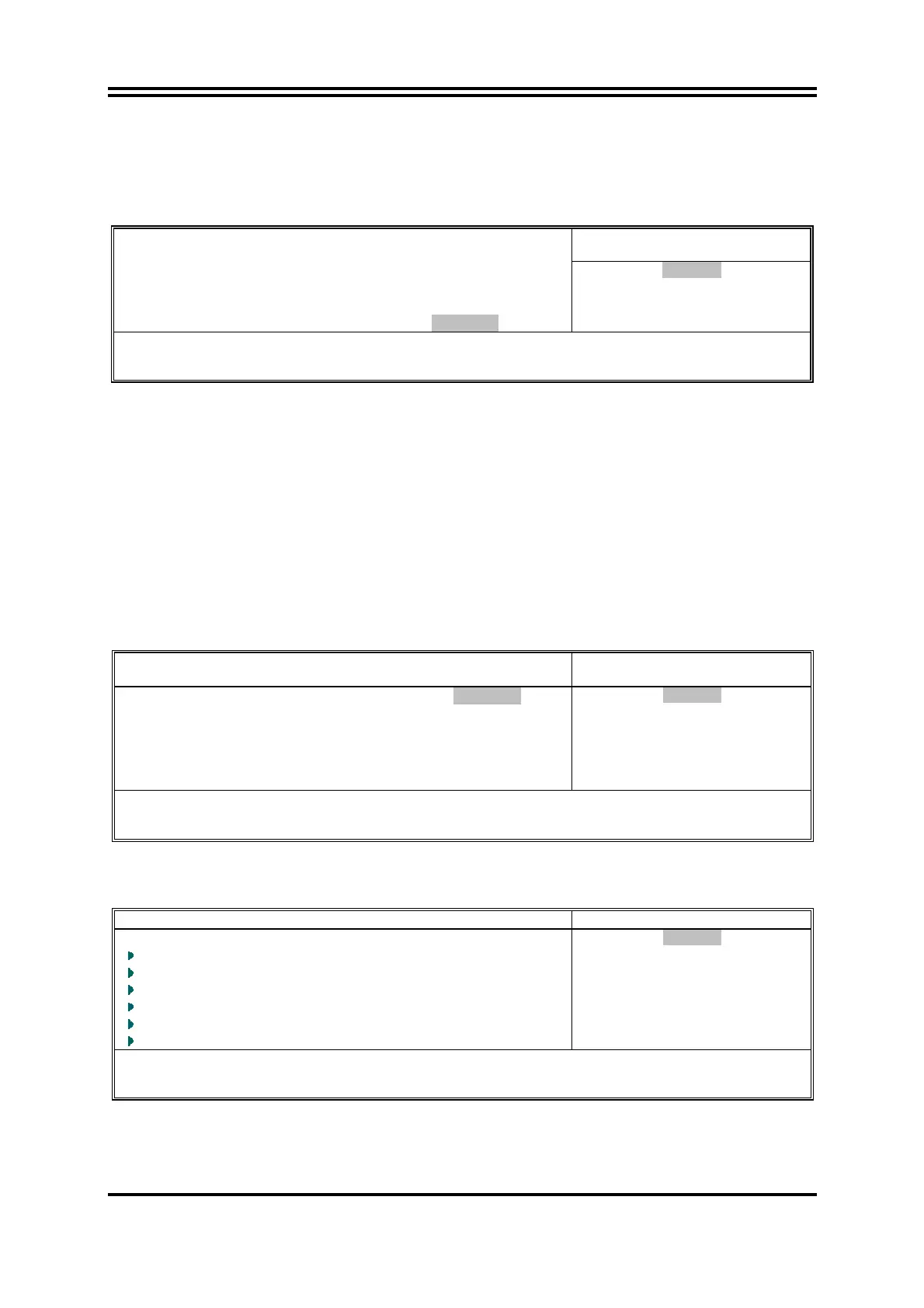31
3-6-2 Internal Graphics Configurations
XBLUE- 78GA3/XBLUE- 78VGA
CMOS Setup Utility-Copyright(C)1985-2005 American Megatrends. Inc.
Internal Graphics Configurations
Help Item
Internal Graphics Mode UMA
UMA Frame Buffer Size Auto
GFX Engine Clock Override Enabled
Surround View Disabled
FB Location Above 4G
Options
Below 4G
Alove 4G
↑↓→←
Move Enter:Select +/-/PU/PD:Value F10:Save ESC:Exit F1:General Help
F5:Previous Values F6:Fail-Safe Defaults F7:Optimized Defaults
UMA Frame Buffer Size
The optional settings are: Auto; 32MB; 64 MB; 128 MB; 256 MB and 512 MB.
Surround View
The item is for Hyprid CrossFire function. The optional settings are: Enabled; Disabled.
FB Location
The optional settings are: Above 4G and Below 4G.
3-6-3 PCI Express Configuration
XBLUE- 77A3
CMOS Setup Utility-Copyright(C)1985-2005 American Megatrends. Inc.
PCI Express Configuration
PCI Express Configuration
Help Item
Peer-to-Peer among GFX/GFX2 Disabled
Port # 02 Features Press Enter
Port #04 Features Press Enter
Port #09 Features Press Enter
Port #10 Features Press Enter
NB-SB Port Features Press Enter
Options
Enabled
Disabled
↑↓→←
: Move Enter: Select +/-/: Value F10: Save ESC:Exit F1:General Help
F5: Discard Changes F6:Standard Settings F7: Optimized Settings
XBLUE- 78GA3/XBLUE- 78VA3
CMOS Setup Utility-Copyright(C)1985-2005 American Megatrends. Inc.
PCIExpress Configuration
PCI Express Configuration
Help Item
GPP Slots Power Limit. W 25
Port # 02 Features Press Enter
Port # 03 Features Press Enter
Port # 04 Features Press Enter
Port # 09 Features Press Enter
Port # 10 Features Press Enter
NB-SB Port Features Press Enter
Options
Auto
Enabled
Disabled
↑↓→←
Move Enter:Select +/-/PU/PD:Value F10:Save ESC:Exit F1:General Help
F5:Previous Values F6:Fail-Safe Defaults F7:Optimized Defaults