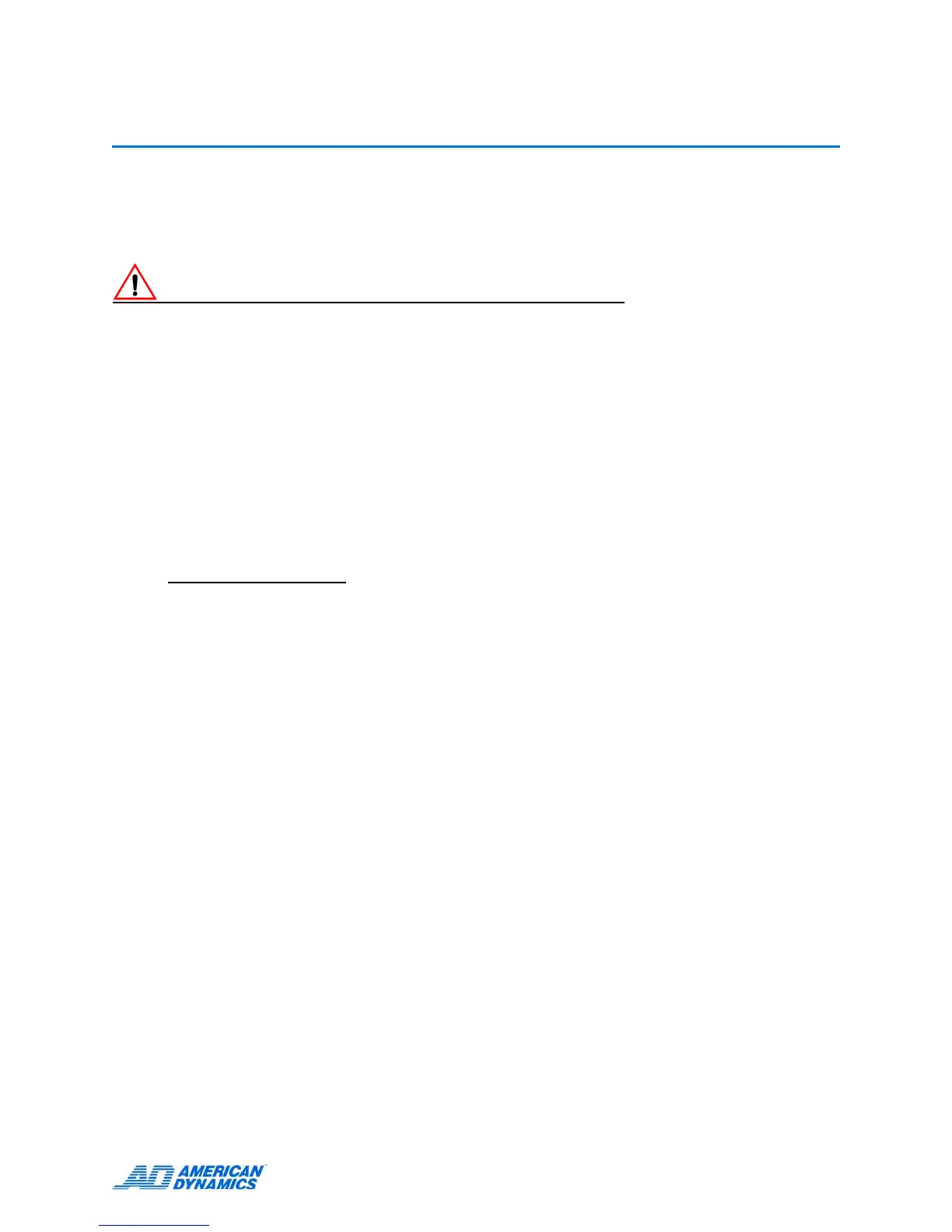9
Installing Hardware
Connecting Cameras and Peripherals
Caution
Protect the unit against lightning. If part of a cable is installed outside a building, the entire cable is
vulnerable to lightning. Install surge protectors on all vulnerable cables.
Video Devices
1 Connect the cameras:
a Connect the video cables from the cameras to the left BNC connector of each pair of
connectors on the rear of the unit.
b Terminate the video using the switches at each BNC connector (8-camera system) or the
Intellex Setup screen. If you use the switches to select the 75
Ω termination, select Hi-Z
from the Intellex Setup screen. See page
20.
Note
To use the Intellex Setup screen to select the 75 Ω termination, set the switches at each BNC to
infinity.
2 Connect any External Storage Modules (ESMs) through the Firewire connectors.
3 Connect the VGA cable from an SVGA monitor to the VGA monitor connector.
