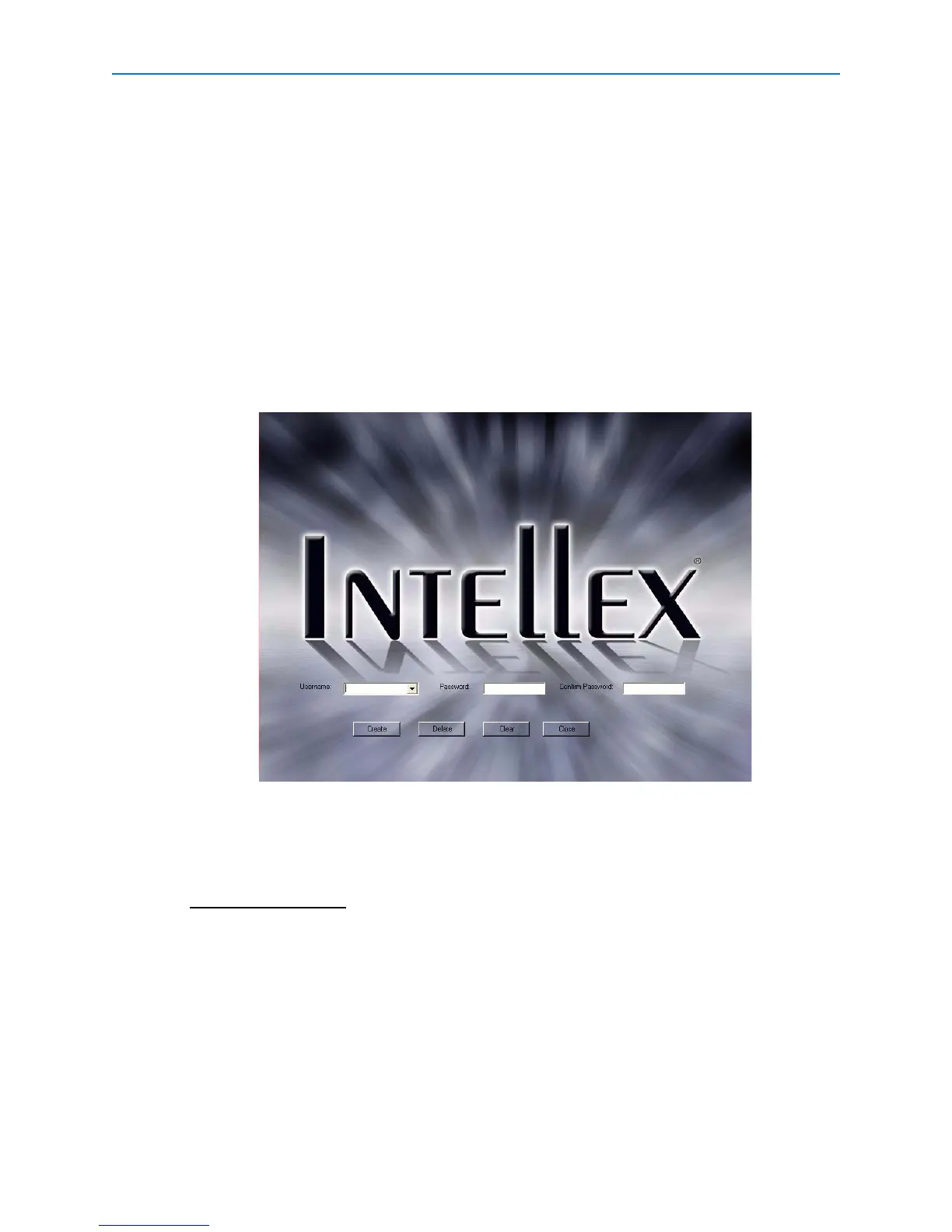Intellex Web Server
70 Intellex® Ultra
User Accounts
Creating an Account
1 Exit Intellex to your Windows desktop:
a From the Intellex main screen, click Utility. The Utility Options screen displays.
b Click Exit. A confirmation dialog displays.
c Click Yes to exit to Windows. The PIN Code screen displays.
d Enter the system exit code. (Contact your dealer or system administrator for this code).
e Click OK.
2 On the Desktop, double-click on the Intellex Web Server User Accounts icon. The following
screen displays:
3 Enter a Username and Password.
4 Reenter the password to confirm.
5 Click Create. A dialog informing you the account has been created displays.
Note
Clicking Clear at any point before you create account will clear all of the fields and allow you to
start over.
6 Click Close.
Deleting an Account
1 Select a username from the dropdown list.
2 Click Delete.
3 Click Close.
