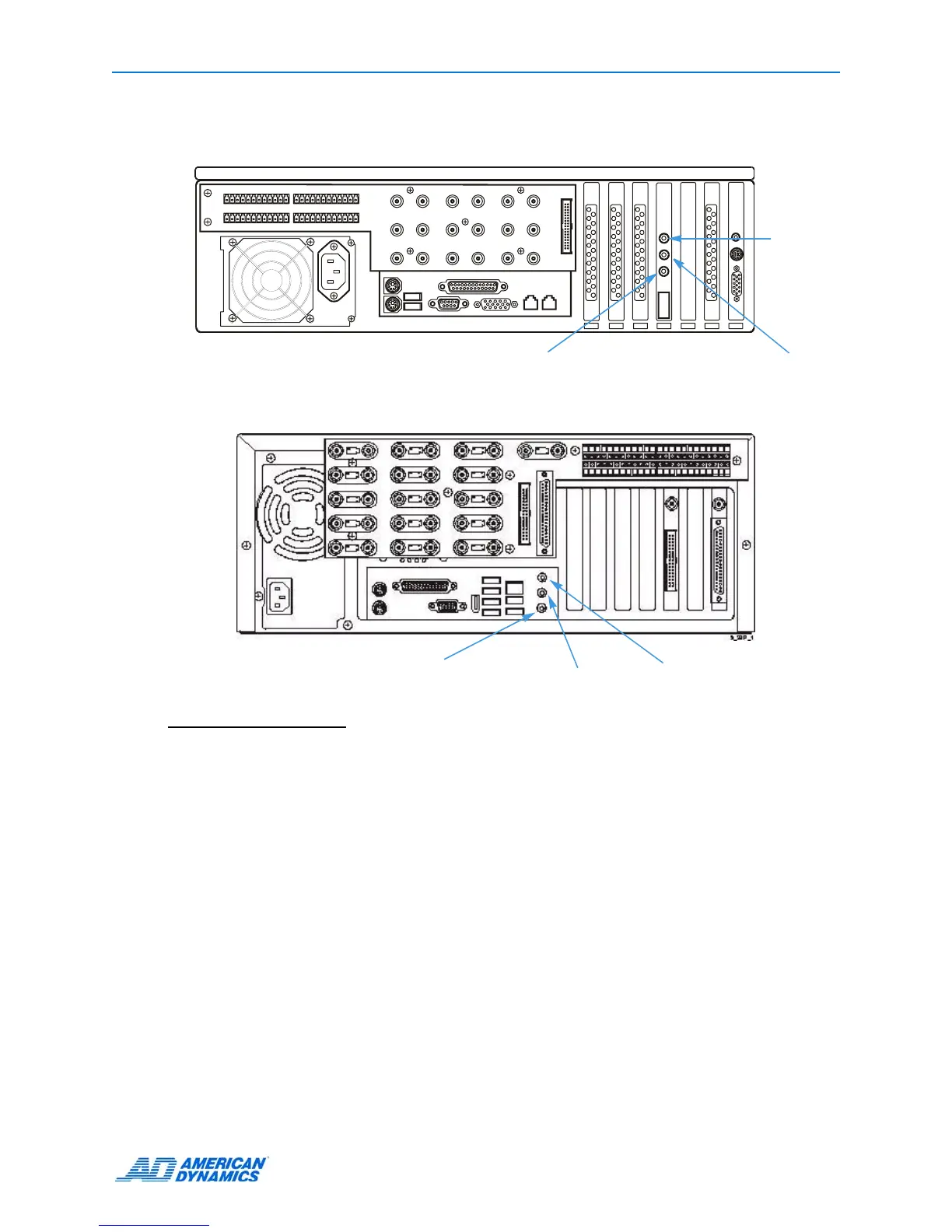Installing Hardware
Installation and Configuration Guide 11
2 Connect a line level signal input and speakers.
Note
The layout of the rear panel varies slightly with different motherboards.
Connecting Optional Components
You can connect the Touch Tracker, keyboard, mouse, printer, and other devices.
Adding a keyboard to the Intellex unit provides access to the operating system’s features such as
Log Off and Shut Down and to other applications. The Intellex Security Option does not control this
access. To restrict user access to these features, do not install a keyboard.
• Connect a dome controller (Sensormatic VM16E or American Dynamics ADTT16E) to the
COM2 connector through an electrical interface module (EIM).
• Connect a printer.
• Connect a matrix switcher for dome control or devices for serial text input through the USB port.
• Attach the mouse and keyboard.
INT40
BP
Microphone
connector (pink)
Speaker
output (green
Line In (blue)
Ultra
Line In (blue)
Microphone
connector (pink)
Speaker output
(green)
DVMS/Rackmount
