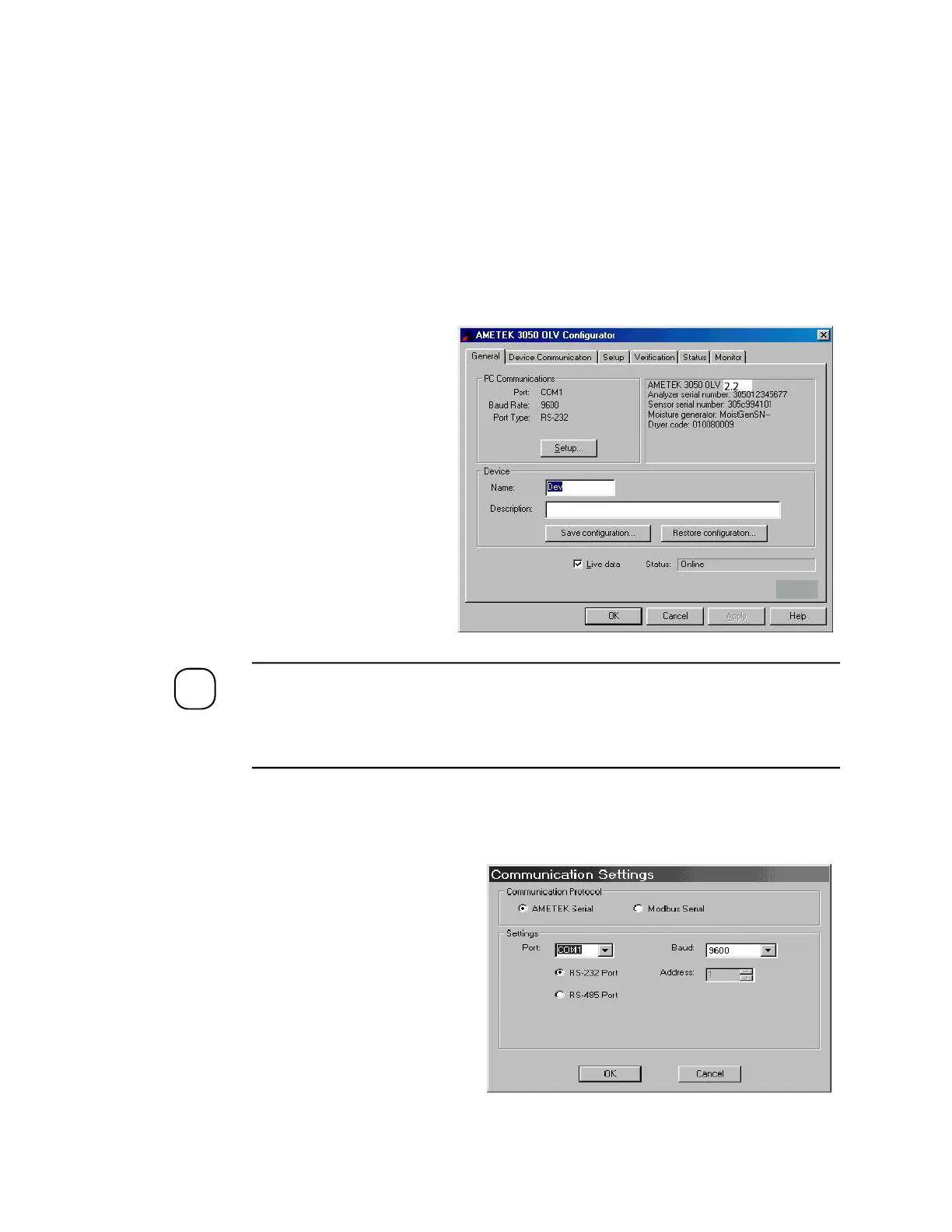4-2 | 3050-SLR Moisture Analyzer
Coniguring the 3050
This section provides instructions for setting up your operating parameters using the
Conigurator software. With Version 2.0, the “Setup Button” must be pushed and the setup
screen accepted before communications begin.
General Tab
Use the General tab to view the current coniguration and deine parameters for the ana-
lyzer and for PC communications (Figure 4-1).
After communication with analyzer is established, any changes to the analyzer
communications parameters must be made using the Device Communications
tab. These changes must be made before you make any changes to the computer
serial port settings.
PC Communications
Click the Setup button to conigure PC Communications. The Serial Port Communication
screen opens (Figure 4-2).
NOTE
Figure 4-1.
General tab
Conigurator software.
Figure 4-2.
PC Serial Communications
set up screen.
