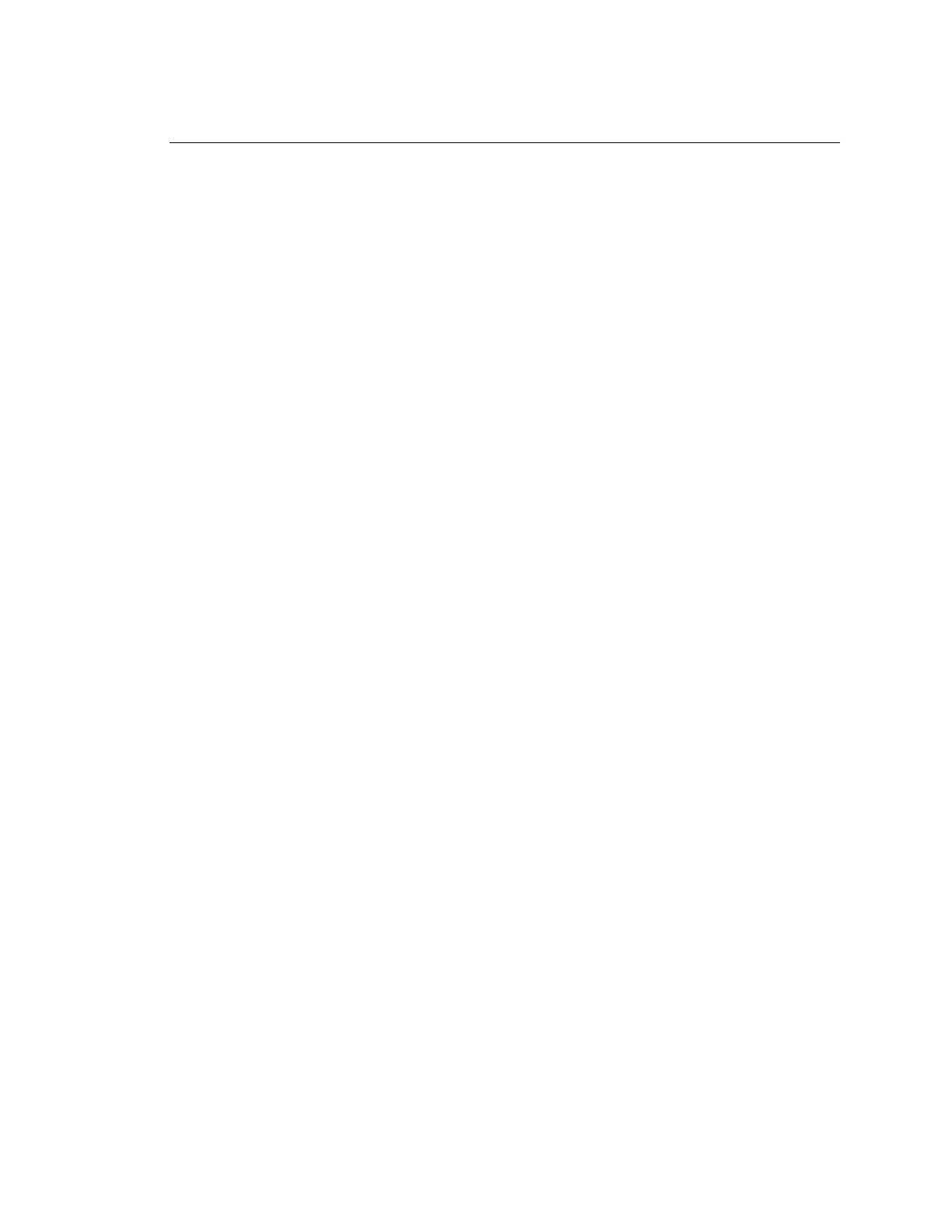A-12 | 3050-SLR Moisture Analyzer
The last set of registers starting from #141 represents ASCII strings. Each register is holding
two ASCII characters. End of the string should be marked with integer number of zero. For
example, if the AnalyzerName variable is set to “Dev”, the holding register values are (con-
sidering that high byte located irst) #141 ( 68, 101) and #142 ( 118, 0 ). Note that 0
indicates the end of the ASCII string.
ID/STATUS INFORMATION
The MODBUS master can poll the analyzer periodically for status information via MODBUS
function 17 (11Hex). The returned information has the following format:
1 byte Slave ID = 50h for Model 3050 analyzer
1 byte Run Status = FFh for Analyzer on Line
(invalid signal = 0)
= 00h for Analyzer off Line
(invalid signal = 1)
2 bytes Status Word = System State which is register #8
The most signiicant byte comes irst.
15 bytes Model Name =Analyzer Model Name are registers
213-220
12 bytes Serial Number =Analyzer Serial Number located in
registers 183-189
4 bytes Version Number =S200 located in register #82
The byte count is 35 (23Hex).
REG DEFINITION UNITS SCALING ACCES
238 ZeroWeekDays (ZeroWeekDays = 84) - 1 r,w
239 ZeroType (ZeroType = 85) - 1 r,w
240 MaxZeroError (MaxZeroError = 86) hz 100 r,w
241 MaxZeroDrift (MaxZeroDrift = 87) hz 100 r,w
242 MoistureSpanSlow (MoistureSpanSlow = 88) - 1000 r,w
243 FreqOffsetSlow (FreqOffsetSlow = 89) - 1000 r,w
