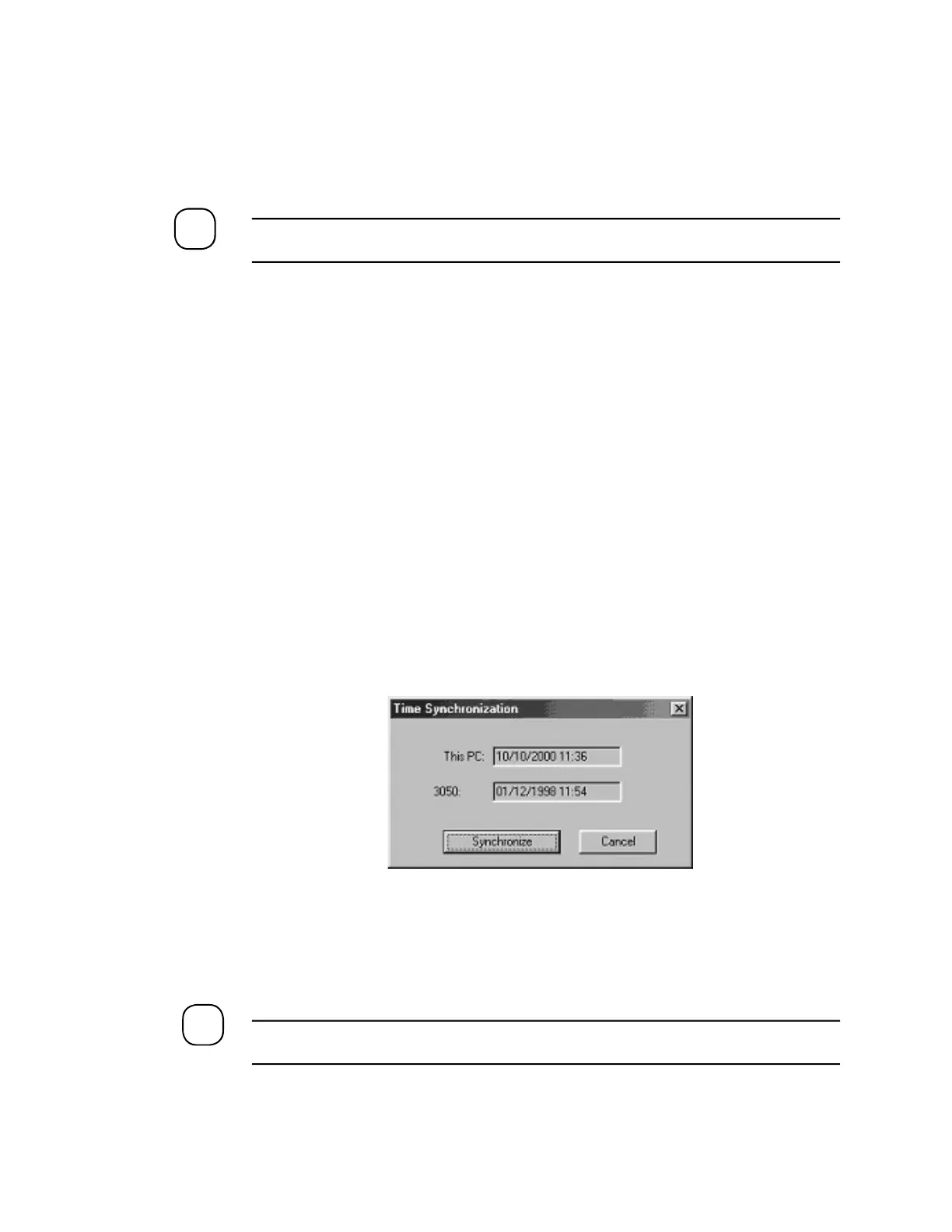4-10 | 3050-SLR Moisture Analyzer
Daily Select the time of day by entering a number in the Hour slot
at the bottom of the box.
The analyzer uses a 24-hour clock. Example: 1:00 PM = 13 hours.
NOTE
Figure 4-7.
Time Synchronization
screen.
Set Dryer Production Code
Click to enter the Dryer Production Code for the dryer that is installed in the analyzer.
Click OK to accept.
You must enter a new dryer code each time you replace the dryer.
Set Moisture Generator Production Code
Click to enter the Moisture Generator Production Code. Click OK to accept.
Veriication Duration
Enter the veriication duration in minutes. The system defaults to the minimum time re-
quired.
Zero Duration
Enter the zero duration in minutes. The system defaults to the minimum time required.
Scheduled Veriication
Schedule routine veriications by clicking the Daily, Weekly, or Monthly button
Never No zero cycle will be done. Scheduling slots at the bottom of
the box are not available.
NOTE
