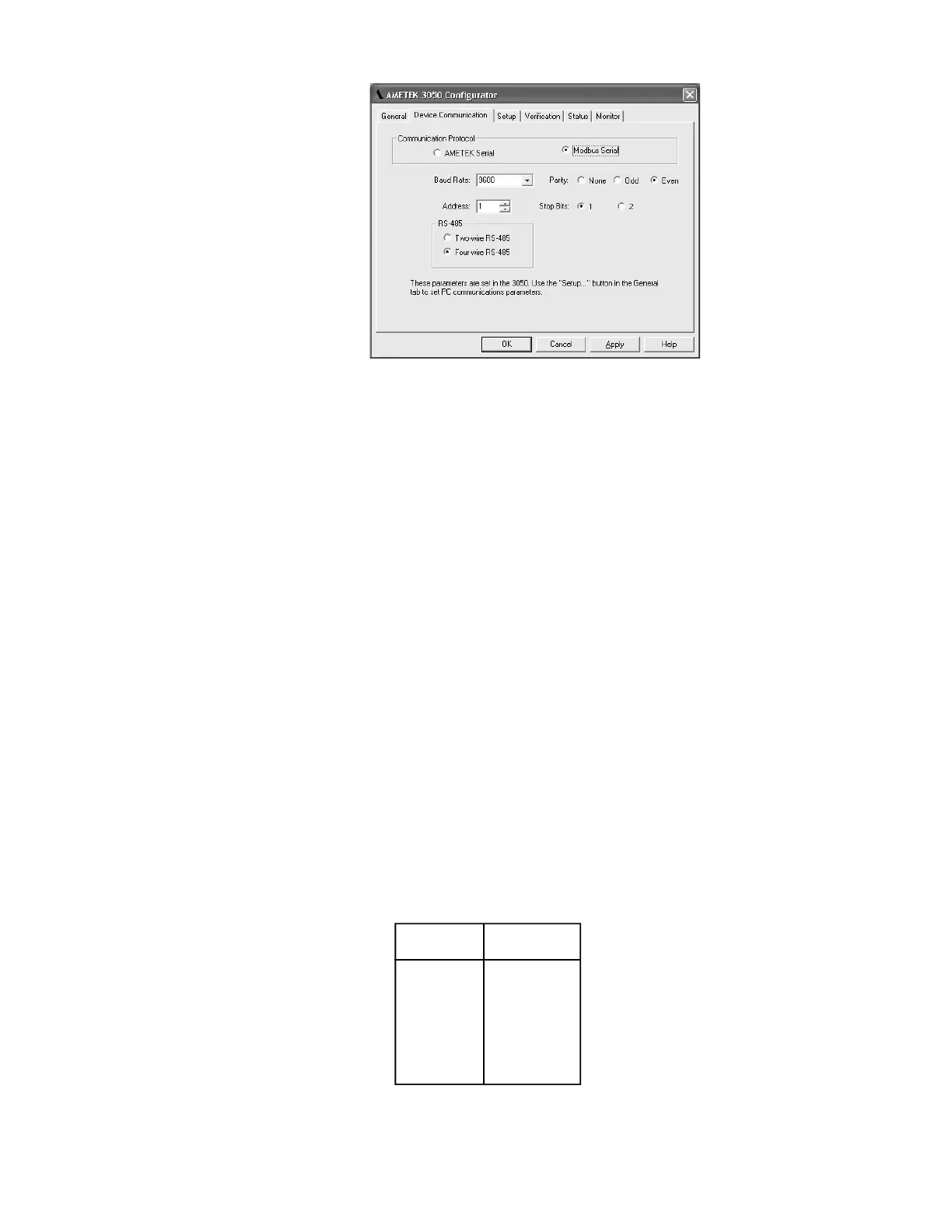4-6 | 3050-SLR Moisture Analyzer
RS-485
Identiies the analyzer’s type of serial communication cable that is being used.
Two-Wire RS-485 Click if you are using a 2-wire cable.
Four-Wire RS-485 Click if you are using a 4-wire cable.
Parity and Stop Bits
For Modbus serial communications select the Parity and Stop Bits parameters for your ana-
lyzer. The 3050 analyzer can only operate at the four combinations listed below.
Saving Your Settings
To save settings on the General tab, click Apply.
To abort changes you have made, click Cancel. This will close the Conigurator software
program.
PC Communications
Once the device communication settings are changed, the PC Communications setup
screen will automatically open. Select the approciate options that correspond to the com-
munciation setting on the device and press OK .
Parity Stop Bits
Odd 1
Even 1
None 1
None 2
Figure 4-3b.
Device Communications setup screen for Modbus Serial.
