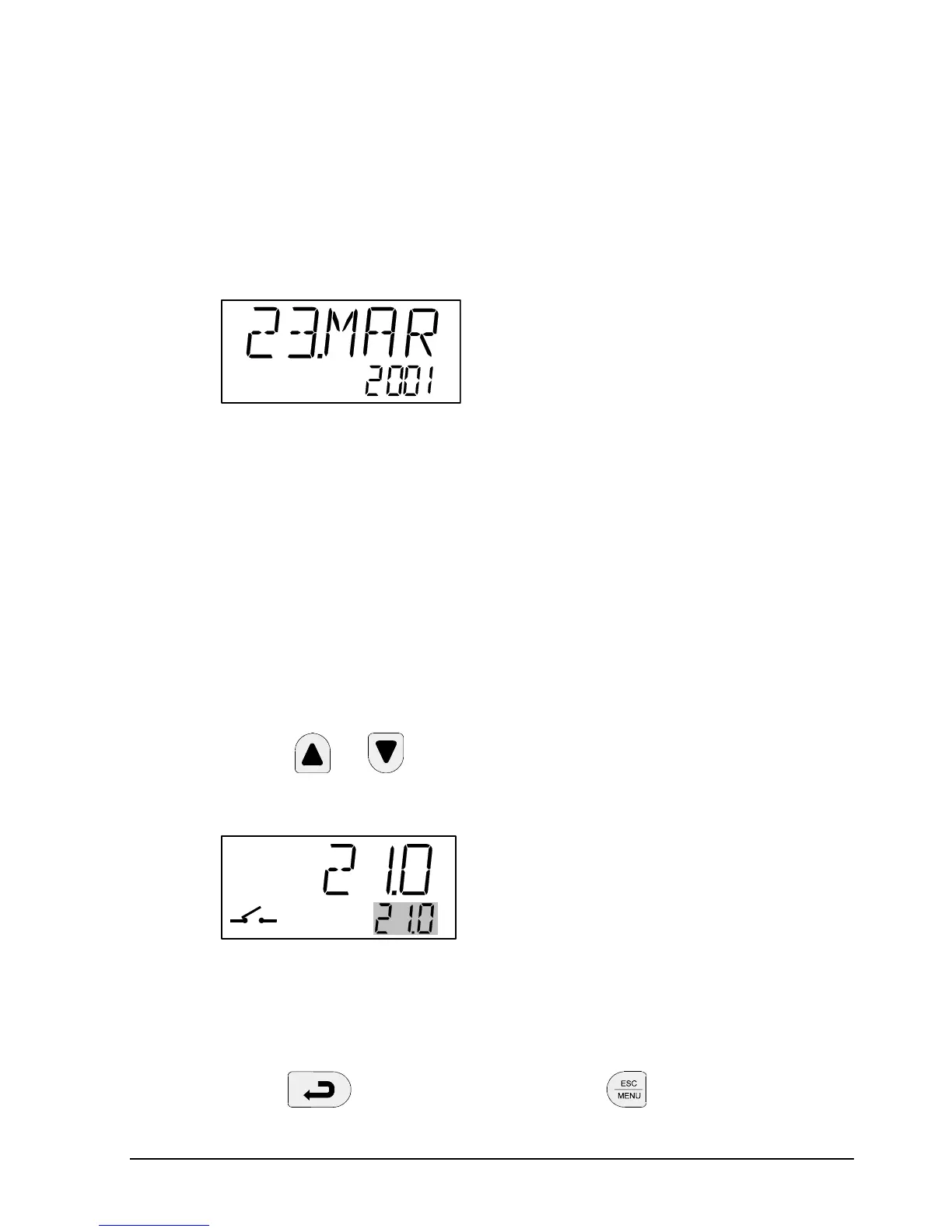22 17-08-2004 123312 03
4.2 Starting the calibrator
Switch the calibrator on using the power control switch (pos.
1 in Fig. 6).
The instrument is initialised and the last calibration date is
displayed:
The calibration date will be displayed for approx. 2 seconds.
The initialisation process has been completed and the
calibrator is ready for use.
All settings are stored when the calibrator is switched off.
When the instrument is switched back on again, the status will
be the same as when it was switched off.
4.3 Selecting the set-temperature
Press
or to adjust the set-temperature.
The current selection flashes in the bottom display:
°C
°
The starting point is the last chosen set-temperature (even if
the instrument has been switched off).
Press
to accept the change or to cancel.
