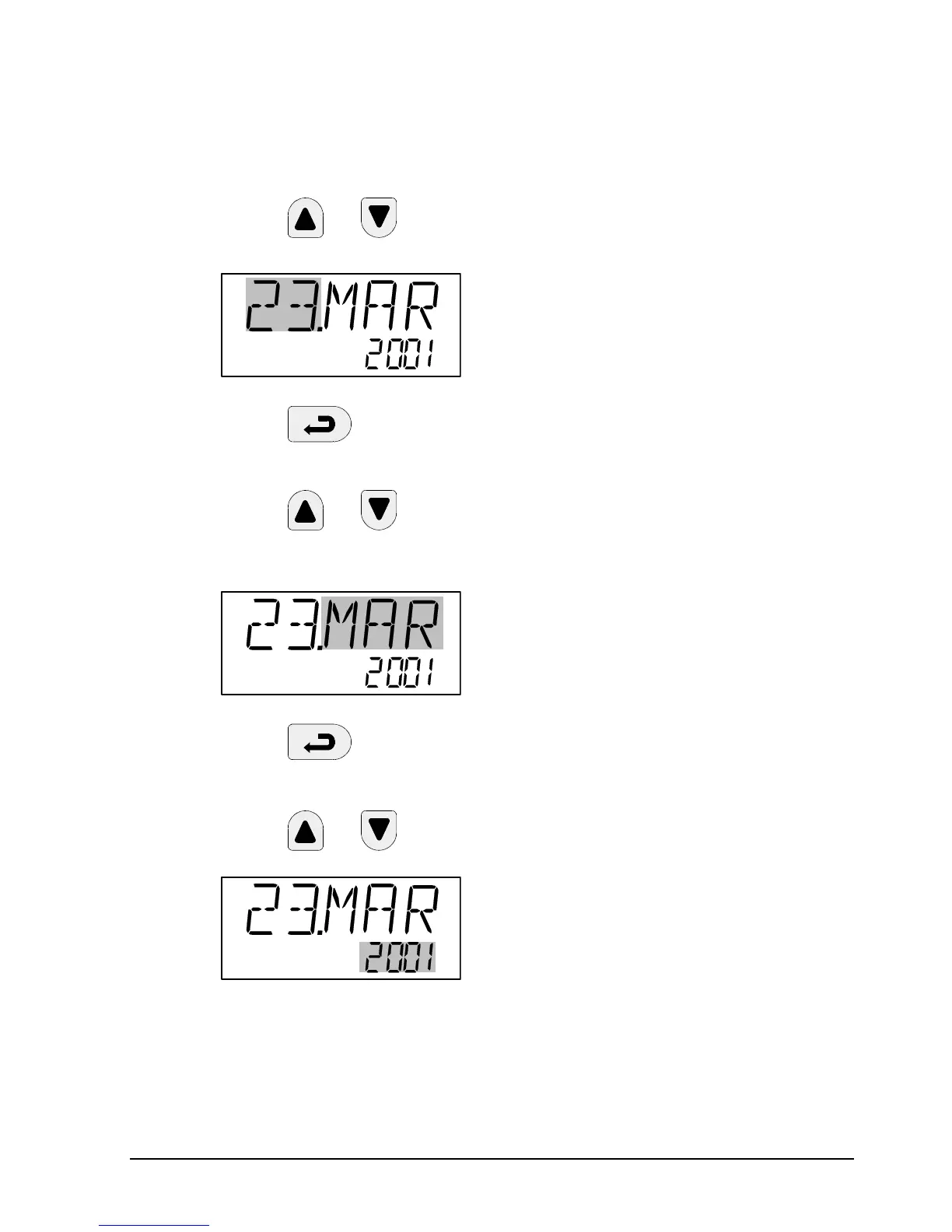46 17-08-2004 123312 03
8.2.1 Adjusting the calibration date
Adjust the date by toggling through the available days, months and
years. Begin by selecting the required day as shown below:
Press
or to select the required day in the interval 1-
31.
Press
to accept your selection.
Press
or to select the required month from JAN /
FEB / MAR / APR / MAY / JUN / JUL / AUG / SEP /
OCT / NOV / DEC.
Press
to accept your selection.
Press
or to select a year between 2001–2025.
