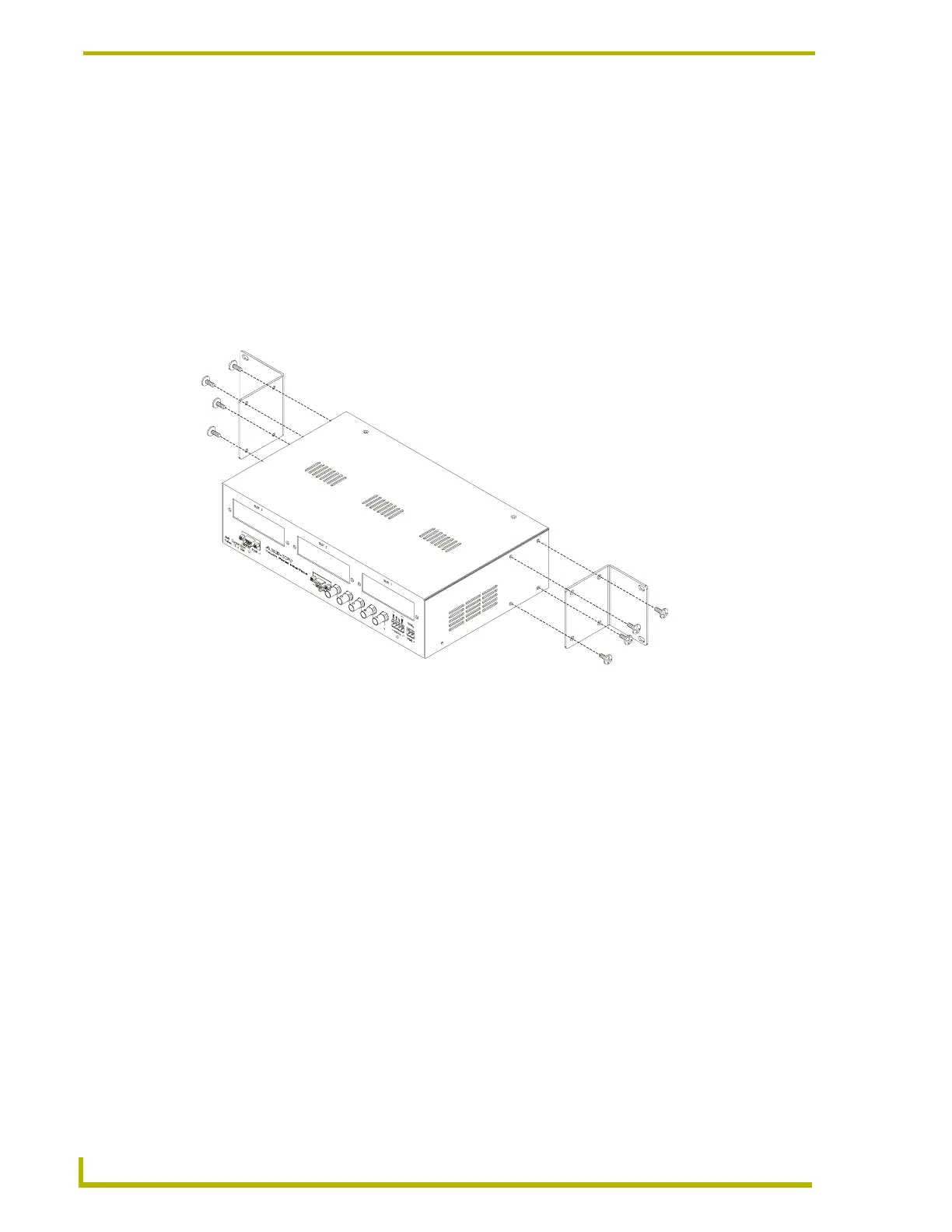Installation
6
AXB-TPI/3 Touch Panel Interface 3
6. Repeat steps 4 and 5 for other slots, as required.
7. Ensure that all thumbscrews are secured, reconnect all rear panel connectors, and apply power.
Mounting the TPI/3 in an Equipment Rack
Use the supplied mounting brackets for 19" equipment rack installations. Remove the mounting
brackets for flat surface installations. You will need a Phillips screwdriver to install the TPI/3.
To install the AXB-TPI/3 in an equipment rack:
1. Discharge the static electricity from your body by touching a grounded metal object.
2. Install the mounting brackets using the screws supplied with the unit, as shown in FIG. 3.
3. With the rack mount brackets installed, place the AXB-TPI/3 into the equipment rack, and
align the mounting bracket holes with the mounting holes on the equipment rack. Start the
mounting screws on both sides of the controller and tighten.
4. Thread the incoming AXlink, power cable (optional), touch device (serial mouse or other), and
video/graphic input and output cables through the opening in the equipment rack. The
maximum length for the mouse cable is 25 feet (7.62 meters).
5. Disconnect the AXlink connector from the Controller, the RS-232, and optional video/graphic
wiring from the source equipment.
6. Connect the AXlink, power, and video/graphic wiring to the AXB-TPI/3. Refer to the Wiring
the AXB-TPI/3 section on page 7 for wiring diagrams and pinout descriptions.
7. Connect the AXlink wiring to the Controller, RS-232, and optional video/graphic wiring to the
source equipment. The AXB-TPI/3 beeps when you apply power and again when AXlink
communication is detected.
FIG. 3 Installing mounting brackets
