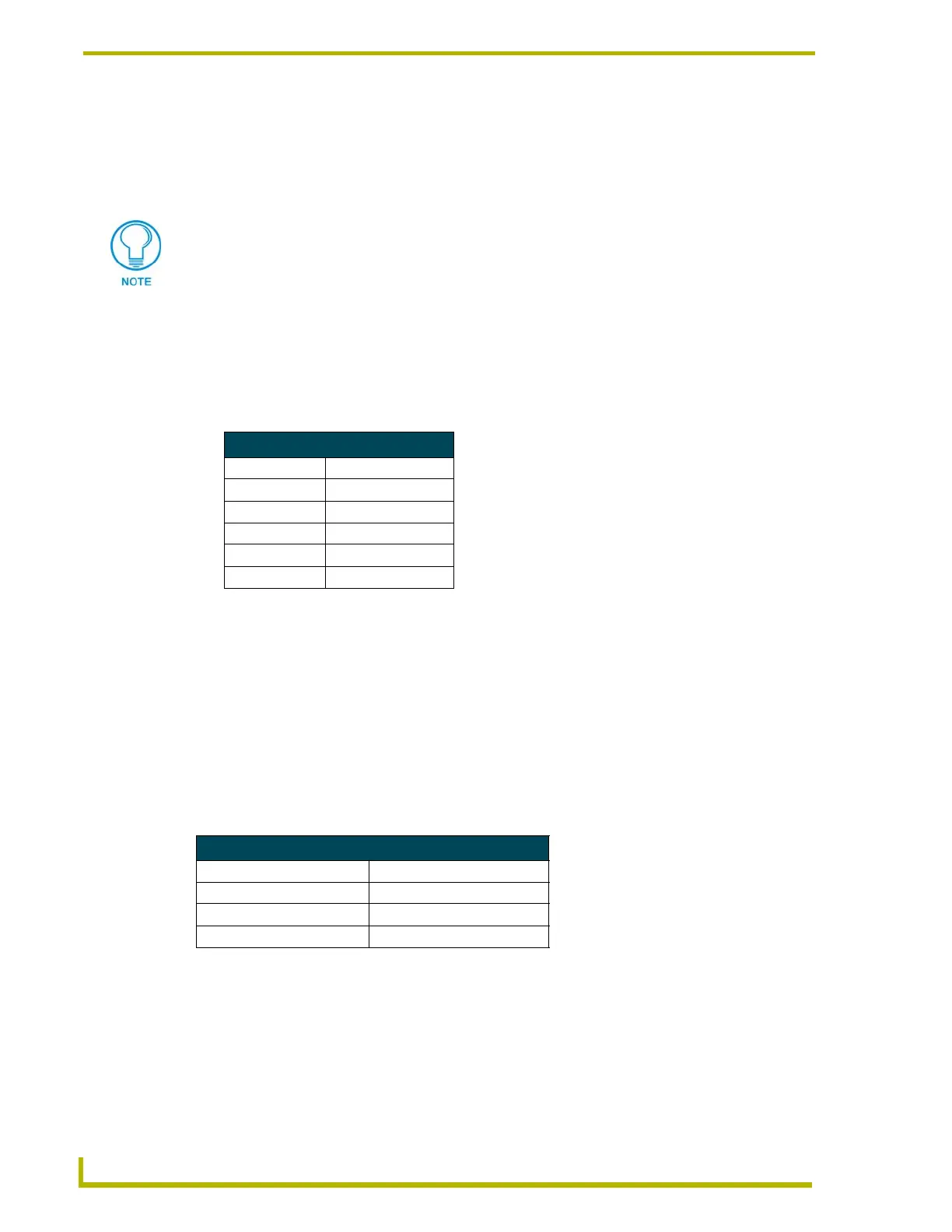TPI Configuration and Usage
14
AXB-TPI/3 Touch Panel Interface 3
Setting up Touch Devices and Drivers
The touch drivers are already part of the firmware downloaded from SoftROM but you still have to
use terminal emulator to configure the touch device with the desired driver. Refer to
the Programming section on page 35 for more details on the MOUSE and @MOU commands.
To configure the touch panel with the correct drivers:
1. Verify that all devices are correctly attached (including all cables on the panel and power
sources) to the AXB-TPI/3.
2. Choose a COM port and set its parameters (bits per second and LPT number). The preferred
COM port parameters are listed in the following table.
3. Type
HELLO and press ENTER. This message is used to verify that serial communication has
been established. When a valid connection exists, the device responds with
HOW ARE YOU
DOING.
4. Type ECHO ON (will not appear) and press ENTER. Although there are no characters
displayed, the window is now active and ready to receive commands.
5. Continue the setup process by setting the output resolution of the monitor. Refer to the
following section for more information.
Setting the Output Resolution
The output resolution for the monitor must be configured then calibrated.
To set the resolution:
1. Verify the connection of the output display monitor to the Monitor Out port at the rear of the
AXB-TPI/3.
2. Use the following command in Terminal Emulator mode:
Refer to the Specifications table on page 3 for the horizontal, vertical, and refresh rates available for
the output coming from the TPI/3.
The proceeding sections and their steps should be followed in the order they appear.
They are based on the premise that Terminal communication has already been
established. Refer to the TPI Configuration and Usage section on page 11 for more
detailed information.
COM Port Parameter Settings
Parameter Setting
Bits per second 38,400
Data bits 8 bits
Parity No parity
Stop bits 1
Flow control None
Available Resolutions
Resolution Refresh Rates
640 x 480 (VGA) 60 Hz, 72 Hz, 75 Hz, 85 Hz
800 x 600 (SVGA) 56, Hz, 60 Hz, 72 Hz, 75 Hz
1024 x 768 (XGA) (default) 60 Hz
