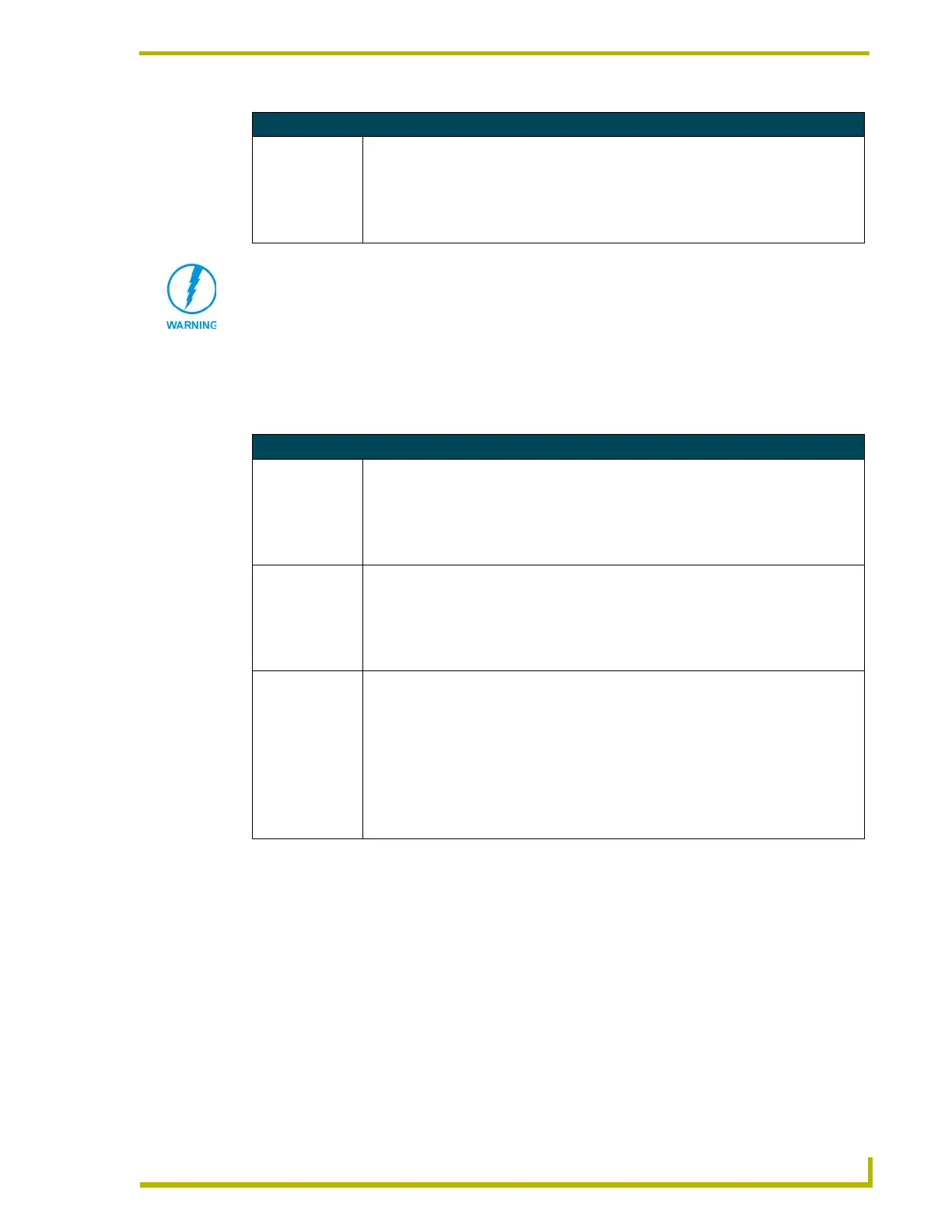Programming
39
AXB-TPI/3 Touch Panel Interface 3
System Send_Commands
System Send_Commands are stored in the Controller and direct the touch panel to perform various
operations.
Serial Commands (Cont.)
ZAP!
Clear all memory.
Syntax:
"ZAP!"
Example:
SEND_COMMAND Panel,"ZAP!"
Clears all memory and erases all buttons, pages, drawings, and symbols.
Only use the ZAP! command to erase the saved data in the touch panel; data cannot be
recovered after it is erased.
System Send_Commands
ABEEP
Output a single
beep even if beep
is Off.
Syntax:
"'ABEEP'"
Example:
SEND COMMAND Panel,"'ABEEP'"
Outputs a beep of duration 1 beep even if beep is Off.
ADBEEP
Output a double
beep even if beep
is Off.
Syntax:
"'ADBEEP'"
Example:
SEND COMMAND Panel,"'ADBEEP'"
Outputs a double beep even if beep is Off.
AKEYB
Pop up the
keyboard icon and
initializes the text
string to that
specified.
Keyboard string is set to null on power up and is stored until power is lost.
Syntax:
"'AKEYB-<initial text>'"
Variables:
initial text = 1 - 50 ASCII characters.
Example:
SEND COMMAND Panel,"'AKEYB-This is a Test'"
Pops up the Keyboard and initializes the text string 'This is a Test'.
