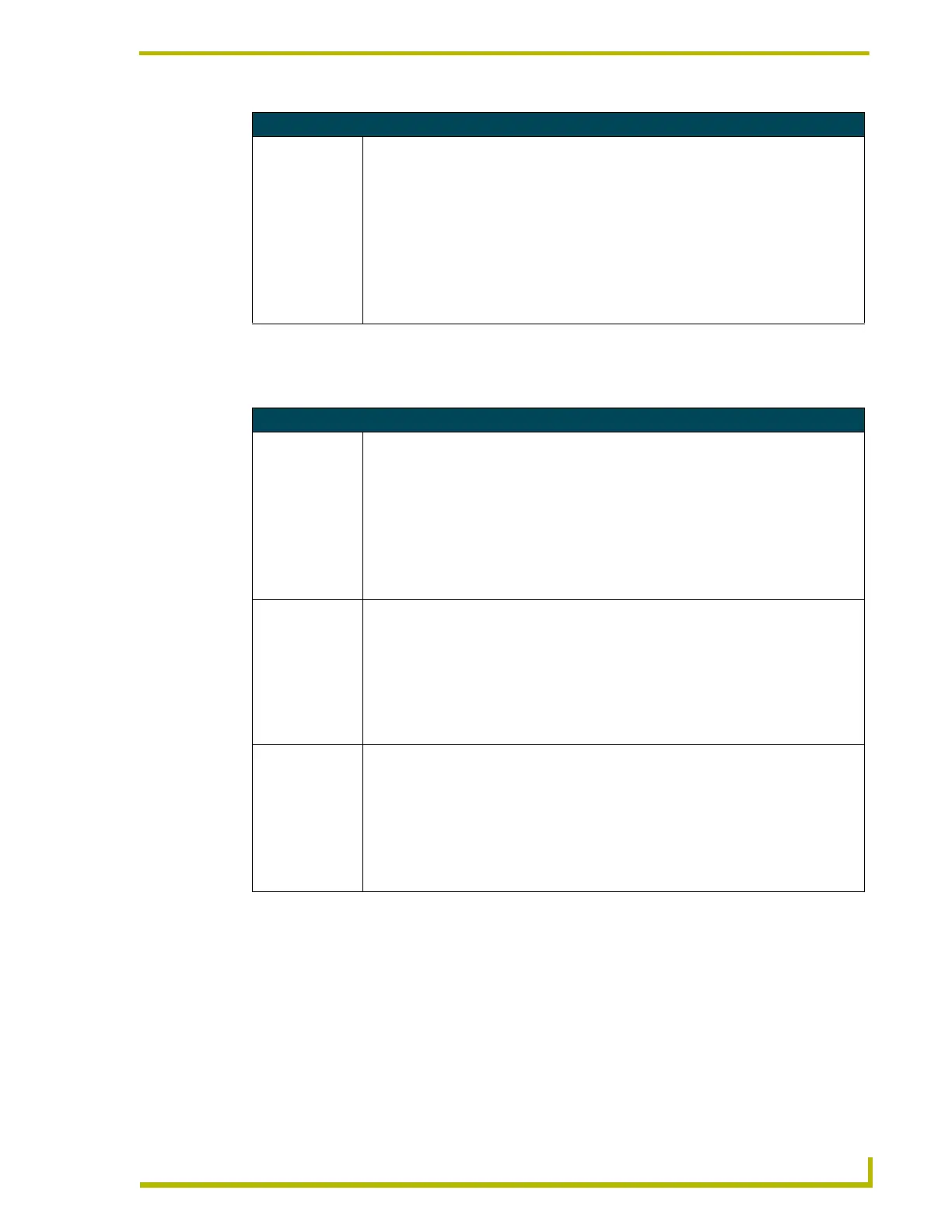Programming
59
AXB-TPI/3 Touch Panel Interface 3
Variable Text Send_Commands
Use variable text Send_Commands to set the borders, fonts, and text.
Color Send_Commands (Cont.)
CTON
Sets the text color
for ON feedback
to the specified
color.
This works only if the specified text on color is not the same as the current color.
Syntax:
"'CTON<variable text address>-<color_number>'"
Variables:
variable text address = 1 - 255.
color number = See the Colors and Programming Numbers table on page 50.
Example:
SEND COMMAND Panel,"'CTON1-72'"
Sets the ON feedback text color to White for variable text button 1.
Variable Text Send_Commands
!B
Turn a specific
button to On or
Off.
Syntax:
"'!B',<variable text address>,<button state>"
Variables:
variable text address = 1 - 255.
button state = 0 (On) or 1 (Off).
Example:
SEND COMMAND Panel,"'!B',128,1"
Turns button 128 Off.
BTOF
Set a specific
button's active
state to Off.
Syntax:
"'BTOF<variable text address>'"
Variables:
variable text address = 1 - 255.
Example:
SEND COMMAND Panel,"'BTOF255'"
Sets the state for button 255 to Off.
BTON
Set a specific
button's active
state to On.
Syntax:
"'BTON<variable text address>'"
Variable:
variable text address = 1 - 255.
Example:
SEND COMMAND Panel,"'BTON128'"
Sets the state for button 128 to On.
