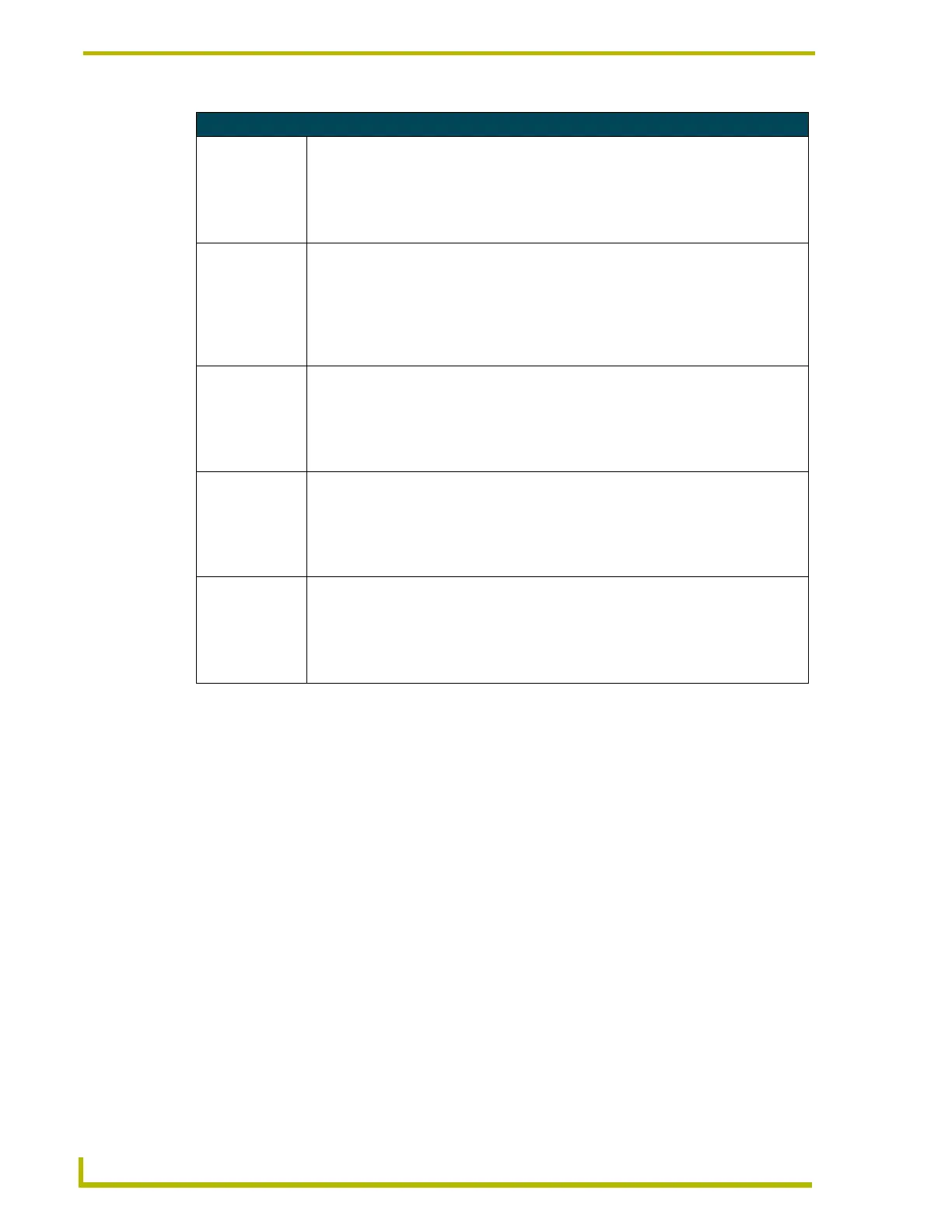Programming
44
AXB-TPI/3 Touch Panel Interface 3
System Send_Commands (Cont.)
RESET
Clear panel
status (same as
power up).
Saved data is not
cleared.
Syntax:
"'RESET'"
Example:
SEND COMMAND Panel,"'RESET'"
Resets the touch panel.
SCAL
Set the
calibration
variables.
Syntax:
"'SCAL <X Multiplier> <X Offset> <Y Multiplier> <Y
Offset>'"
Example:
SEND COMMAND Panel,"'SCAL 2F 3A 2B 62'"
Sets the calibration values on the touch panel.
SETUP
Send panel to
Setup page.
Syntax:
"'SETUP'"
Example:
SEND COMMAND Panel,"'SETUP'"
Sends the panel to the Setup Page.
SLEEP
Force the panel
into screen saver
mode.
Syntax:
"'SLEEP'"
Example:
SEND COMMAND Panel,"'SLEEP'"
Forces the panel into screen saver mode.
TPAGEOFF
Turn Off page
tracking.
Syntax:
"'TPAGEOFF'"
Example:
SEND COMMAND Panel,"'TPAGEOFF'"
Turns Off page tracking.
