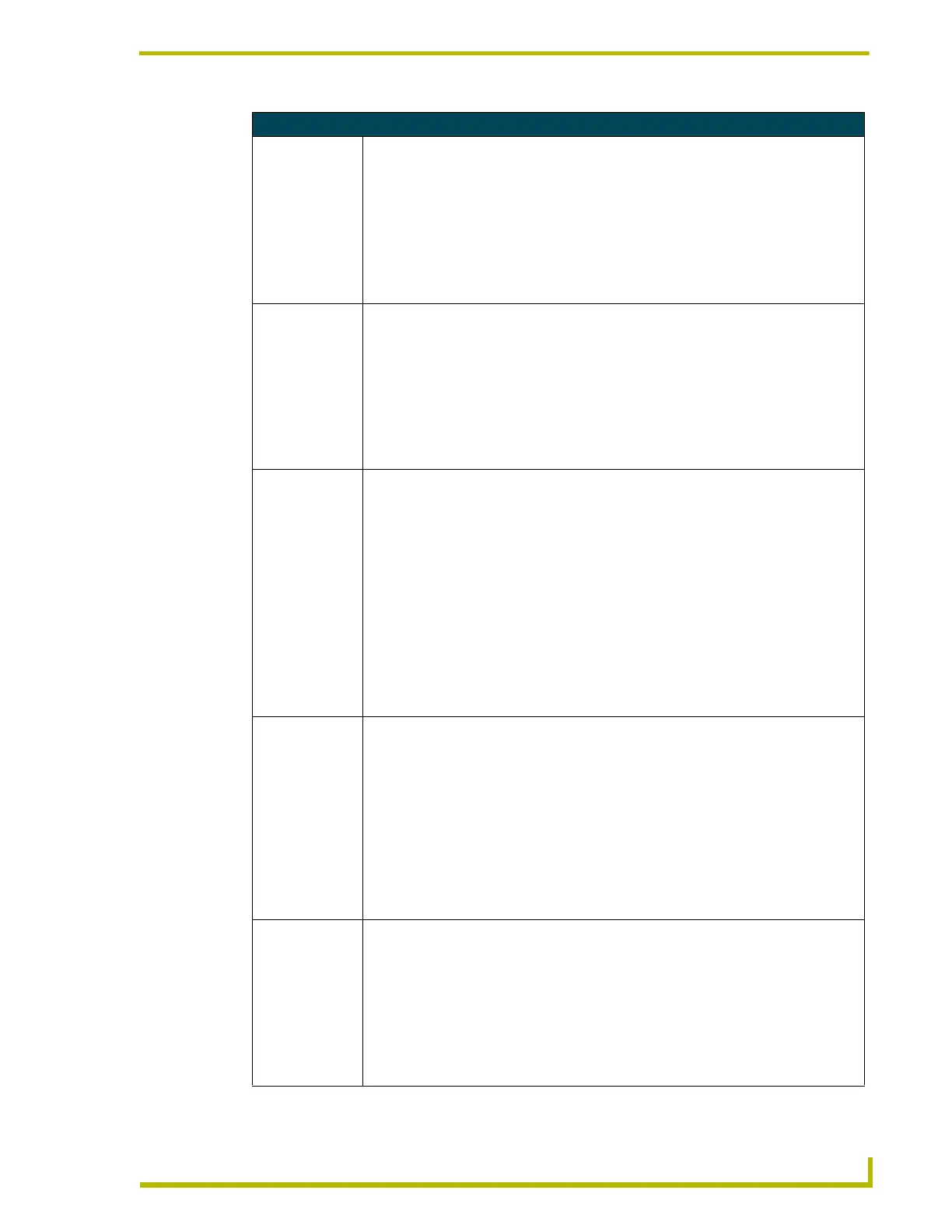Programming
47
AXB-TPI/3 Touch Panel Interface 3
Video Send_Commands (Cont.)
@VBW
Set the video to
black and white or
color on Slot X.
Syntax:
"'@VBW <ASCII setting for Black/White> <slot>'"
Variables:
ASCII Black/White settings = 0 (Color) or 1 (Black and White).
slot = slot number of the corresponding card being used.
Example:
SEND COMMAND Panel,"'@VBW 1 1'"
Sets the video output to black and white on Slot1.
@VCT
Set the video
contrast on Slot X.
Syntax:
"'@VCT <ASCII setting for Contrast> <slot>'"
Variables:
ASCII contrast settings = 0 (min) - 255 (max).
slot = slot number of the corresponding card being used.
Example:
SEND COMMAND Panel,"'@VCT 128 2'"
Sets the video contrast to 128 on Slot 2.
@VDD
Set the video
setting for
auto-detection or
manual detection
of the video
standard on
Slot X.
Syntax:
"'@VDD <ASCII settings for video detection> <slot>'"
Variables:
ASCII video detection settings:
1: Auto-detect video input
2: Manual set NTSC
3: Manual set PAL
4: Manual set SECAM
slot = slot number of the corresponding card being used.
Example:
SEND COMMAND Panel,"'@VDD 3 1'"
Detects only PAL on Slot 1.
@VDI
Set video
interlacing on
Slot X to On or
Off.
Syntax:
"'@VDI <ASCII setting for Interlacing> <slot>'"
Variables:
ASCII interlacing settings: 0: Video interlacing OFF (Non-interlaced)
1: Video Interlacing ON (Interlaced)
slot = slot number of the corresponding card being used.
Example:
SEND COMMAND Panel,"'@VDI 0 2'"
Sets video interlacing to OFF for slot 2. Using the @VDI command is the same as using
the VIDI VGA Send_Command (system call).
@VHU
Set video hue on
Slot X.
Syntax:
"'@VHU <ASCII setting for Hue> <slot>'"
Variable:
ASCII hue settings = 0 (min) - 255 (max).
slot = slot number of the corresponding card being used.
Example:
SEND COMMAND Panel,"'@VHU 128 2'"
Sets video hue to 128 on Slot 2.