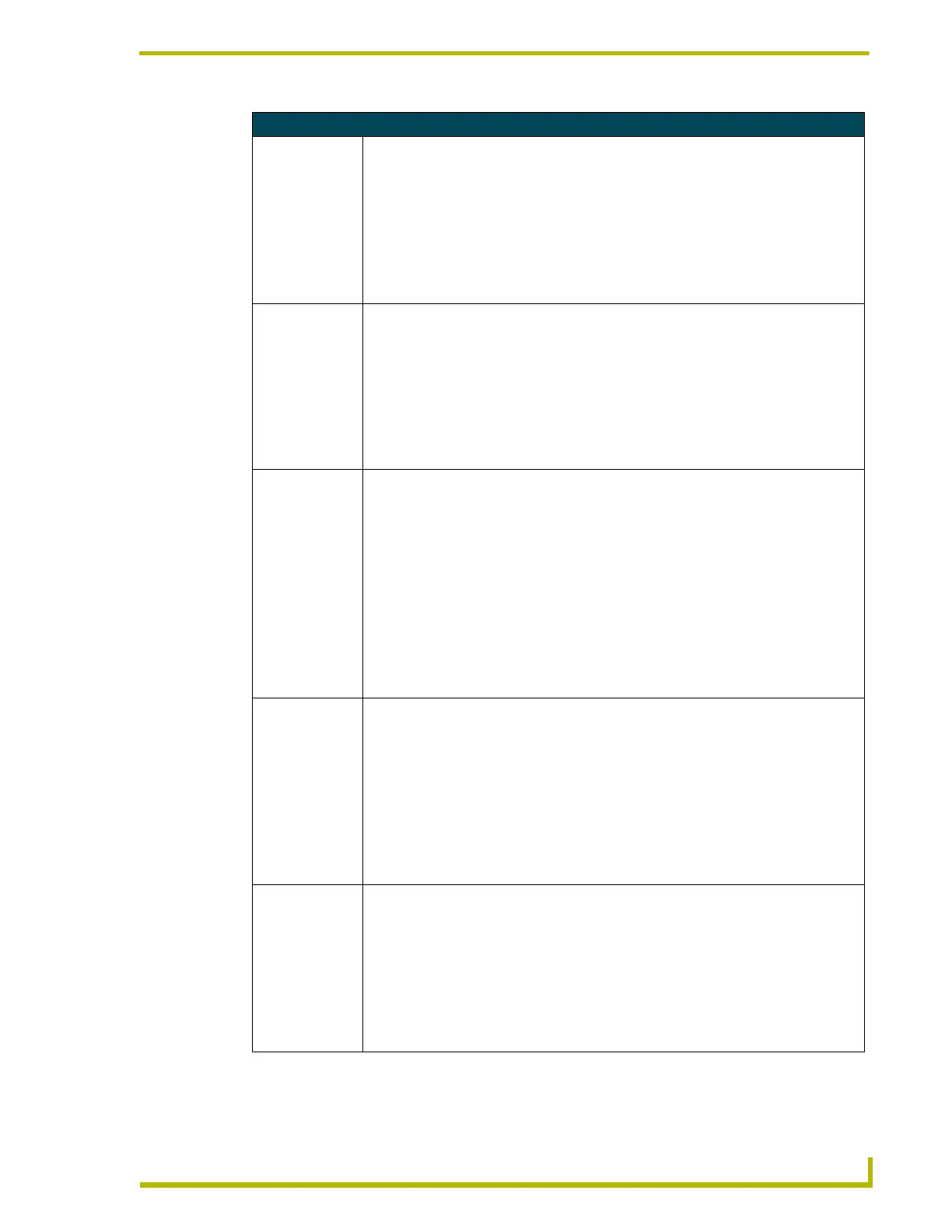Programming
49
AXB-TPI/3 Touch Panel Interface 3
VGA Send_Commands (Cont.)
VGCP
Set the VGA
signal sampling to
optimize the
picture quality on
Slot X.
Syntax:
"'VGCP-<ASCII setting for signal sampling> <slot>'"
Variables:
ASCII signal sampling settings = 0 (min) - 31 (max).
slot = slot number of the corresponding card being used.
Example:
SEND COMMAND Panel,"'VGCP-31 3'"
Sets the VGA signal sampling to 31 on Slot 3.
VGGC
Set the green
VGA signal
intensity
(brightness) on
Slot X.
Syntax:
"'VGGC-<ASCII setting for green intensity> <slot>'"
Variables:
ASCII green intensity settings = 0 (min) - 255 (max).
slot = slot number of the corresponding card being used.
Example:
SEND COMMAND Panel,"'VGGC-0 3'"
Sets the green VGA signal intensity to 0 (minimum) on Slot 3.
VGHP
Move the VGA
display
horizontally to the
right or left on
Slot X.
Syntax:
"'VGHP-<ASCII setting horizontal position> <slot>'"
Variables:
ASCII horizontal position setting = 0 (min) - 255 (max) (255 pixels total).
slot = slot number of the corresponding card being used.
Example 1:
SEND COMMAND Panel,"'VGHP-128 3'"
Centers the VGA display horizontally on Slot 3.
Example 2:
SEND COMMAND Panel,"'VGHP-255 3'"
Moves the VGA display to the right edge on Slot 3.
VGHS
Increase the VGA
horizontal size
(width) of the RGB
display to best fit
the video in the
window from
Slot X.
This is also known as Pixel Frequency.
Syntax:
"'VGHS-<ASCII setting for width> <slot>'"
Variables:
ASCII width settings = 0 (min) - 255 (max).
slot = slot number of the corresponding card being used.
Example:
SEND COMMAND Panel,"'VGHS-140 2'"
Sets the width to 140 on Slot 2.
VGRC
Set the red VGA
signal intensity on
Slot X.
Syntax:
"'VGRC-<ASCII setting for red intensity> <slot>'"
Variables:
ASCII red intensity settings = 0 (min) - 255 (max).
slot = slot number of the corresponding card being used.
Example:
SEND COMMAND Panel,"'VGRC-0 3'"
Sets the red VGA signal intensity to 0 (minimum) on Slot 3.