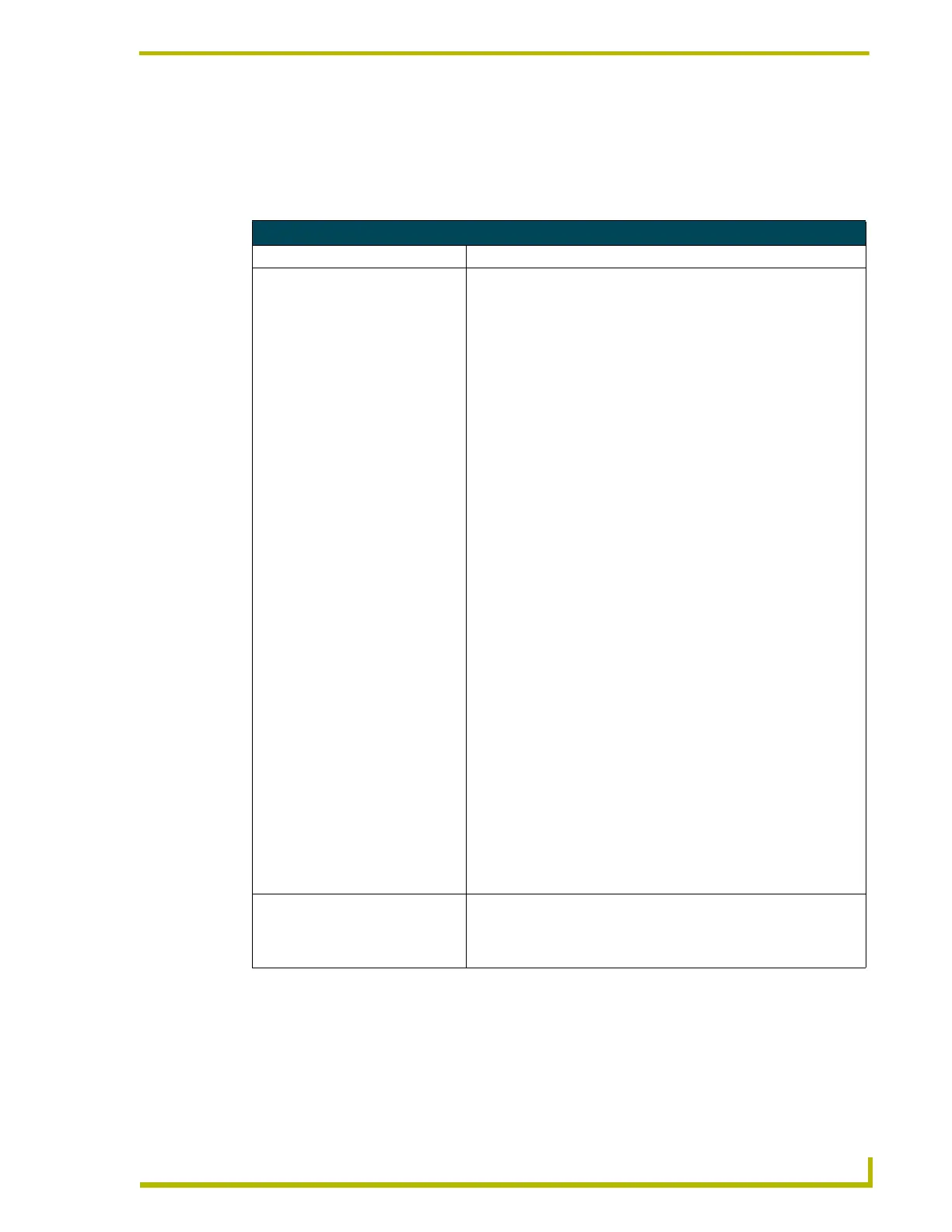Troubleshooting
77
XB-TPI/3 Touch Panel Interface
Troubleshooting
This section addresses and provides solutions to most frequently asked questions.
AXB-DMX512 Troubleshooting
Problem Solution:
A TP3-VGA card was installed into
an AXB-TPI and configured
according to documentation.
Then the interface was designed with
video windows from the VGA card in
different sizes. A PC was connected
to the TP3-VGA input, but the image
from the VGA card on the monitor
was blurred and not sharp.
• It is a fact that there will be some loss in resolution of the VGA signal
when passed through a TPI/3 (refer to the Stacking the TPI/3 section
on page 21 fro more information). The RGB signal from the PC is
converted by the TP3-VGA card to a scalable format that can be
sized to fit either full screen, or in a smaller button.
This scaled video image is then blended into the TPDesign, by use of
buttons or pages, and converted back to a VGA signal, which is sent
to the display. So every VGA image is converted twice. Every time an
image is converted, there will be some loss in resolution. This usually
results in a slight blur, especially to very small text.
• Solution1:
The best results in image display can be obtained by maintaining a
consistent resolution size throughout the system. The PC output and
the TPI output should be set the same. There will be times that this is
not possible. Many times the PC is brought in by a presenter, and
does not match the system settings. In this case, the PC output
should match as closely as possible to one of the resolution rates,
and refresh frequencies listed in this manual (refer to the Setting the
Output Resolution section on page 14).
• EXAMPLE:
For example, the output of a PC is set at 1024 x 768, 60 Hz vertical
refresh to match the output of the AXB-TPI/3, which is at these same
values. In this case, the PC image will be displayed in a very
readable manner, while it will certainly not be as crisp and clear as
the direct output of the PC.
• Solution2:
There are other adjustments that can be made to improve the image
quality. On the Video Setup page, there are bargraphs that can be
changed to adjust the red, green and blue outputs, as well as,
horizontal and vertical position and horizontal size. The tracking item
can help bring the image in to proper alignment with the sync signal.
The design intent of the AXB-TPI/3 was to provide a usable display
tool for presentations. In this regard, a presenter should follow the
same guidelines one would use for making any presentation. The text
should be large enough to be read by the average person at the back
of the room. If you project 8 point text on a screen, most people
cannot read it. You must use large font sizes to see text well. Use this
principle with the TPI and the results are usually excellent.
"Sparkles" are showing up on a
800x600:60 RGB/VGA input of TPI3.
• Upgrade RGB/VGA card firmware to 1.04 or higher.
• This can not be upgraded using Softrom! This requires a physical
chip change. Call your AMX sales team for information on obtaining
this firmware upgrade.
