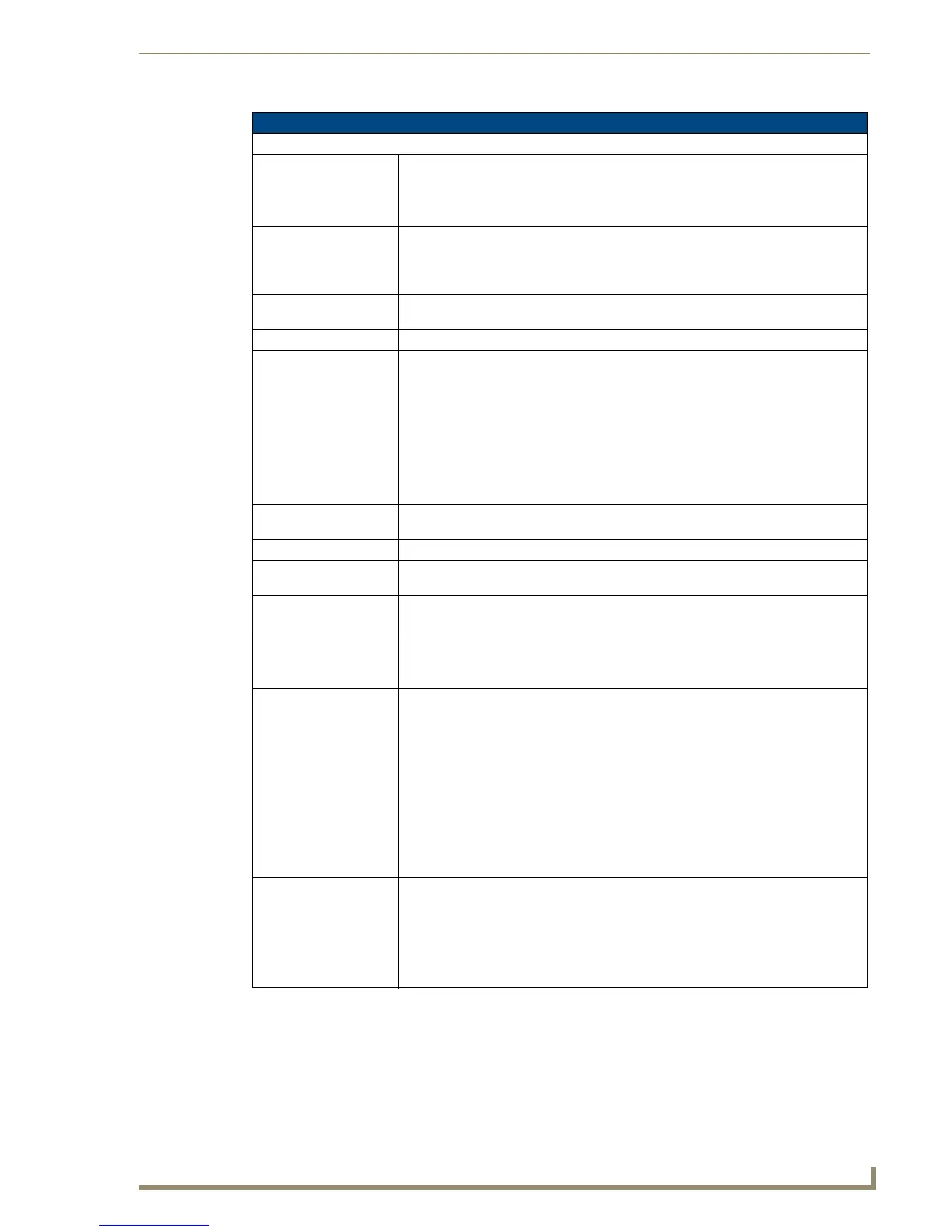Introduction
11
NI-2100, NI-3100, NI-4100 Hardware Reference Guide
NI-4100 Specifications (Cont.)
Rear Panel Components (Cont.)
IR/Serial
(Ports 9 - 16):
8 IR/Serial control ports support high-frequency carriers of up to 1.142 MHz with
each output being capable of two electrical formats: IR or Serial.
• 8 IR/Serial data signals can be generated simultaneously.
• IR ports support data mode (at limited baud rates and wiring distances).
Program Port: RS-232 DB9 connector (male) can be connected to a DB9 port on a PC. This con-
nector can be used with serial and NetLinx programming commands, as well as
other DB9 capable devices, to both upload/download information from the NetLinx
Studio program.
Configuration
DIP Switch:
Sets the communication parameters for the Program port (see Baud Rate Settings).
ID Pushbutton: Sets the NetLinx ID (Device only) assignment for the device.
Ethernet Port: RJ-45 connector provides TCP/IP communication. This is an Auto MDI/MDI-X
enabled port, which allows you to use either straight-through or crossover Ethernet
cables.
The Ethernet Port LEDs show communication activity, connection status, speeds,
and mode information:
• SPD (speed) - Yellow LED lights On when the connection speed is 100 Mbps and
turns Off when the speed is 10 Mbps.
• L/A (link/activity) - Green LED lights On when the Ethernet cables are connected
and terminated correctly, and blinks when receiving Ethernet data packets.
AxLink Port: 4-pin 3.5 mm mini-Phoenix (male) connector that provides data and power to exter-
nal control devices. Green AXlink LED indicates the state of the AXlink port.
Power Port: 2-pin 3.5 mm mini-Phoenix (male) connector.
CardFrame #
DIP Switch:
Sets the starting address for the Control Cards in the CardFrame. (Factory default
CardFrame DIP switch value = 0). The Control Card address range is 1-3064.
Control Card
Connectors (1-4):
20-pin (male) connectors that connect the Control Cards and external equipment to
the CardFrame.
Operating
Environment:
• Operating Temperature: 0° C (32° F) to 50° C (122° F)
• Operating Humidity: 20% to 85% RH
• Heat Dissipation (Typical): 36.9 BTU/hr
Included
Accessories:
• 2-pin 3.5 mm mini-Phoenix (female) PWR connector (41-5025)
• 4-pin 3.5 mm mini-Phoenix (female) AXlink connector (41-5047)
• 10-pin 3.5 mm mini-Phoenix (female) I/O connector (41-5107)
• Installation Kit (KA2105-01):
8-pin Relay Common Strip
4 rack mount screws
4 washers
• 2 8-pin 3.5 mm mini-Phoenix (female) Relay connectors (41-5083)
• 2 CC-NIRC NetLinx IR Emitter Cables (FG10-000-11)
• 2 removable rack ears (62-2105-07)
Other AMX
Equipment:
• 2-pin 3.5 mm mini-Phoenix male connector (41-5026)
• CC-NSER IR/Serial cables (FG10-007-10)
• NCK, NetLinx Connector Kit (FG2902)
• STS, Serial To Screw Terminal (FG959)
• Upgrade Compact Flash (factory programmed with firmware): NXA-CF2NI4G,
4 GB Flash Upgrade (FG2116-07)