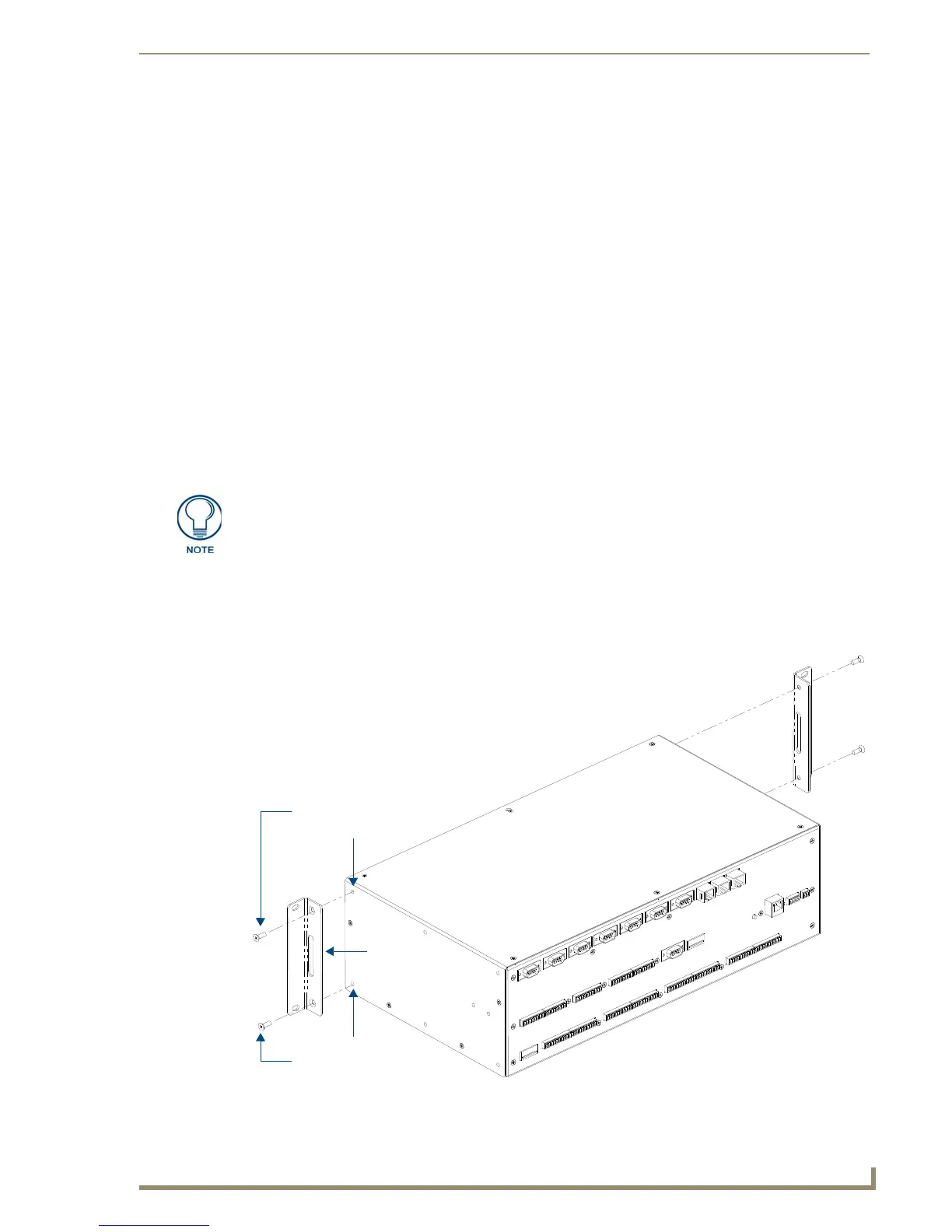Installation and Upgrading
17
NI-2100, NI-3100, NI-4100 Hardware Reference Guide
Installing Into An Equipment Rack
Use the rack-mounting brackets (supplied) for equipment rack installations.
Remove the mounting brackets for flat surface installations.
Rack Mount Safety Instructions
If installed in a closed or multi-unit rack assembly, the operating ambient temperature of the rack
environment may be greater than room ambient. Therefore, consideration should be given to
installing the equipment in an environment compatible with the maximum ambient temperature
50°C.
Installation of the equipment in a rack should be such that the amount of air flow required for safe
operation of the equipment is not compromised.
Mounting of the equipment in the rack should be such that a hazardous condition is not achieved
due to uneven mechanical loading.
Consideration should be given to the connection of the equipment to the supply circuit and the
effect that overloading of the circuits might have on over current protection and supply wiring.
Appropriate consideration of equipment nameplate ratings should be used when addressing this
concern.
Reliable earthing of rack-mounted equipment should be maintained. Particular attention should be
given to supply connections other than direct connections to the branch circuit (e.g. use of power
strips).
1. Discharge the static electricity from your body by touching a grounded object.
2. Position and install the mounting brackets, as shown in FIG. 7, using the screws supplied with the unit.
The mounting brackets can be rotated to accommodate your mounting needs.
Before completing the install process, it is recommended that you complete any
firmware upgrade of the NetLinx Control Cards. This upgrade involves physically
cycling power to the unit and can become cumbersome if the unit is already installed
into a rack. Refer to the NI Series NetLinx Integrated Controllers WebConsole &
Programming Guide (available online at www.amx.com) for detailed instructions.
FIG. 7 Mounting Integrated Controller into an equipment rack
Install screws
Bracket
Rack Mounting Holes
Rack Mounting Holes
Install screws
