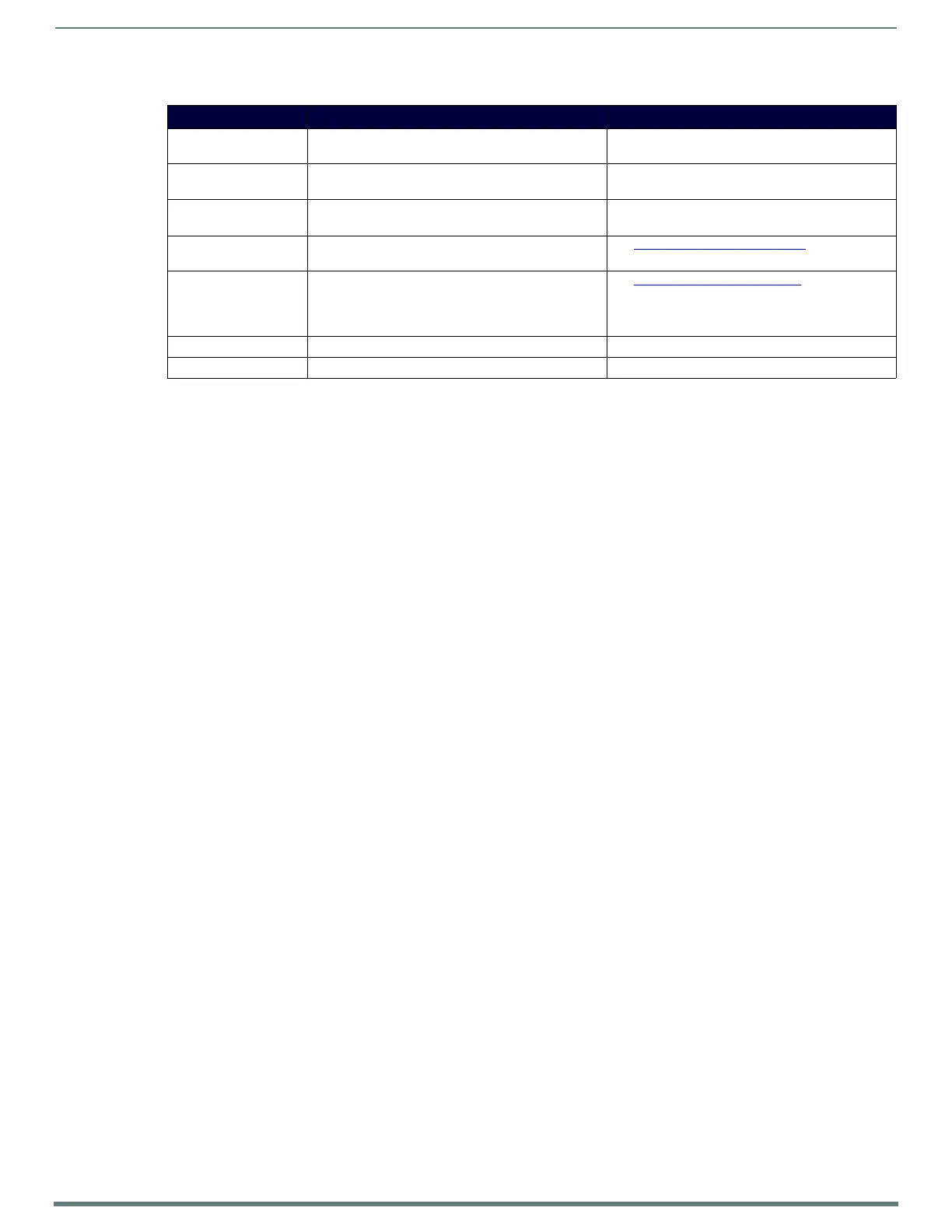Chapter 3: Configuration Options
TABLE 4 Audio Matrix Page Option Descriptions
Option Description Notes
All Click the circle in the Encoder’s ALL cell to connect all
compatible streams to that Encoder.
This triggers N-Command to send a command to all
compatible Decoders to switch to that one Encoder.
Hide inactive checkbox Enable to hide any discovered units that are currently
not communicating (off-line).
Hide NVR checkbox Enable to hide all discovered N6123 Network Video
Recorders on this network.
Launch Script
drop-down
Choose a script to launch from the drop-down menu.
Scripts are created using the Script Builder.
See Script Builder Page on page 21for more
information.
All Units drop-down If you have created any User-Groups, they will be
available for selection in this drop-down menu. Once a
group is selected, only the units in that group are
displayed in the matrix.
See User-Groups Page on page 33 for more
information.
Cancel button Click to cancel any pending changes.
Take button Click to accept changes made on this page.
