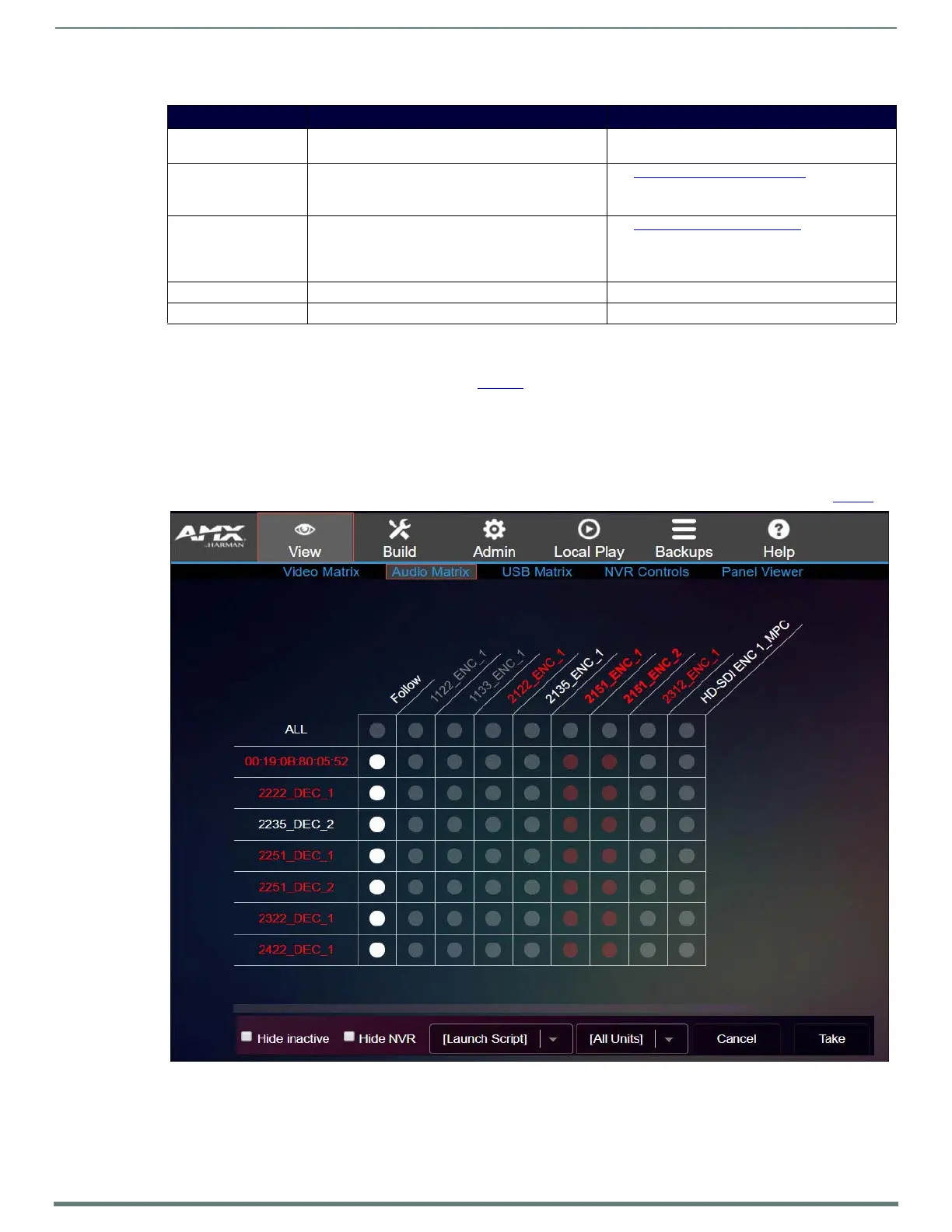Chapter 3: Configuration Options
Audio Matrix Page
Click View > Audio Matrix to access the page shown in Figure 9. This page displays all discovered devices (Decoders, Encoders,
NVRs, ATRs, etc.) on your network. Encoders/transmit streams are listed horizontally across the top of the page while Decoders/
receive streams are listed vertically down the left side. Use this page to route audio from one device to another by simply clicking
the common cell on the matrix, followed by clicking the Take button. Clicking a unit’s name takes you to the configuration pages for
that device.
You can route any N-Series Encoder to any N-Series Decoder. For example, you can route the audio from an N1000 Encoder to an
N2235 Decoder. This is why all the cells show as being common (represented by gray circles). Options are described in Tab le 4
.
FIG. 9
Viewing Audio Equipment
Hide NVR checkbox Enable to hide all discovered N6123 Network Video
Recorders on this network.
Launch Script
drop-down
Choose a script to launch from the drop-down menu.
Scripts are created using the Script Builder.
See
Script Builder Page on page 21 for more
information.
All Units drop-down If you have created any User-Groups, they will be
available for selection in this drop-down menu. Once a
group is selected, only the units in that group are
displayed in the matrix.
See
User-Groups Page on page 33 for more
information.
Cancel button Click to cancel any pending changes.
Take button Click to accept changes made on this page.
TABLE 3 Video Matrix Page Option Descriptions (Cont.)
Option Description Notes
