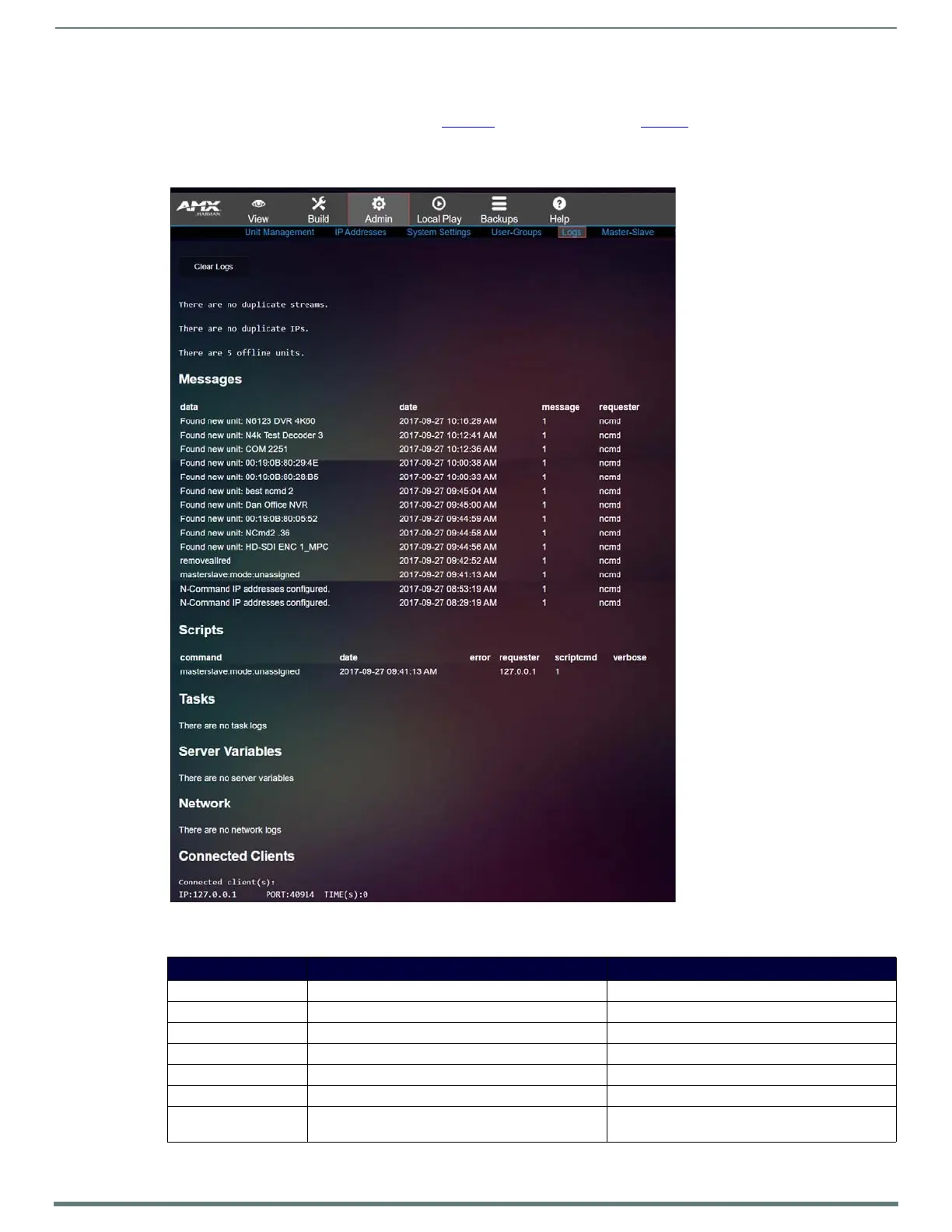Chapter 3: Configuration Options
Logs Page
Click Admin > Logs to access the page shown in Figure 27. Options are described in Tab le 1 8.
Provides information on task/script executions and shows system configuration errors (e.g., duplicate IP addresses, duplicate
streams, etc.).
FIG. 27
Logs Page
TABLE 18 Logs Option Descriptions
Option Description Notes
Clear Logs button Click to clear all logs listed on this page.
Messages View current system messages.
Scripts View current script logs.
Tas ks View current task logs.
Server Variables View current server variables.
Network View current network logs.
Connected Client(s) View client(s) IP address, port number, and time (in
seconds) that the connection has been active.
