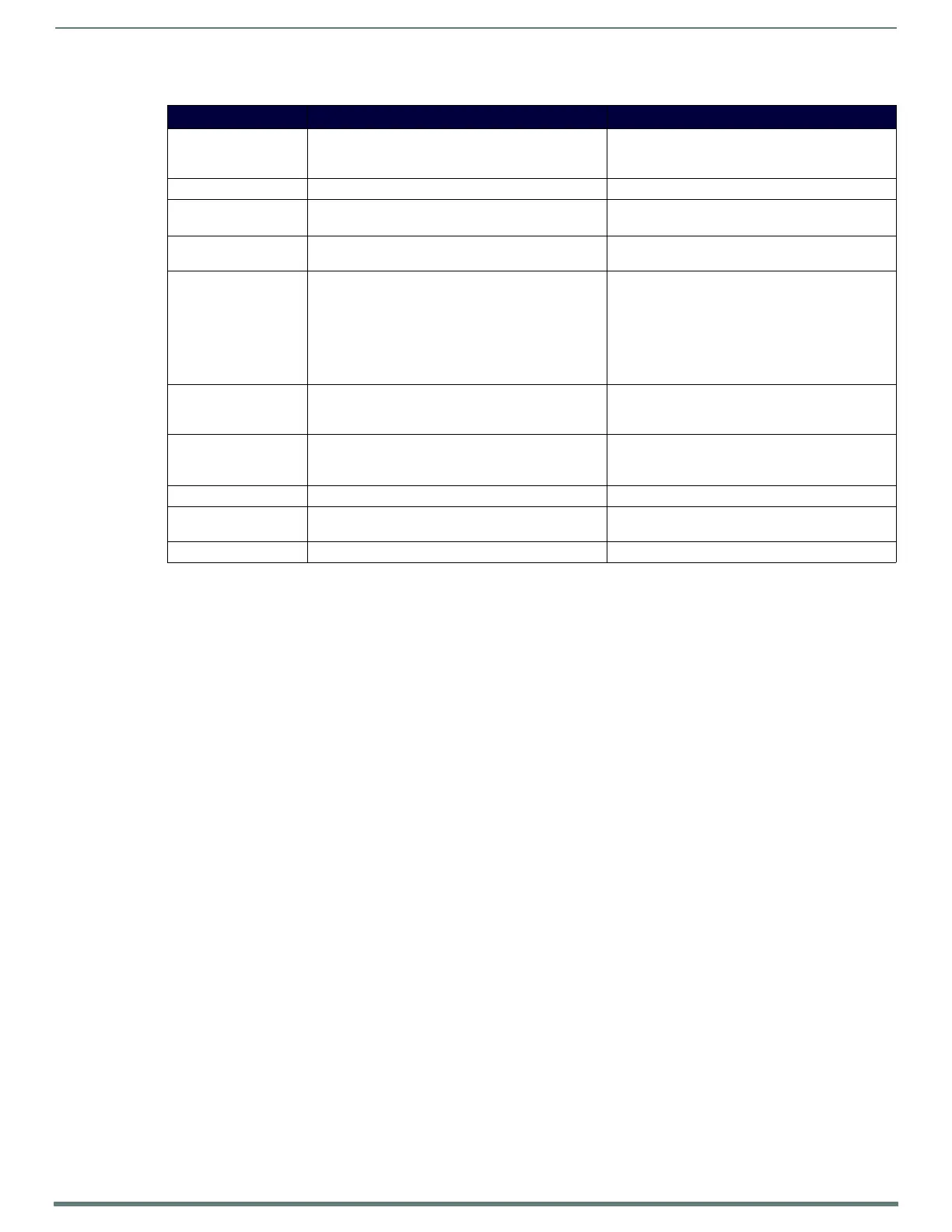Chapter 3: Configuration Options
TABLE 15 IP Addresses Option Descriptions
Option Description Notes
IP Mode Choose Static IP or Disable. When set to Static IP, an IP
address, Netmask, and Gateway address must be
manually entered.
MAC address View the MAC addresses for the Ethernet interface.
IP address View/edit the current IP address of the N8000 unit’s
Ethernet interfaces.
Netmask View/edit the current Netmask for the N8000 unit’s
interfaces.
Static address Add second and/or third Static IP addresses. These are general purpose IP addresses. Complicated
networks sometimes need multiple IP addresses on
N-Command. It is not used often.
Static 3rd is used for master/slave setup. If master/
slave is not needed, it can instead be used by a third
general purpose IP address.
Gateway View the current Gateway address for the N8000 unit’s
Ethernet interfaces. When in Static IP mode, you may
enter a new Gateway address into this field.
DNS Servers DNS server settings are required to reach domain
names on the Internet (such as when using an Internet
NTP service).
Ping The Ping links allow you to test connectivity.
Cancel Changes button Click to return all controls to the last saved
configuration.
Save Changes button Click to save changes made to this page.
