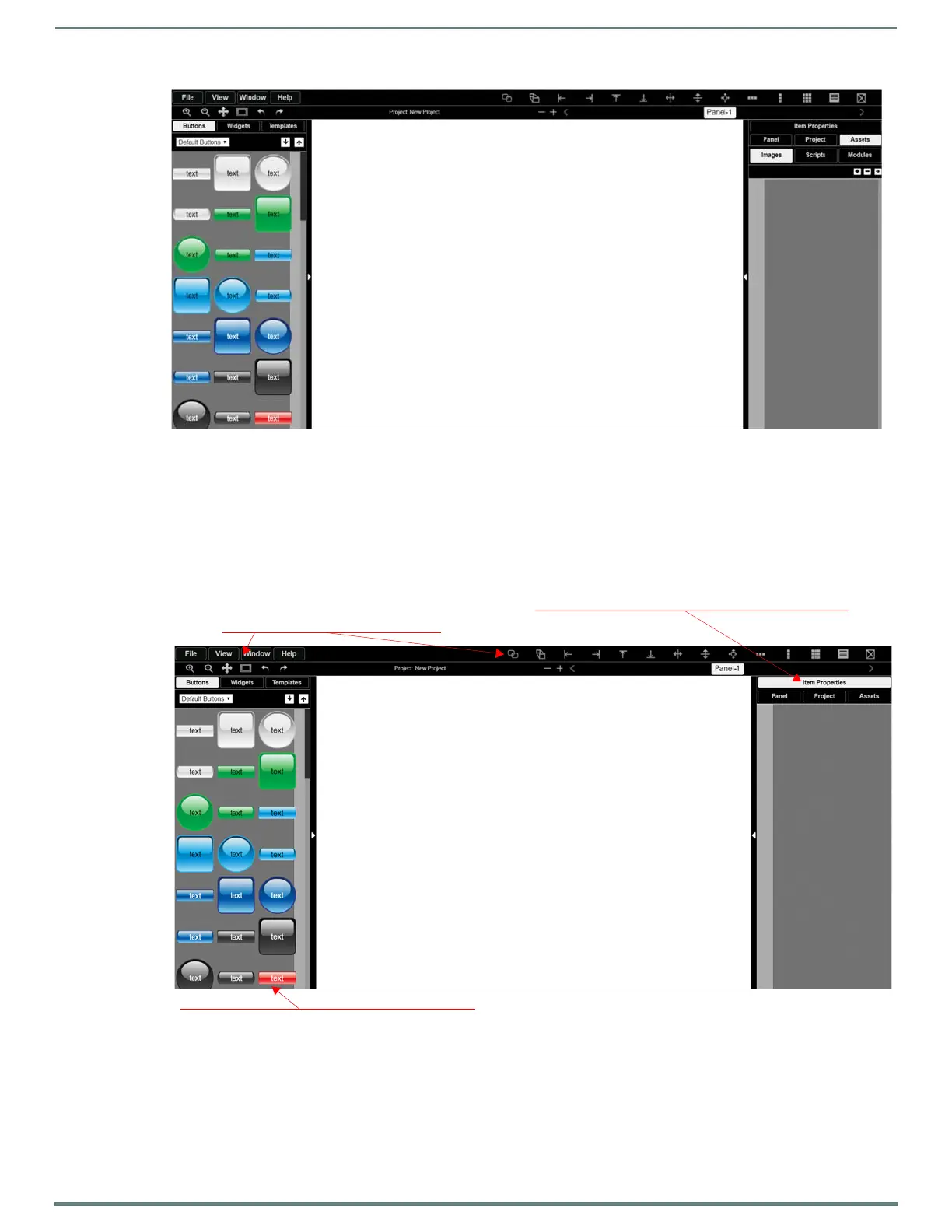Appendix A: Panel Builder Tutorial
FIG. 39 Project Editor
NOTE: For step-by-step panel building instructions, refer to the Panel Builder Tutorial (available in the Panel Builder Help
menu).
Once you arrive at the main Project Editor page, the following screen is displayed. See the sections referenced in the callouts for
descriptions of each area of the Project Editor interface.
FIG. 40
Project Editor Section References
See the section Top Ribbon Option
Descriptions on page 45 for
descriptions of the interface’s top
ribbon of options and icons.
See the section Tools Pane Option Descriptions on
page 50 for descriptions of this section of the
interface.
See the section Project Pane Option Descriptions on
page 47 for descriptions of this section of the interface.
