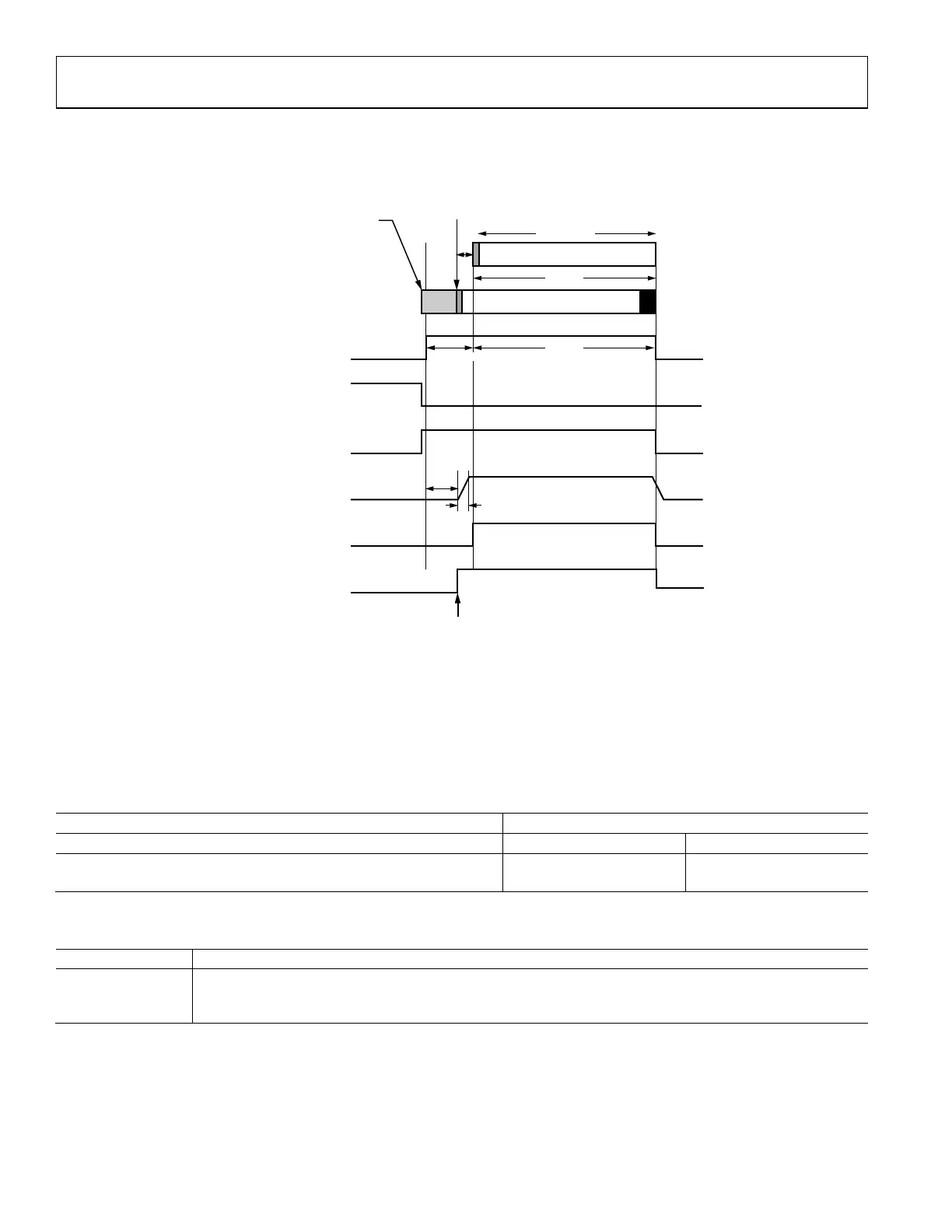UG-1828 Preliminary Technical Data
Rev. PrC | Page 120 of 338
Figure 123, shows another althernative method, where user can hold off from their transmission until t
propagationDelay
prior to the analog front
end being enabled. Here the FPGA Tx DMA is involved to delay the transmitting data until analog front end is ready.
Figure 123. Tx Only with Short Propagation Delay, FPGA Delay
ORx Operation
ADRV9001 supports ORx operation in frequency hopping mode. ORx in frequency hopping works in the same way as normal TDD
mode. During the actual Tx frame, the user can set the ORx enable signal high to enable ORx.
The user must then set ORx low (disable ORx) before the end of the frame. This is required regardless of whether the next frame is Tx or Rx.
The user must take the ORx setup and bring-down time into consideration, as well as the propagation delay of their profile.
Table 44. ORx Timing Parameters Time Required
Timing Parameter Time Required (us)
tOrxRiseToOn 8 9
tOrxFallToOff 6 5
Table 45. ORx Timing Parameters Timing Restrictions
Timing Parameter Timing Restriction
tHopEdgeToORxRise Must be greater than the transition time, or tTxRiseToOn
tORxFallToHopEdge Enough time for the ORx disable to complete. At least TBD us, however it is recommended to add some guard
time to that (for example, 1 µs)
When using ORx in frequency hopping, the user must take into consideration the following parameters when determining their frame
duration:
• ORx enable rising edge time (t
OrxRiseToOn)
• ORx enable falling edge time (t
OrxFallToOff)
• Propagation delay (t
propagationDelay)
24159-498
FRAMING ON AIR
USER STARTS
SENDING FIXED
PATTERNS/ZEROS
USER STARTS
SENDING
VALID DATA
USER ENABLES
FPGA Tx DMA
FRAMING AT BBIC
PIN: HOP
PIN: Rx SETUP
Tx INTERFACE
Tx ANALOG POWER
Tx ON: ANTENNA SWITCH
FPGA Tx DMA
t
RxPD
t
TxEnaRise2AnaOn
t
TxEnaSetup
ZEROS/
PATTERN
VALID DATA
TRANSITION
DWELL
DWELL
NOT
ON
AIR
