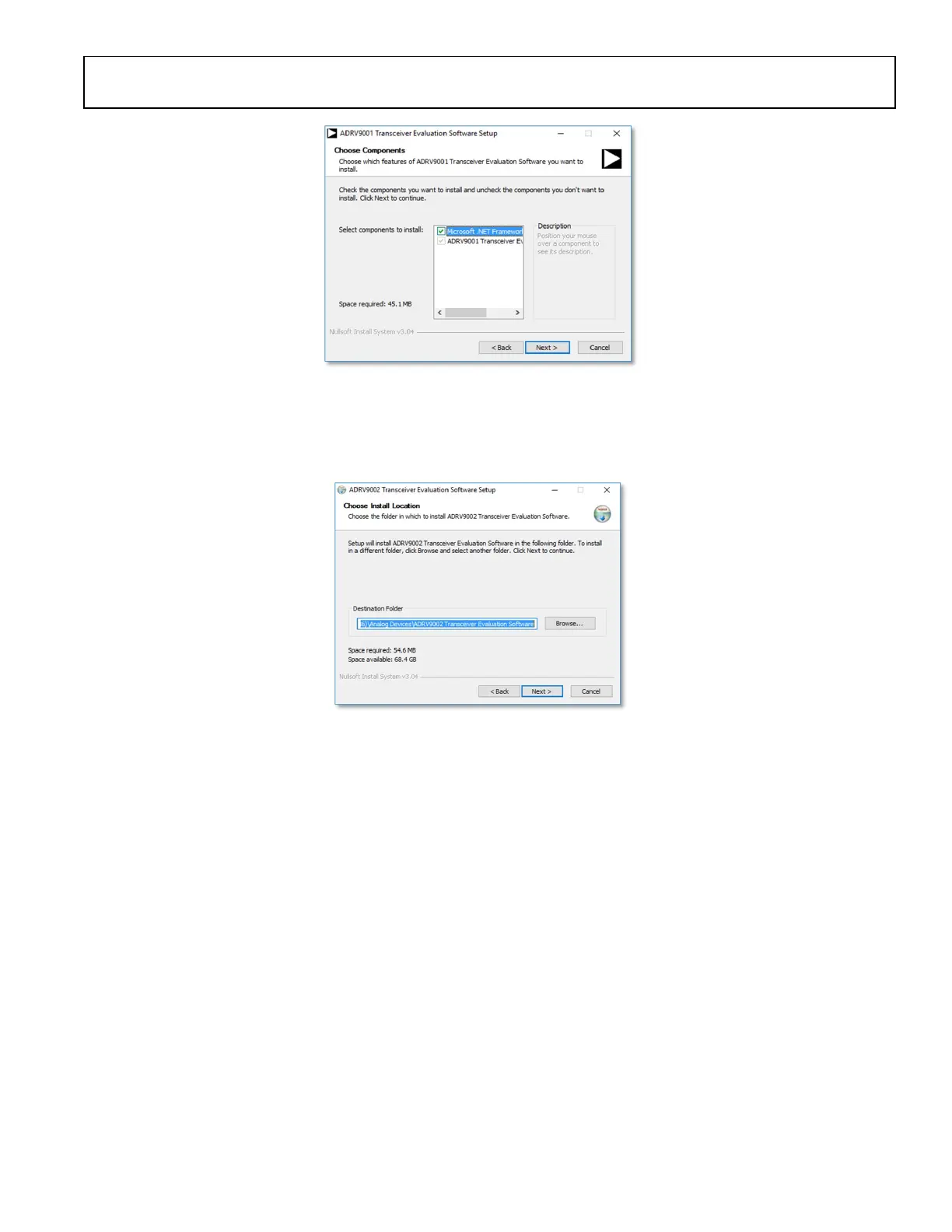Preliminary Technical Data UG-1828
Rev. PrC | Page 297 of 338
Figure 275. Software Installation Components
During installation process TES will ask user for Destination Folder where files should be installed, Figure 276. It is recommended to stay
with the default location C:\Program Files (x86)\Analog Devices\ADRV9002 Transceiver Evaluation Software If this is not possible,
TES can be installed into any other location that user have write access to it. The last step of the installation process is to select shortcut
configuration.
Figure 276. Software Installation Directory
Starting the Transceiver Evaluation Software
User can start the TES by clicking on Start -> ADRV9001 Transceiver Evaluation Software. Figure 277 shows the opening page of the TES
after it is activated.
