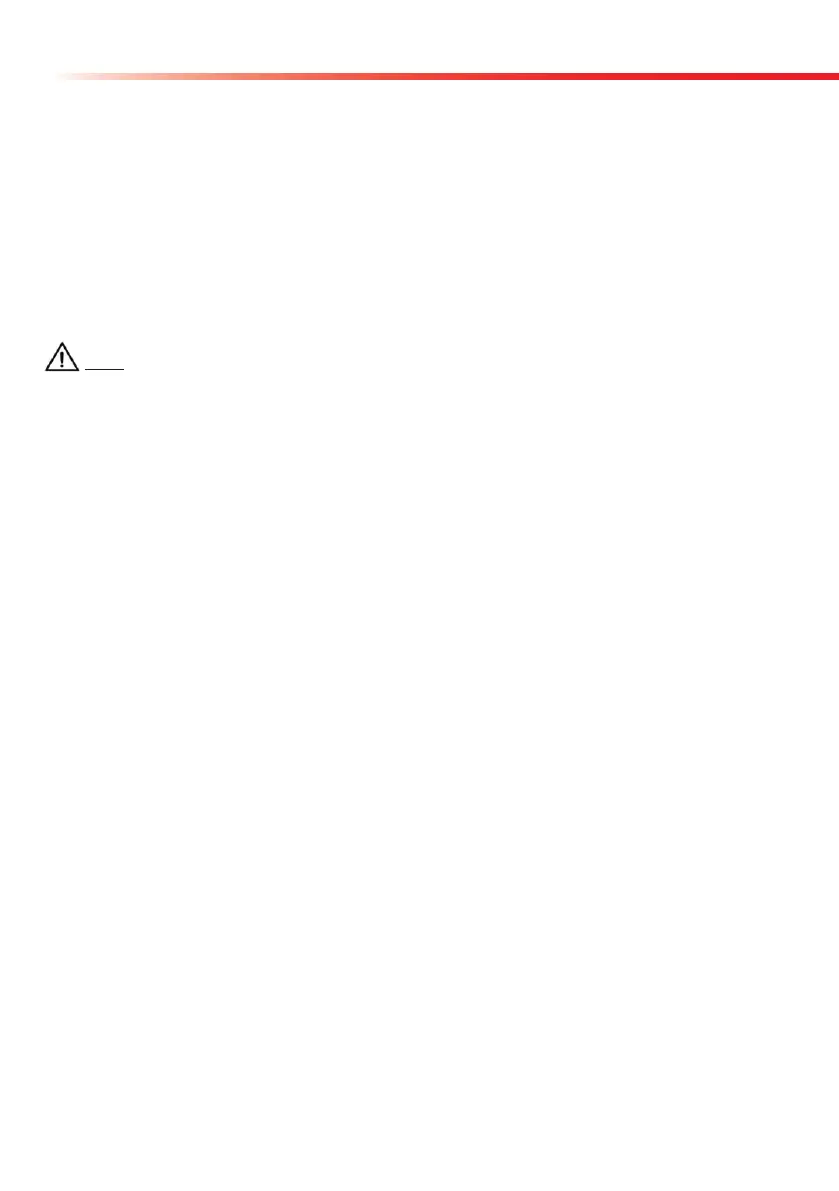10
Operation
col. The actually selected protocol is displayed in the first line of the LCD. If you select Network
protocol by pressing the “Seq/ID” button you can decide the way records should be identified:
according their sequence ID or by the patients name. In case you choose PC Unidirectional
protocol the “Seq/ID” button is inactive.
You can also change the speed of serial communication. After entering the
Menu/Setup/Out-
put/Serial/Speed sub-menu you can choose with the Up and Down buttons one of the following
baud rates: 2400, 4800, 9600, 19200, 38400, 57600, 115200.
Note: PC unidirectional protocol does not apply control sum checking.
For successful data transfer between the CombiScan® 100 and the computer, the Com-
biScan® 100 needs to be connected to host computer (PC) via USB interface cable (included).
4.4.1.3. Language setting
You can select the language in the Menu/Setup/Output/Language sub-menu with the help of
the “Previous” and “Next” buttons. There are six languages that you can choose from: English,
German, French, Spanish, Italian and Chinese. You can set the selected language by pressing
the “OK” button. If you choose Chinese, the printout will show Chinese characters, the menu
on the display will be in English.
4.4.2. Strip settings
4.4.2.1. Selecting the measuring Unit
The Menu/Setup/Strip/Unit sub-menu allows to select measurement Units of test results on
printed reports. After entering this sub-menu with the use of “Previous” and “Next” buttons you
can choose a Unit from the following list:
Conventional (Conv)
SI
Arbitrary (Arb)
Conventional+Arbitrary (Conv+Arb)
SI+Arbitrary (SI+Arb)
You can save your choice by pressing “OK”.
4.4.2.2. Sensitivity adjustment
The CombiScan
®
100 provides semi-quantitative results. In special cases, it may be useful to
adjust the sensitivity of single analytes by the user, although it is not recommended. To adjust