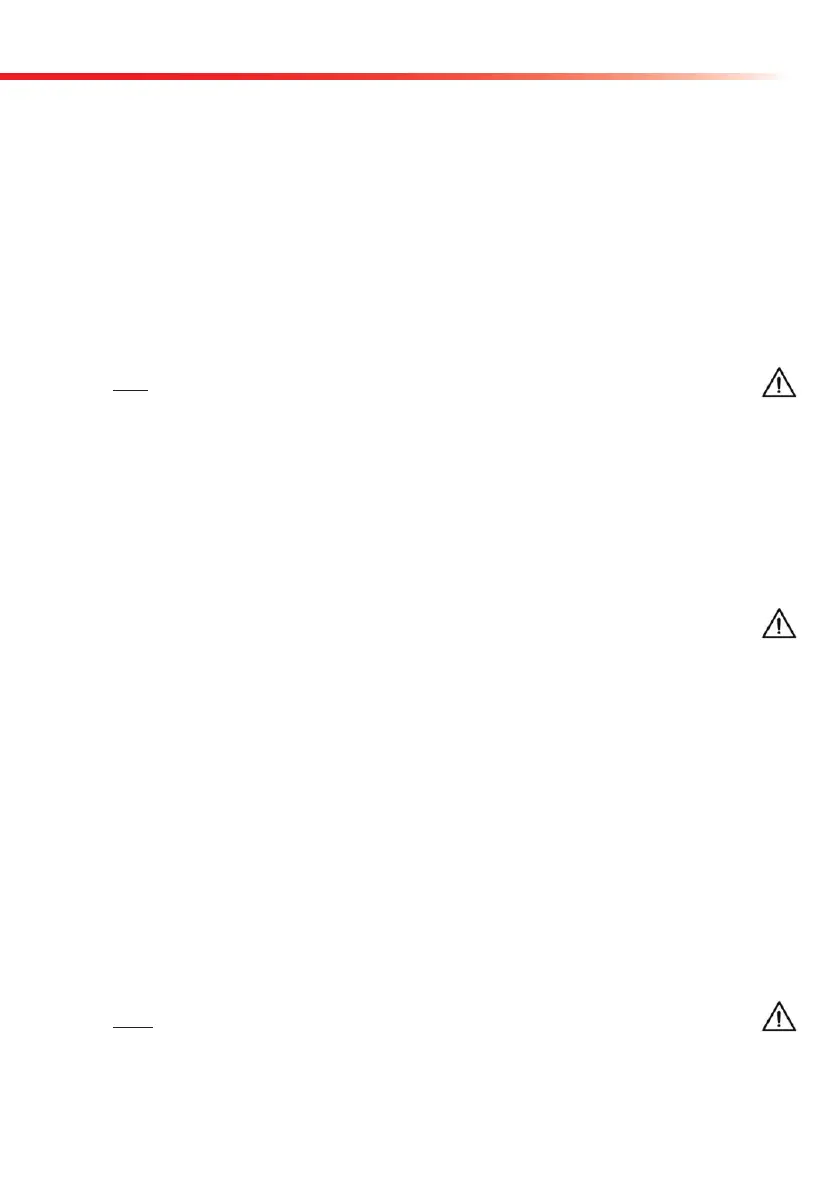11
Operation
the sensitivity enter the Menu/Setup/Strip/Strip/Sens sub-menu. Selecting the Set option the
first pad name and the actual setting are displayed. Pad measurement sensitivity can be set in
two levels in both directions by the Up and Down buttons. After setting the proper sensitivity
of the actual pad you can proceed with the next pad by pressing the NextPar button. After hav-
ing finished the final test-pad sensitivity setting the program will automatically return to Main
Menu. It is not possible to escape until all pad sensitivities are set. To skip a pad without any
modification just select NextPar.
To reset the settings adjusted by the manufacturer for all pads, select the Default option in the
Menu/Setup/Strip/Strip/Sens sub-menu.
Note: When the reader is adjusted different from manufacturer setting it will be indi-
cated by asterisks in the footer of the printout!
4.4.2.3. Changing the pad sequence in printout
By default the CombiScan
®
100 prints out the result in the sequence of the pads physical posi-
tion but it is possible to customize the layout.
Important!
This setup option effects only the printout and data transfer. The CombiScan® 100 can
be used with CombiScreen
®
11SYS urine test strip only.
In the Menu/Setup/Strip/Strip/Sequence sub-menu you can restore either the default se
-
quence or set up your own sequence by selecting the Set option. Selecting Set you can arrange
the pads to appear in the desired sequence of printout lines. On the left side of the first line of
the LCD the line number is displayed and next to it on the right side the actual analytes name can
be seen. Using the Up and Down buttons you can perform changes and by selecting the NextPar
function next printout line will be displayed. When the last line is reached, the program returns
to Main Menu. It is possible to create a printout which is not showing all analytes, if the END
function is selected before all analytes had been selected.
To reset the default sequence of the pads in printout select the Default option in the
Menu/
Setup/Strip/Strip/Sequence sub-menu.
Note: You can not define empty printout lines or the same analyte twice or more
times.