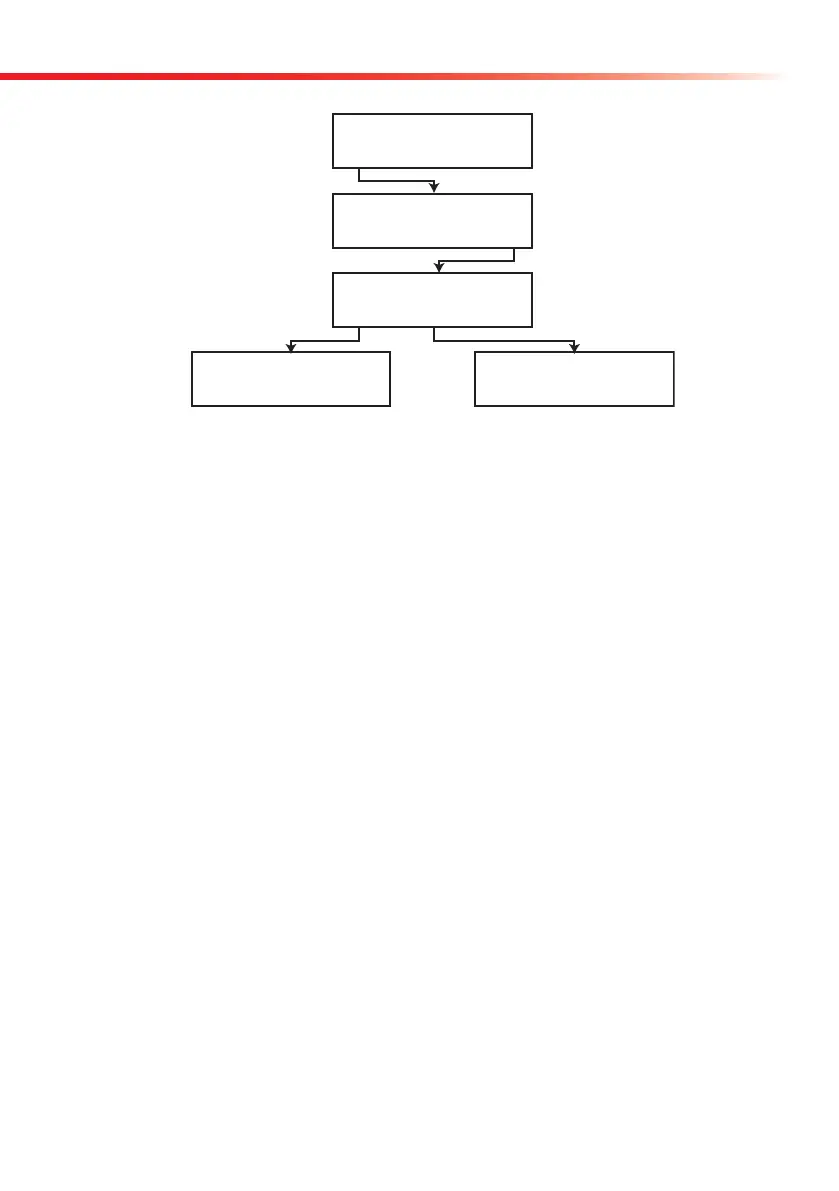17
Operation
4.6.1. Memory data transfer
The CombiScan
®
100 is able to print out or send to a host (see section 4.7. data download) the
stored data. In both cases you can select a memory range to be transferred. To do so enter the
Menu/Memory sub-menu where after pressing the “Sel Last” key you can determine by using
the Up and Down buttons how many of the last measurements should be transferred. If you
successfully set the memory range you would like to transfer, press OK. This will lead you to
the next menu option, where you can select the device to which you would like to transfer the
selected range of data. By pressing the Print button the selected memory range will be printed
out. It will be sent to a host if you press the Send button. By pressing the Start button the
selection will be cancelled and the Main Menu appears. After transmission has done the display
returns to Menu. You can cancel the transmission by pressing Cancel any time during transfer.
4.6.2. Clearing data from memory
By this option you can delete all stored data. All you have to do is to press the Clear button in
the Menu/Memory sub-menu and all previously stored data will be removed. After clearing the
memory the equipment automatically returns to Main Menu.
4.7. Data download
The results of measurements can be downloaded to a host computer using the CombiScanner
data management software. You can find the software on the CD which is delivered together
with the instrument. The data will be stored only if the measurement refers to a patient ID
which has been added to the worklist (see section 4.2.). To use the CombiScanner data manage-
ment software please follow the instructions below:
Memory
Sel Last Clear
Select last: 005 meas
Up Down OK
Select last: 005 meas
Print Send Menu
Sending data
Cancel
Printing data
Cancel