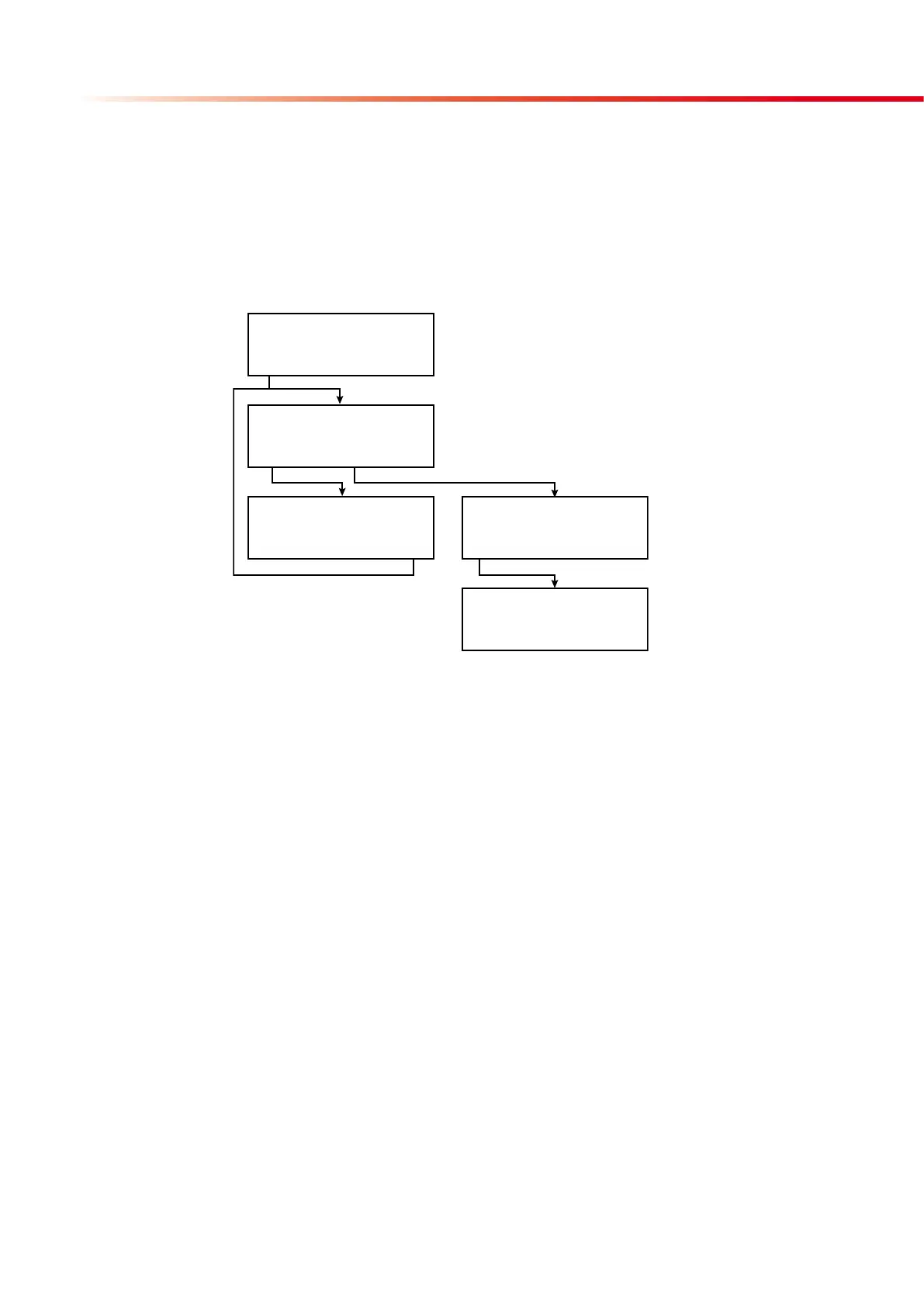4.3. Worklist
The worklist is a predefined sequence of samples. The worklist contains maximum 128
patients ID’s in the sequence of planned evaluation. A worklist can be generated through a
connected external keyboard or barcode reader. The patient ID is a maximum 13 charac-
ter long string containing either numeric or alphabetic characters. If the worklist is entered
through the internal keyboard, only numeric characters are possible. If you wish to delete
an ID from worklist it can be done in the MENU/WORKLIST/CLEAR submenu.
4.3.1. Add a worklist
The worklist can be entered by the internal keypad, an external keyboard or barcode
reader. Connect the keyboard or barcode reader to the keyboard interface connector of
the CombiScan
®
500 and press the left control key of the CombiScan
®
500 to get to the
worklist menu. In the EDIT/ADD worklist-submenu, a name or a patient ID of up to 13
characters can be typed or read in. If you have finalized one name or patient ID, press
enter to go to the next ID. When using a barcode reader, you automatically jump to next
ID after you have entered a new ID. To go back to the main menu press the QUIT button. If
you press the BACK control key you will come back to worklist menu, where you can print
out the worklist. If you wish to start the measurement of the first ID of the worklist quit the
worklist menu and start measurement from main menu.
4.3.2. Edit a worklist
A compiled worklist can be edited as well. You can edit the IDs, add new items or remove
single items or the whole worklist. Inserting a new item into an existing queue is not al-
lowed. To use the worklist features follow the flowchart shown above.
From MAIN MENU you can enter the worklist menue by selecting “WORKLIST”. If there
is no existing worklist the ADD text is displayed on the LCD left side, otherwise EDIT. By
selecting EDIT/ADD option you can modify the patient ID data and/or enter new items. In
the WORKLIST/CLEAR submenu single items or the whole worklist can be deleted, and in
WORKLIST/PRINT submenu the worklist can be printed out.
After pressing EDIT/ADD control key the worklist appears. Using the arrow keys you can
navigate through the worklist. If you want to modify a patient ID, use the DEL function key
2004/08/09 19:19:26
004 Combi Scan 500
005 V.4.01.05
WORKLIST START MENU
2004/08/09 19:19:26
MENU/WORKLIST
ITEM Nr:6
EDIT/ADD CLEAR PRINT
EDIT/ADD WORKLIST
LIST ITEM: 001 EDIT
ID: MILLER JOHN
BACK
2004/08/09 19:19:26
MENU/WORKLIST/CLEAR
ITEM ALL
CLEAR WORKLIST
ITEM: 001 Nr: 6
ID: MILLER JOHN
CLEAR