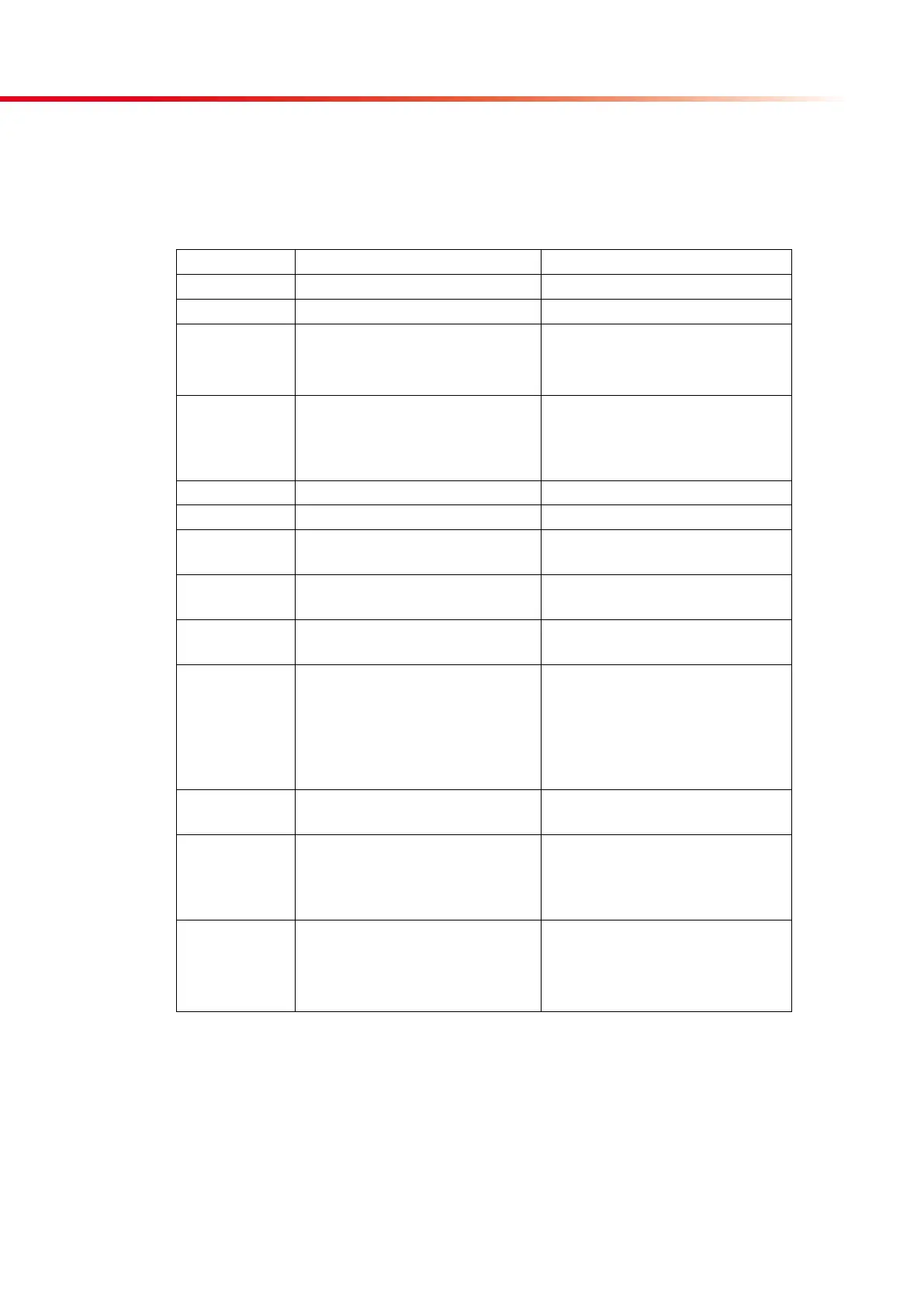23
Troubleshooting
7. Troubleshooting
During operation different errors and error messages may appear. Below you will find the
list of error messages and some suggestions what to do:
Error Error source Solve the problem
E-11----E-17 Hardware error. Contact your local distributor
E-18 CMOS memory error Contact your local distributor
E-19 Hardware error (Firmware ERROR
E-19
Incompatible firmware version
Upgrade with an invalid firmware.
Try again with a valid one
E-21..E-22 Improper test performance due
to false positioning of the test
strip or because of contaminated
belts.
Clean the conveyer belts and
perform the test again. Take care
of the strip position (see section
4.4.2.).
E-25 Missing strip or improper strip Use a proper test strip
E-31 Calibration error Perform a new calibration
E-33 Barcode error (improper barcode
entered)
Enter a valid barcode
E-41 Validity calibration error (expired
calibration card)
Perform a new calibration
E-51 Data communication error Check connection cable or the
communication settings
E-60 Carriage mechanical error. Some
obstruction on the carriage path,
and the carriage can not reach
the right position. Incorrect con-
trol signal reception from the
sensor.
Disconnect and reconnect the
power supply. If the error stands,
contact your local distributor.
“The waste bin
is full”
The waste bin has not been emp-
tied for 150 measurements.
Empty the waste bin.
“The waste bin
is out”
The waste bin is not in the right
position.
Move the waste bin back into the
CombiScan 500 and push it care-
fully until it locks in place with a
“click”.
Results are not
printed out
The Printer is switched off.
The paper roll is inserted in the
feeding slot in a wrong way.
Switch on the printer. See section
4.5.1.1.1. „Printer settings“.
For loading a new paper roll refer
to chapter 3 “Installation”.