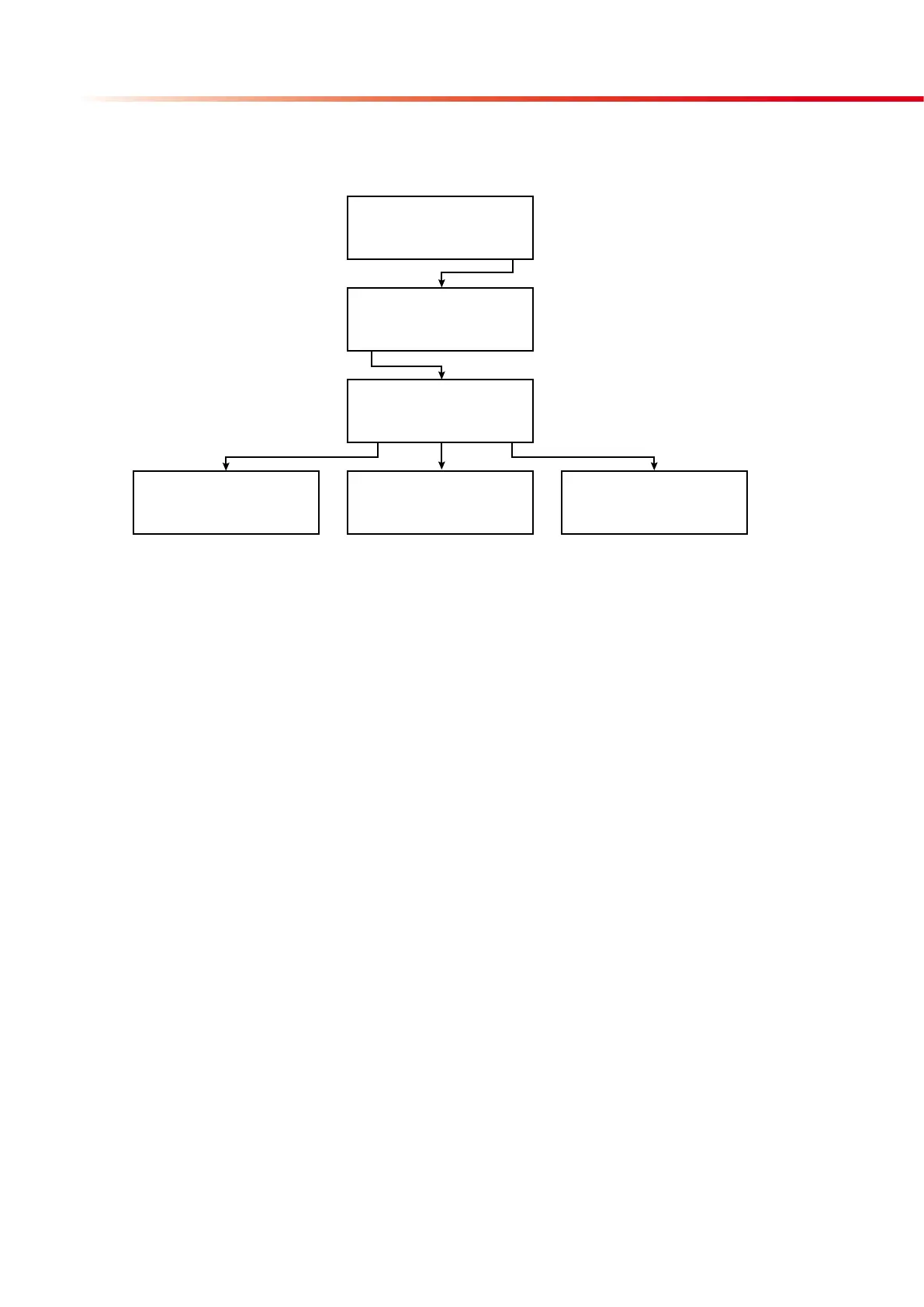including the result units, the sensitivity of different pads, etc. To get familiar with these
features please follow the flowchart below:
4.5.1.1. Output settings
In this submenu you can set the printer, the serial port and select the language. Select the
desired function by pressing the buttons below the displayed menu items.
4.5.1.1.1. Printer settings
In this submenu you can check and adjust the printer settings. By pressing the ON/OFF
key the status of the printer can be changed. In off-position the results will be stored in
memory and send to the serial port. In order to secure the permanent printout quality there
is a built-in option to adjust the contrast in a range of 0-3 by pressing the CONTRAST con-
trol key. In this way you can compensate varying paper quality. Pressing the CONTRAST
control key will change the contrast up by one degree. Reaching the highest contrast (+3)
the program will return to 0.
4.5.1.1.2. Serial port settings
Setting up the serial line is needed only if the CombiScan
®
500 is connected to a compu-
ter. Connect the serial cable to the computer only, if the reader is switched off. The follow-
ing protocols can be selected:
PC unidirectional for use of the CombiScan
®
500 with a host computer with the CombiS-
canner Data Management software installed.
All other protocols (Labureader, MT1, MT2, CL) are bidirectional protocols. They are need-
ed if the CombiScan
®
500 is used in a network environment. For more information about
using the CombiScan
®
500 in a network contact your distributor.
4.5.1.1.3. Language settings
Basically CombiScan
®
500 supports five languages: English, German, Hungarian, French,
and Spanish. Selecting this submenu use the keys to select the desired language.
Press the OK control key to confirm the selected language. In the printout, Chinese char-
acters can be selected instead of normal characters. If you want to print out the parameter
name in Chinese characters press the “1” numeric key of the keypad. In the same way you
can disable this function. The current setting is displayed on the LCD.
2004/08/09 19:19:26
004 Combi Scan 500
005 V.4.01.05
WORKLIST START MENU
2004/08/09 19:19:26
MENU
SETUP SERVICE MEMORY
2004/08/09 19:19:26
MENU/SETUP
OUTPUT STRIP CLOCK
2004/08/09 19:19:26
MENU/SETUP/STRIP
UNIT SENS. PADSEQ
2004/08/09 19:19:26
MENU/SETUP/OUTPUT
PRINTER SERIAL LANGUAGE
2004/08/09 19:19:26
MENU/SETUP/CLOCK
SET 12/24 SEQUENCE